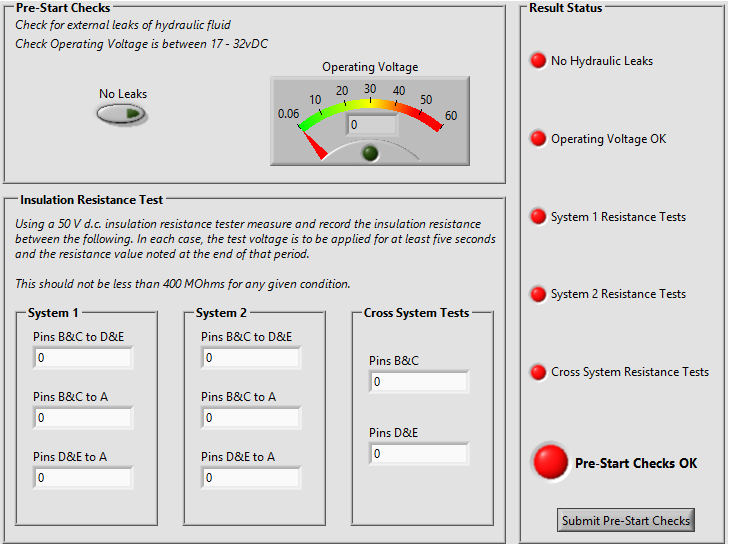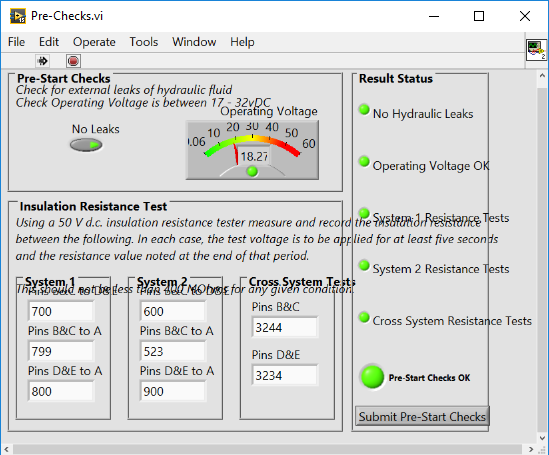- Subscribe to RSS Feed
- Mark Topic as New
- Mark Topic as Read
- Float this Topic for Current User
- Bookmark
- Subscribe
- Mute
- Printer Friendly Page
TestStand loading Vi's incorrectly, squashing controls
Solved!06-08-2017 07:54 AM
- Mark as New
- Bookmark
- Subscribe
- Mute
- Subscribe to RSS Feed
- Permalink
- Report to a Moderator
Hi All,
I'm new to TestStand (and LabView!) and am trying to create a Pre-Check Vi for the sequence I want to run. Here's what the Vi looks like when run in LabView:
It looks OK, and I'm happy with it.
Here's what it looks like when called from TestStand:
Can anyone explain to me why this is happening and how I can fix it without a lot of trial and error moving things around?
Thanks
Solved! Go to Solution.
06-08-2017 08:29 AM
- Mark as New
- Bookmark
- Subscribe
- Mute
- Subscribe to RSS Feed
- Permalink
- Report to a Moderator
Are you running the VIs in the LV RTE or in DevEnv (LV adapter setting)?
Does this affect only this VI or others as well?
Is the panel itself of the same size? If not, do you have "scale objects with pane" selected?
----------------------------------------------------------------------------------------------------
CEO: What exactly is stopping us from doing this?
Expert: Geometry
Marketing Manager: Just ignore it.
06-10-2017 06:39 AM
- Mark as New
- Bookmark
- Subscribe
- Mute
- Subscribe to RSS Feed
- Permalink
- Report to a Moderator
If you run this VI from TestStand using LabVIEW Run-Time Engine, as Norbert_B asked, then you need to check settings of the fonts - b/c obviously when called from TestStand, it uses another fonts, so that's why front panel is messed up.
Check out this thread, it may help you.
Sincerely, kosist90
06-19-2017 05:21 AM
- Mark as New
- Bookmark
- Subscribe
- Mute
- Subscribe to RSS Feed
- Permalink
- Report to a Moderator
Thanks kosist,
Turns out there was a font issue, but it was also made worse by windows DPI settings, I've changed the behavior of windows and now its OK.
Thanks