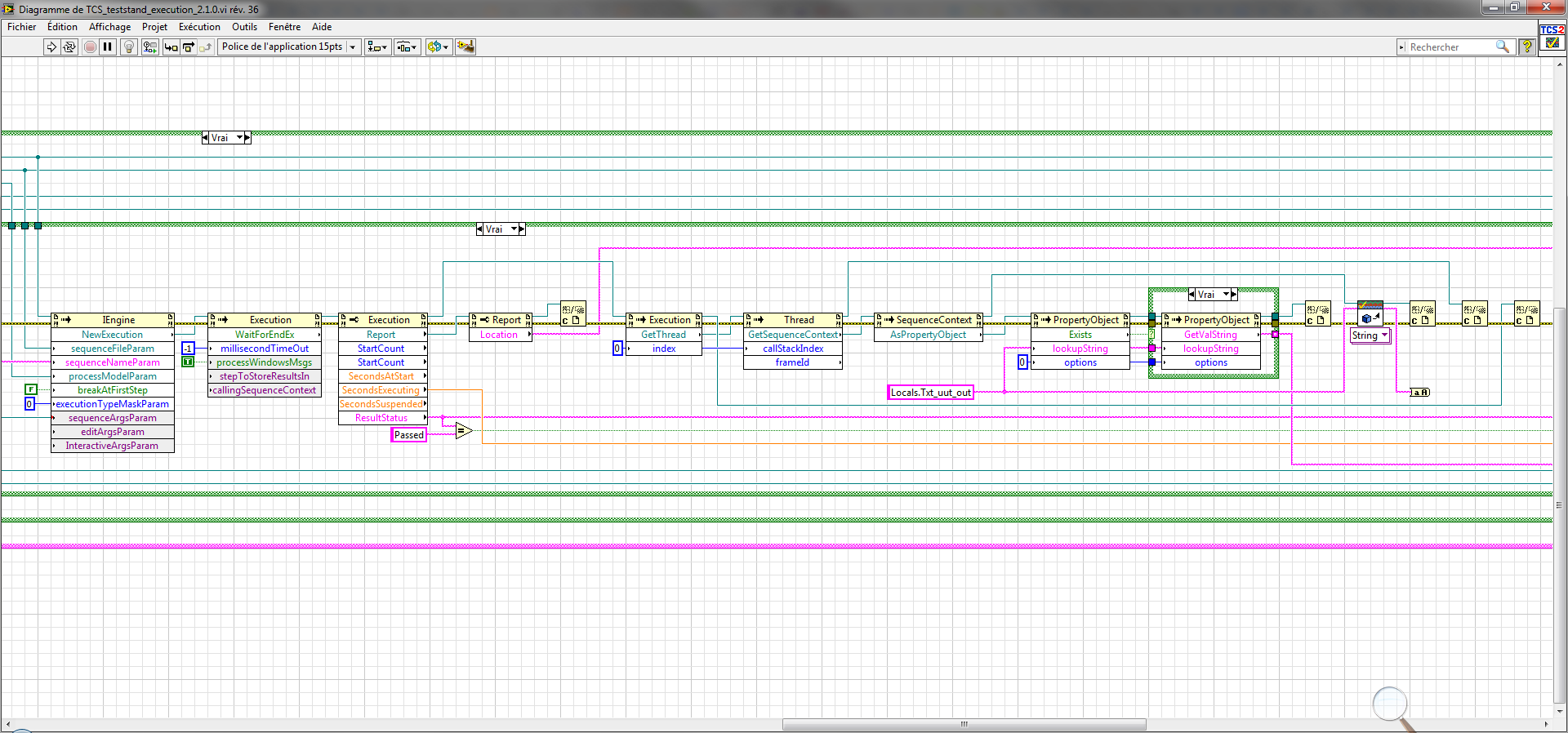- Subscribe to RSS Feed
- Mark Topic as New
- Mark Topic as Read
- Float this Topic for Current User
- Bookmark
- Subscribe
- Mute
- Printer Friendly Page
[TS->LV] How to read local variable after execution ?
08-27-2015 04:57 AM
- Mark as New
- Bookmark
- Subscribe
- Mute
- Subscribe to RSS Feed
- Permalink
- Report to a Moderator
Hello,
my sequence have a local variable named 'Txt_uut_out'
that holds a scanned serial number read from within the
sequence flow. However, I'd like to read that given local
variable from Labview.
I have access the the folowwing contexts :
Engine
Sequence
Sequence context
Sequence model
Execution
I tried the two (three) following methods, but none of them
works like expected :
Any idea ?
David Koch
08-28-2015 03:55 AM
- Mark as New
- Bookmark
- Subscribe
- Mute
- Subscribe to RSS Feed
- Permalink
- Report to a Moderator
Hi David,
It is hard to try anything without the code. I would suggest looking at TestStand's built-in examples. They are typically installed in a location such as: "C:\Users\Public\Documents\National Instruments\TestStand 2014\Examples" If you look into the folder "StructPassing\LabVIEW" and open the "Cluster Passing to LV VI.seq" file, this will provide a good example of how to pass data between LabVIEW code module steps. In each action step, you can see that TestStand is calling a LabVIEW code module and passing it local variables as inputs and storing the outputs of the VI call in other local variables. The values stored in these local variables are saved between steps.
You can also find usefull information here :
Pass Container in a Queue from TestStand to LabVIEW
How to pass sync steps from TestStand to LabVIEW?
Thanks,
M-Junior
08-28-2015 05:31 AM
- Mark as New
- Bookmark
- Subscribe
- Mute
- Subscribe to RSS Feed
- Permalink
- Report to a Moderator
Thanks for the input.
Somewhere within the sequence, I fill a local variable
named 'Txt_uut_out' and I just want to read it at the end
of the sequence execution.
Obviously I might have missed the right Sequence
context and I'm wondering which one I have to read,
the one provided at the beginning of the execution
or the one you could get from Thread[0] and call the
GetSequenceContext method.
I provided the code as screenshots.
David Koch