Hey cframe,
You should be able to do this by specifying that the object should have an attribute of a certain name. For example, this is the DOORS module for the basic DOORS example we provide with Requirements Gateway:
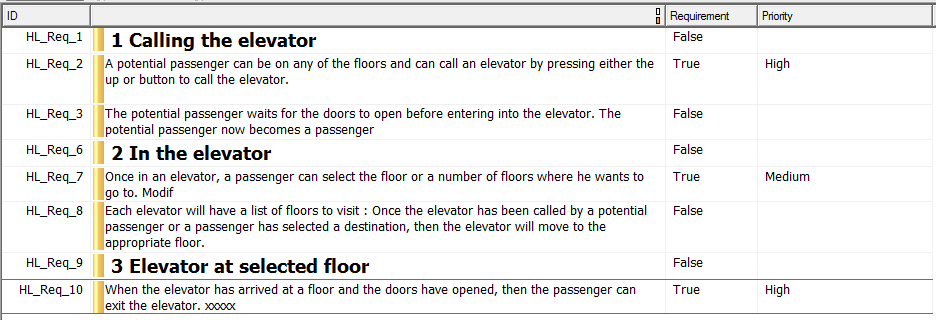
And here is an example of how you could configure the Requirement field to only pull requirements which have a Priority specified:

By specifying that each requirement must have an Attribute with the name "Priority", you are configuring the type to only recognize requirements which have a Priority defined.
I hope this helps, and please let me know if you run into any trouble with it--I'd be happy to help further if this doesn't solve it.