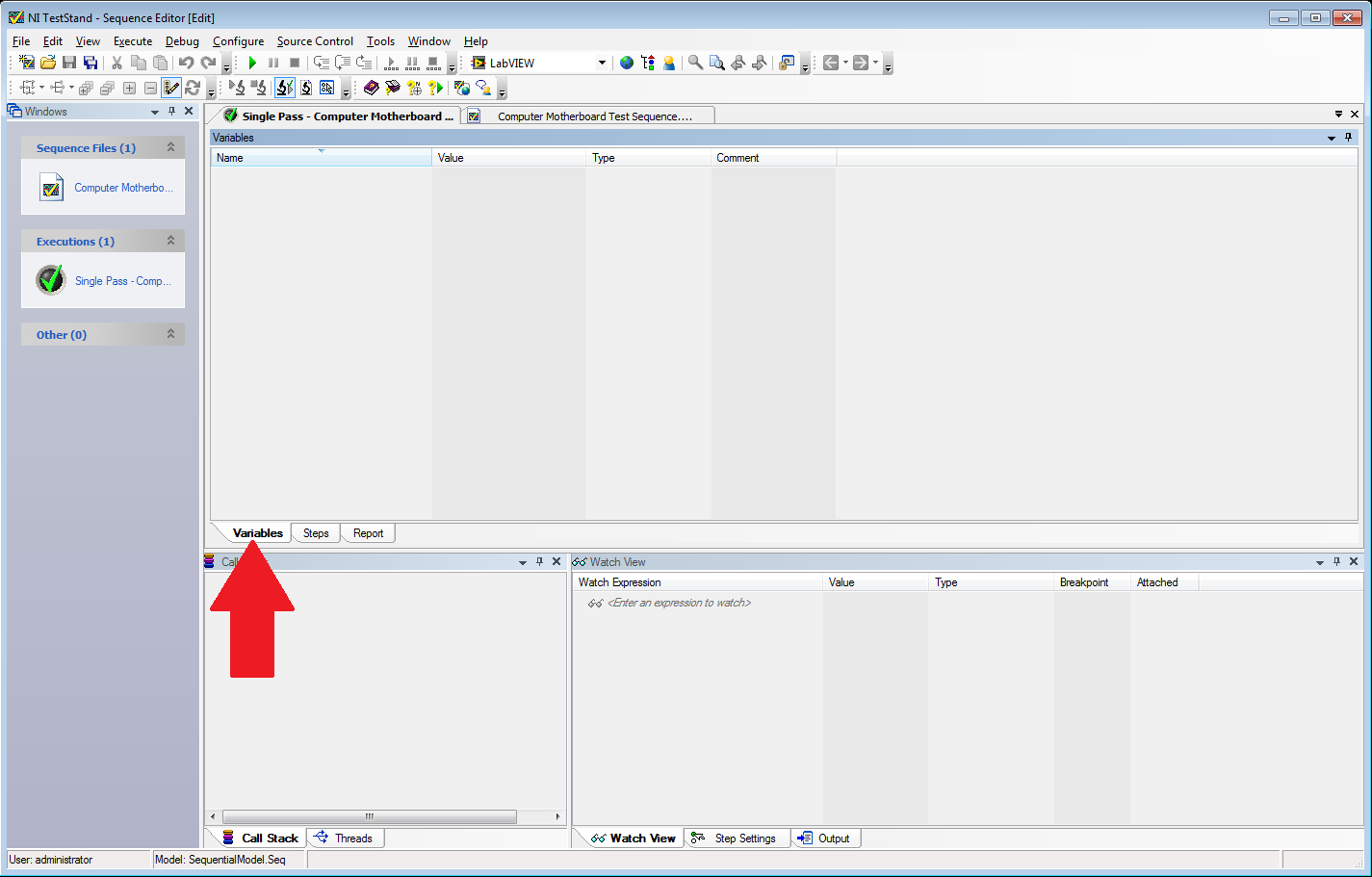- Subscribe to RSS Feed
- Mark Topic as New
- Mark Topic as Read
- Float this Topic for Current User
- Bookmark
- Subscribe
- Mute
- Printer Friendly Page
Possibly dumb new user question: What does it take to get variables to show up in the variables reporting tab?
Solved!02-11-2015 05:25 PM
- Mark as New
- Bookmark
- Subscribe
- Mute
- Subscribe to RSS Feed
- Permalink
- Report to a Moderator
I've been a LabVIEW user (2011) for about 1.5 years now and just got ahold of TestStand 2014 to try out as a structure for our future test needs.
I've been using it on and off for about 3 days and there's something that's been driving me nuts. When I run a sequence and the report comes up at the end, there's three tabs on it: Report, Steps, and Variables. Report and Steps are exactly what I expect to see. However, the Variables tab is always blank. Nothing I have found via my technique of checking everything in the menus that looks vaguely related and right-clicking things on many objects and checking those menus for other vaguely related things as well.
I tried searching for references to it, and everything I get relates to the "Main" variables tab that you see when editing the sequence, not the one that comes up on the report.
See the arrow in the picture below:
I suspect there's something incredibly obvious that I am missing but it's driving me nuts here...
Solved! Go to Solution.
02-11-2015 05:36 PM
- Mark as New
- Bookmark
- Subscribe
- Mute
- Subscribe to RSS Feed
- Permalink
- Report to a Moderator
You won't see that populated when an execution is complete. The variables are worthless at that point.
If you want to see that tab populated pause the execution in the middle. Or set a breakpoint. Then you can look at the variables at run time.
Regards,
02-11-2015 05:50 PM
- Mark as New
- Bookmark
- Subscribe
- Mute
- Subscribe to RSS Feed
- Permalink
- Report to a Moderator
Thanks. I had kind of tried that (I put a 20 second wait in the middle, and checked it then) but that's not the same as a pause or a break, so I still saw nothing.