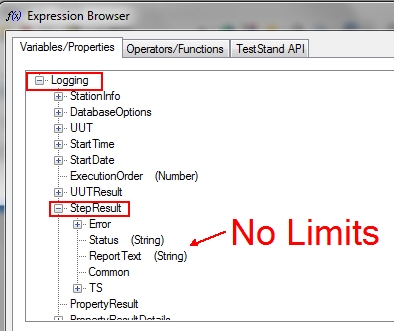- Subscribe to RSS Feed
- Mark Topic as New
- Mark Topic as Read
- Float this Topic for Current User
- Bookmark
- Subscribe
- Mute
- Printer Friendly Page
Missing Logging.StepResult.Limits in Expression Browser for Database Options
09-06-2013 11:34 PM
- Mark as New
- Bookmark
- Subscribe
- Mute
- Subscribe to RSS Feed
- Permalink
- Report to a Moderator
When I try to configure the Columns/Parameters in Database Options, I find that the Logging.StepResult.Limits.High or Low, or Logging.StepResult.Numeric items are missing in the Expression Browser (refer to the following screen-shot). The TestStand version is 4.2.1. Does anyone know how to get it back?
Thanks
09-07-2013 09:03 AM
- Mark as New
- Bookmark
- Subscribe
- Mute
- Subscribe to RSS Feed
- Permalink
- Report to a Moderator
The implementation of the Database Options dialog box displays a generic step result and does not display the step results for specific step types as you might like. You must manual enter in the lookup string for the property that you want to reference instead of selecting it from the tree view when the property is not one of the default properties that all step types include.
09-07-2013 08:19 PM
- Mark as New
- Bookmark
- Subscribe
- Mute
- Subscribe to RSS Feed
- Permalink
- Report to a Moderator
Thank you Scott,
Is there a way to know which lookup string I can use if it is not in tree view of Expression Browser. For example, how do I know the string should be "Logging.StepResult.Limits.High" (for high limit) instead of "Logging.StepResult.High_Limit"?
Thanks
09-07-2013 09:59 PM
- Mark as New
- Bookmark
- Subscribe
- Mute
- Subscribe to RSS Feed
- Permalink
- Report to a Moderator
The items available in Logging.StepResult for a particular step correspond to the items available in that step's Result container. This is viewable at edit time by looking at the Property Browser panel on the Step Settings for the step.
Here's a KnowledgeBase article that mentions this. It mentions custom step types, but this same principle applies to built-in TestStand steps: http://digital.ni.com/public.nsf/allkb/D30EC9BBA0D740C286256C760049DABD
09-08-2013 12:01 PM
- Mark as New
- Bookmark
- Subscribe
- Mute
- Subscribe to RSS Feed
- Permalink
- Report to a Moderator
Thanks Daniel,
This is just what I am looking for.