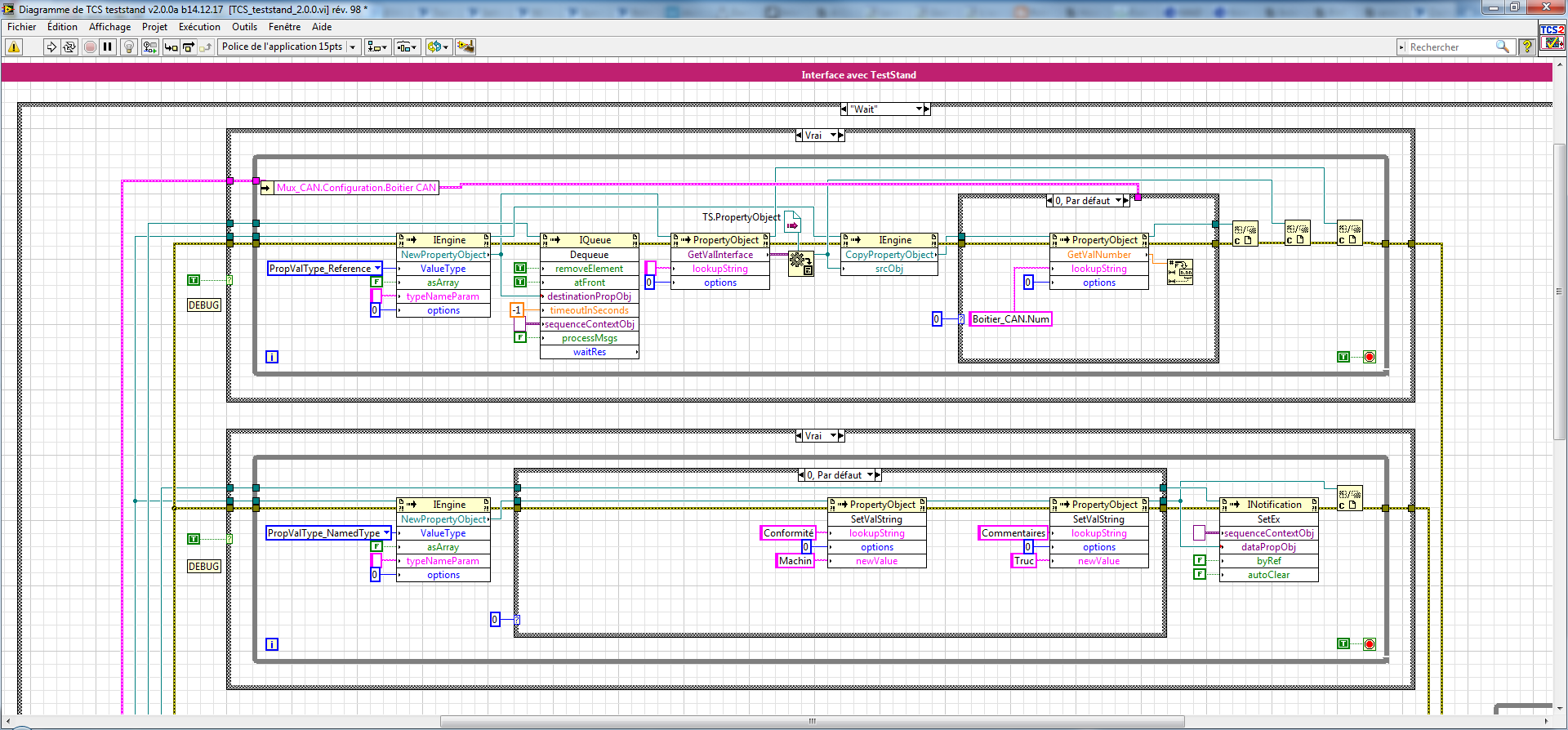- Subscribe to RSS Feed
- Mark Topic as New
- Mark Topic as Read
- Float this Topic for Current User
- Bookmark
- Subscribe
- Mute
- Printer Friendly Page
- « Previous
-
- 1
- 2
- Next »
How to use LabView's created notifiers in Teststand ?
Solved!12-12-2014 09:36 AM
- Mark as New
- Bookmark
- Subscribe
- Mute
- Subscribe to RSS Feed
- Permalink
- Report to a Moderator
Sorry, but i think these block diagrams are a little too big....
Nevertheless, you pick up the TS Sync Manager in your "instrument" VI. As this is not the GUI for your TS application, i wonder if you do pick up the correct context at all.
Can you verify if the "alreadyExists" parameter of the CreateQueue invoke node is TRUE?
I would expect it to be a FALSE.
Norbert
----------------------------------------------------------------------------------------------------
CEO: What exactly is stopping us from doing this?
Expert: Geometry
Marketing Manager: Just ignore it.
12-12-2014 09:57 AM - edited 12-12-2014 09:59 AM
- Mark as New
- Bookmark
- Subscribe
- Mute
- Subscribe to RSS Feed
- Permalink
- Report to a Moderator
Yeah, the blocks are rather big, but since I'm fed up resizing things
everytimes I'm asked for a new feature, I left enough space around.
I do like pixel perfect positionning.
Anyway, it's rather hard to understand how things are supposed to
work together as there are only short example availables out there,
not complete/complex interprocess communication example.
Just what I need.
Could you point me such working example I can base my wrapper
upon ? Because right now, I don't see how I would fit everything
together from scratch.
Yet I succeeded with LabView.
David Koch
PS : here's the updated main LV GUI to control the IO interface.
12-15-2014 02:38 AM
- Mark as New
- Bookmark
- Subscribe
- Mute
- Subscribe to RSS Feed
- Permalink
- Report to a Moderator
Hello,
I'm wondering, where exactly should I create my queue and notifier ?
In Teststand and keep a 'Locals.' reference ? Then how to pass this reference to Labview ?
In Labview using the ISyncManager and access them 'transparently' through Teststand ?
I read that I should prefix my queue and notifier names with a star, hence "*tcsqueue" and "*tcsnotifier"
Is that right ?
David Koch
12-15-2014 09:49 AM
- Mark as New
- Bookmark
- Subscribe
- Mute
- Subscribe to RSS Feed
- Permalink
- Report to a Moderator
Strangely, I cannot get access to an existing teststand notifier using the ISyncManager, while it works for a queue.
12-17-2014 07:48 AM
- Mark as New
- Bookmark
- Subscribe
- Mute
- Subscribe to RSS Feed
- Permalink
- Report to a Moderator
David,
there is the difference between the notifier code and the queue code?
Norbert
----------------------------------------------------------------------------------------------------
CEO: What exactly is stopping us from doing this?
Expert: Geometry
Marketing Manager: Just ignore it.
12-17-2014 09:10 AM - edited 12-17-2014 09:19 AM
- Mark as New
- Bookmark
- Subscribe
- Mute
- Subscribe to RSS Feed
- Permalink
- Report to a Moderator
Hello Norbert_B,
yes, there is indeed a slight difference :
The Queue code catch the 'Mux_CAN.Configuration'
cluster enqueued in TS through the use of 'GetValInterface'
and cast it to a 'TS.PropertyObject' I can copy into a
temporary object I just created, then access the data
members inside using 'GetValNumber' by specifying
the 'lookupString' with the right name.
I'd like to cast the whole 'PropertyObject' into the
suitable cluster format using 'VarianToData', just
like in Labview.
The Notifier code is more tricky and I have trouble
finding its usage because I might use the same
principle of the Queue code, which is catch the
input (here output) cluster format (perhaps using
'GelValInterface' and cast it to a 'TS.PropertyObject')
then send the Labview cluster using 'SetEx'.
The main question here is how to format correctly
the destination cluster forwarded to TS ?
Pretty tough job...
I've isolated the problem in this topic :
David Koch
01-15-2015 04:36 AM
- Mark as New
- Bookmark
- Subscribe
- Mute
- Subscribe to RSS Feed
- Permalink
- Report to a Moderator
Project abandonned, topic closed :
David Koch
- « Previous
-
- 1
- 2
- Next »