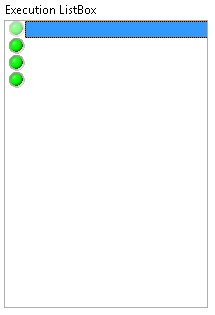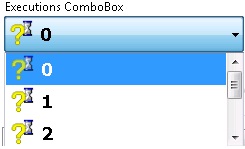- Subscribe to RSS Feed
- Mark Topic as New
- Mark Topic as Read
- Float this Topic for Current User
- Bookmark
- Subscribe
- Mute
- Printer Friendly Page
How to show socket number in UI ListBox Control?
Solved!07-16-2014 03:42 AM
- Mark as New
- Bookmark
- Subscribe
- Mute
- Subscribe to RSS Feed
- Permalink
- Report to a Moderator
I want to display the socket number in the Execution Listbox Control. I use DisplayExpression method, set the input as "%TestSocketIndex%", but it doesn't work. This methond works fine if I connect the UI Combobox Control to the ExecutionViewMgr.ConnectExecutionList.
Is there any solution
Solved! Go to Solution.
07-16-2014 10:58 AM
- Mark as New
- Bookmark
- Subscribe
- Mute
- Subscribe to RSS Feed
- Permalink
- Report to a Moderator
Hey wellsc,
I have looked into this issue and ran into the same issue you described. I filed CAR 482840 for a developer to investigate the issue further. Unfortunately, the only workarounds I can immediately think of would be to either use a ComboBox, or to implement the desired functionality using a native LabVIEW ListBox.
Let us know if there is anything we can do to help, or if you have any further questions about how to implement one of the workarounds. You can always use that CAR number to check in on the status of the issue, as well.
07-21-2014 10:06 PM
- Mark as New
- Bookmark
- Subscribe
- Mute
- Subscribe to RSS Feed
- Permalink
- Report to a Moderator
Hi Daniel,
Thanks very much for your replay. I understand the situation now.
07-16-2015 04:26 AM
- Mark as New
- Bookmark
- Subscribe
- Mute
- Subscribe to RSS Feed
- Permalink
- Report to a Moderator
Hello Daniel,
are there any updates according the CAR?
How to implement the workaround using a native LabVIEW ListBox?
I don't want to use the TestStand UI ComboBox Control cause of the appearance.
Best regards
Thomas