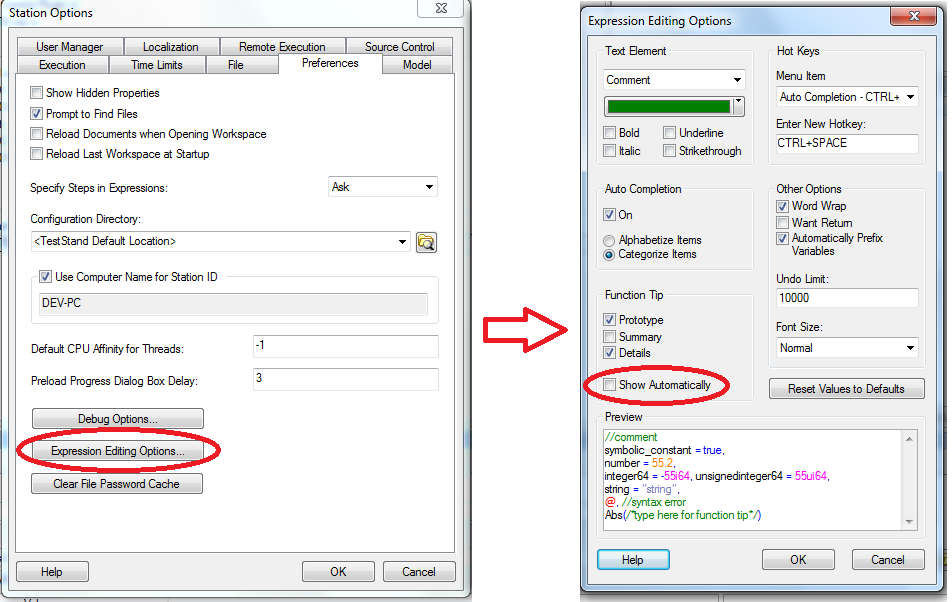- Subscribe to RSS Feed
- Mark Topic as New
- Mark Topic as Read
- Float this Topic for Current User
- Bookmark
- Subscribe
- Mute
- Printer Friendly Page
How to disable balloon tips in TestStand Sequence Editor
Solved!05-28-2015 02:53 AM
- Mark as New
- Bookmark
- Subscribe
- Mute
- Subscribe to RSS Feed
- Permalink
- Report to a Moderator
Hello,
is there a way to disable those nasty balloon tips in the TestStand Sequence Editor.
For example, when I want to pass a FileGlobal which is a string that contains a number and the step needs the numeric value, I need to use Val(FileGlobals.NumberString) and as
soon as I write 'Val(' a balloon tip appears and tells me what I can do. So far not the worst problem but in the development process it can happen, that I have to change the FileGlobal
and that is the point, when the balloon tips turn evil.
I start to correct the names of the variables in the steps and every time comes that nasty giant balloon tip. It is not just unnecessary but also incredibly annoying in that moment.
I really hope there is a setting that might help me or that the NI developer team considers to add the posibility to disable these balloon tips.
PS: might not be completely necessary to disable the balloon tips but maybe to make them tiny and if the programmer is really interested in the content then they could be expanded by a click.
I am using TestStand 2013 and TestStand 2011.
Thanks in advance
Manfred

Solved! Go to Solution.
05-28-2015 08:45 AM - edited 05-28-2015 08:47 AM
- Mark as New
- Bookmark
- Subscribe
- Mute
- Subscribe to RSS Feed
- Permalink
- Report to a Moderator
I think what you are describing is the "Function Tip". You can stop these from displaying automatically.
The setting is in Station Options > Preferences > Expression Editing Options
My screenshots are from 2014 but it is the same on 2013. Not sure about 2011.
05-28-2015 09:09 AM
- Mark as New
- Bookmark
- Subscribe
- Mute
- Subscribe to RSS Feed
- Permalink
- Report to a Moderator
Hello Adam,
thank you for your quick response. That is exactly what I needed. Works on TS 2013 as well as on 2011.
Thanks alot again.
Manfred