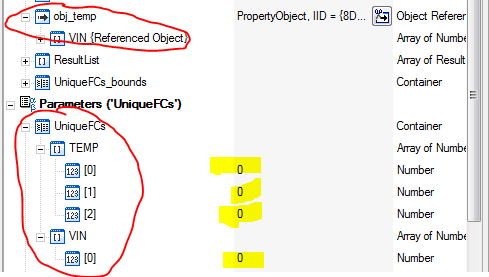- Subscribe to RSS Feed
- Mark Topic as New
- Mark Topic as Read
- Float this Topic for Current User
- Bookmark
- Subscribe
- Mute
- Printer Friendly Page
Fill Array by Reference
Solved!03-06-2015 02:32 PM
- Mark as New
- Bookmark
- Subscribe
- Mute
- Subscribe to RSS Feed
- Permalink
- Report to a Moderator
Hi,
What I want: Fill an array, which is inside a container, and named based on input parameters.
What I have tried:
I have created an object reference, Locals.obj_temp, which stores the current array I want to fill inside the container. I seem to be able to get the number of elements, set array bounds, insert elements, etc. but I can't figure out how to actually put values in there.
I've learned today I can use "*" to dereference the object ref, so I use
InsertElements(*Locals.obj_temp,"[0]",1),
to add an element, successully.
But, I don't know how to make it the value I want it to be, i.e. not the default zero as highlighted in the picture.
for what it's worth, this is how I make the new array inside the container and get a reference to it.
Parameters.UniqueFCs.NewSubProperty(Parameters.UniqueFullTable[0][Locals.m],PropValType_Number,True,"",0), Locals.obj_temp = Parameters.UniqueFCs.GetPropertyObject(Parameters.UniqueFullTable[0][Locals.m],0),
Solved! Go to Solution.
03-06-2015 03:54 PM
- Mark as New
- Bookmark
- Subscribe
- Mute
- Subscribe to RSS Feed
- Permalink
- Report to a Moderator
I figured out a way to do it.
I created a temp array as Locals.Arr1 and clone it to the paramater container I want.
For anyone who finds this thread, I have
Locals.Arr1 //my temp array which I empty at each iteration of my outer for loop
/*
code that populates Arr1
*/
Locals.obj_clone = Locals.Clone("Arr1",0), //create an obj clone of Arr1 Parameters.UniqueFCs.SetPropertyObject(Locals.name_temp,1,Locals.obj_clone ), //copy the array Arr1 into my output container (my container is called UniqueFCs)