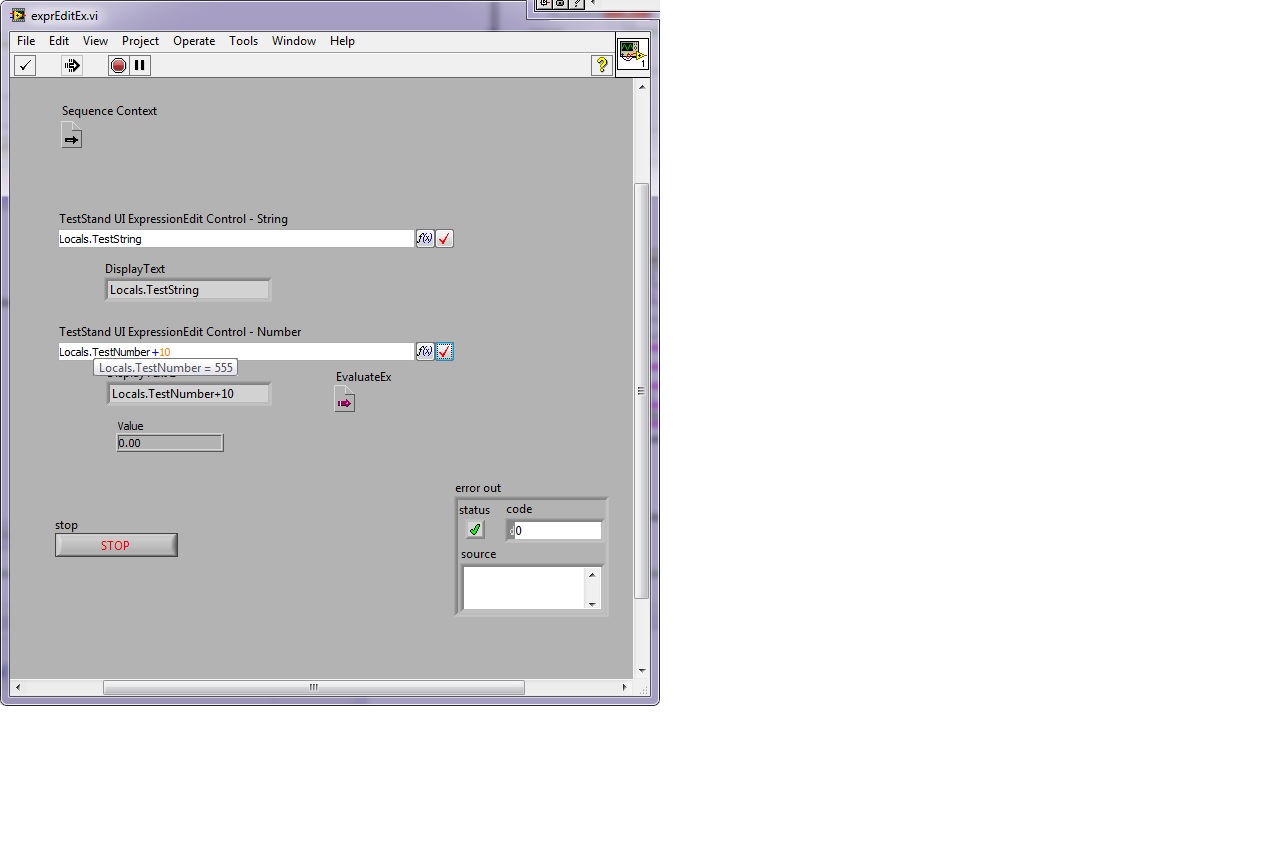- Subscribe to RSS Feed
- Mark Topic as New
- Mark Topic as Read
- Float this Topic for Current User
- Bookmark
- Subscribe
- Mute
- Printer Friendly Page
Evaluate TS expression edit in LV
Solved!11-11-2015 11:34 AM
- Mark as New
- Bookmark
- Subscribe
- Mute
- Subscribe to RSS Feed
- Permalink
- Report to a Moderator
I'm trying to evaluate a modified TestStand expression within LabView. I am able to use the expression edit function to get the string to a TS variable. I would like the user to be able to modify the string selected. For instance, if I select a numeric type for the IE and select a numeric variable from TS I can add '+ 10' in the expression edit window and it evaluates ok if I click on the check. What I want is the value that is the sum of the TS variable plus what the user added in the expression edit. The screenshot below shows how I would like to enter the data into the expression edit. As shown if I hover over the TS variable it shows it. If I select all the text in the expression edit and hover it does not evaluate the string to 565 as I would hope.
I've attached the code I created. I added a property object that gets EvaluateEx but it return another property object and not a numeric like I expected.
My question is: How can I get the evaluated number from the expression shown in the screenshot below? Also, I would like to do the same thing for the string expression edit if the user adds characters to the end of the variable.
Solved! Go to Solution.
11-17-2015 06:58 PM
- Mark as New
- Bookmark
- Subscribe
- Mute
- Subscribe to RSS Feed
- Permalink
- Report to a Moderator
Hi,
I found another forum interaction that might be helpful for you because is related of what you are asking, please check it out. Here you have:
https://forums.ni.com/t5/NI-TestStand/evaluate-TS-expression-in-LabVIEW/td-p/126958