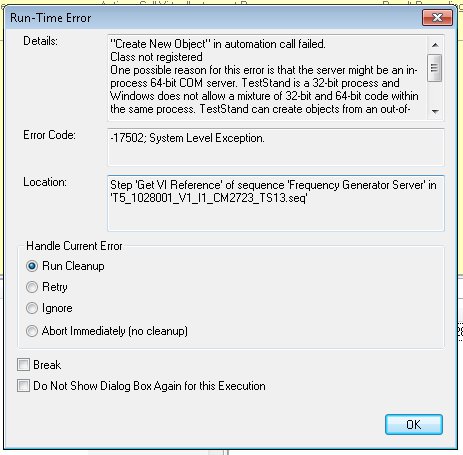- Subscribe to RSS Feed
- Mark Topic as New
- Mark Topic as Read
- Float this Topic for Current User
- Bookmark
- Subscribe
- Mute
- Printer Friendly Page
Create Application Problem
Solved!09-03-2015 05:34 PM
- Mark as New
- Bookmark
- Subscribe
- Mute
- Subscribe to RSS Feed
- Permalink
- Report to a Moderator
TestStand 2013/LabVIEW 2013
In my Development system I've create a VI that I need to be running continuously during a sequence so I Create it and call it using ActiveX controls. Works fine in my development system with both the LabVIEW development system and the LabVIEW runtime engine.
When I deployed the sequence, I noticed that it added "NIDIR\LabVIEW 2013\resource\labview.tlb" so I added it to my deployment computer in "C:\Program Files\National Instruments\LabVIEW 2013\resource". I then registered it in Windows: C:\Windows\Microsoft.NET\Framework\v4.0.30319>regtlibv12.exe "c:\Program Files\N
ational Instruments\Labview 2013\resource\labview.tlb"
When I try to create the reference to the VI on the deployed computer, I get this error:
There is nothing in this system 64bit. It's Windows 7 32bit, TS / LV 32bit.
This is my automation call:
Which as I said works fine on the Development Computer. What have I failed to do on the deployed computer?
Thanks,
Dave
Solved! Go to Solution.
09-04-2015 01:26 PM - edited 09-04-2015 01:27 PM
- Mark as New
- Bookmark
- Subscribe
- Mute
- Subscribe to RSS Feed
- Permalink
- Report to a Moderator
Hi Dave,
Have you seen this resource?
TestStand Error -17502: "Class not registered, System Level Exception"
http://digital.ni.com/public.nsf/allkb/901B5E1C33A102A18625671C007C501F
Try using late binding and see if that clears the error.
09-04-2015 01:31 PM
- Mark as New
- Bookmark
- Subscribe
- Mute
- Subscribe to RSS Feed
- Permalink
- Report to a Moderator
Yes, it is checked.
I've put in a service request to NI and the application engineers are looking into it, but if if there are any other ideas I'll give it a try,
09-18-2015 11:16 AM
- Mark as New
- Bookmark
- Subscribe
- Mute
- Subscribe to RSS Feed
- Permalink
- Report to a Moderator
No solution to the original problem found. I got around the issue by using wrapper Vis to control the VI in question through Application Control VIs. Essentially doing the same thing I
was doing in TestStand directly before.