From Friday, April 19th (11:00 PM CDT) through Saturday, April 20th (2:00 PM CDT), 2024, ni.com will undergo system upgrades that may result in temporary service interruption.
We appreciate your patience as we improve our online experience.
From Friday, April 19th (11:00 PM CDT) through Saturday, April 20th (2:00 PM CDT), 2024, ni.com will undergo system upgrades that may result in temporary service interruption.
We appreciate your patience as we improve our online experience.
08-22-2016 12:57 PM
Hello,
I am fairly new to TestStand but I am trying to link, a VI's input with output. So I made an example project and doing the follwing:
First VI:
Takes two numbers and adds them and outputs the result to an indicator
Second VI:
Takes a number and squares it and outputs it
They look like this
I can do this fairly easily in Labview, I would just link the out of the First VI to the Second VI's input. Can I do this in TestStand?
I only get this far before i got stuck, as demonstrated in the picture below:
Do I have to hit f(x) and link it somehow to the first VI in my main setup? (which look like this):
Apologize in advance if this is really straightforward and I'm missing something obvious!
Any and all help is greatly appreciated.
Cheers!
Solved! Go to Solution.
08-22-2016 01:45 PM
You could create a local variable in your sequence and then the output of the first VI goes into that variable. Then, the second VI takes that local variable as an input.
08-22-2016 01:50 PM
You can use a variable to pass data around TestStand:
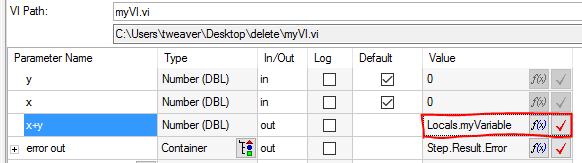
You'll probably find the Getting Started With TestStand guide useful, chapters 5 and 11 cover variables and VI's.
Hope this helps!
Trent
08-23-2016 02:03 AM
Attached Demo sequence ,which will explain how to asssign Local variables and use as input and output