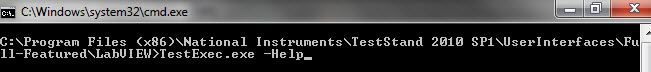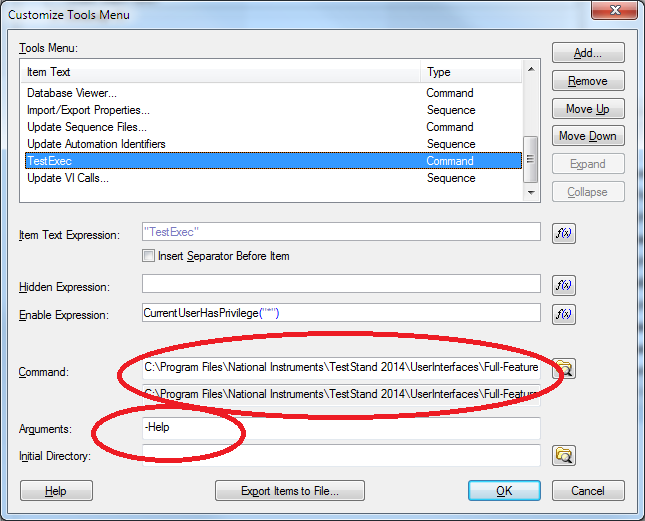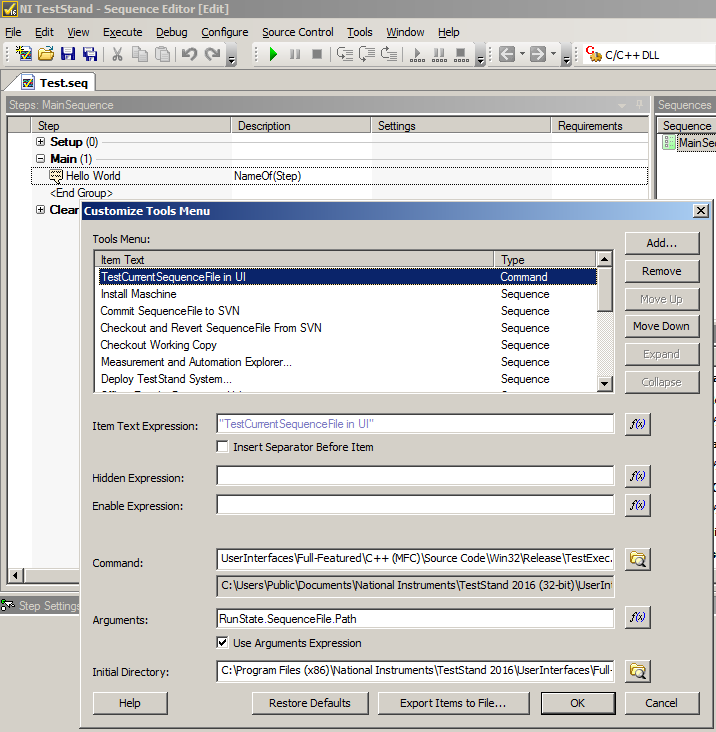- Subscribe to RSS Feed
- Mark Topic as New
- Mark Topic as Read
- Float this Topic for Current User
- Bookmark
- Subscribe
- Mute
- Printer Friendly Page
Command Line Arguements For TestStand Tools
Solved!10-19-2016 07:02 PM
- Mark as New
- Bookmark
- Subscribe
- Mute
- Subscribe to RSS Feed
- Permalink
- Report to a Moderator
If I run the UI from the command line like this:
I get this:
Now I want to create a tool. So in the Sequence Editor I go to Tools>>Customize... Then I add a command tool that points to the UI executable. Then I try to pass it an argument like I did on the command line above. -Help! It doesn't seem to work. I've tried with quotes, without quotes, with a space, without a space, etc..... Ultimately I want to pass my selected sequence file into there. Ideas?
Solved! Go to Solution.
10-20-2016 12:39 AM
- Mark as New
- Bookmark
- Subscribe
- Mute
- Subscribe to RSS Feed
- Permalink
- Report to a Moderator
I tried what you are doing and it worked for me. (TestStand 2014)
Make sure you are pointing to the exe file not the short-cut.
Ray
10-20-2016 12:57 AM
- Mark as New
- Bookmark
- Subscribe
- Mute
- Subscribe to RSS Feed
- Permalink
- Report to a Moderator
10-20-2016 01:44 AM
- Mark as New
- Bookmark
- Subscribe
- Mute
- Subscribe to RSS Feed
- Permalink
- Report to a Moderator
Hi
It is not working!!
RunState.SequenceFile.Path
"/runEntryPoint \"Test UUTs\" \""+RunState.SequenceFile.Path+"\" /quit"
it is referenceing to privious loaded..
This works:
"/runEntryPoint \"Test UUTs\" \""+"C:\\Temp\\Test.seq"+"\" /quit"
at least adding is working in expressionfield!
Regards
Juergen
10-20-2016 01:52 AM
- Mark as New
- Bookmark
- Subscribe
- Mute
- Subscribe to RSS Feed
- Permalink
- Report to a Moderator
10-20-2016 08:47 AM
- Mark as New
- Bookmark
- Subscribe
- Mute
- Subscribe to RSS Feed
- Permalink
- Report to a Moderator
Thanks everyone! I tried in 2014 and it worked like a champ. I was testing it out in 2010 and it wouldn't work. Any of you have 2010? I'm curious now if it is just my machine.
Regards,
10-20-2016 06:11 PM
- Mark as New
- Bookmark
- Subscribe
- Mute
- Subscribe to RSS Feed
- Permalink
- Report to a Moderator
Interesting thing I learned today. The arguments field in 2014 and earlier does not allow expressions. So I can't call Runstate.InitialSelection....
That must be new in 2016.
Crazytown!
10-21-2016 01:09 AM - edited 10-21-2016 01:10 AM
- Mark as New
- Bookmark
- Subscribe
- Mute
- Subscribe to RSS Feed
- Permalink
- Report to a Moderator
Hi Jigg,
yes on TS2014 there is no expression button.
BTW if this would be my task, I would implement 2 additional sequnces in my model
1. EngineCallback SequenceFileLoad for automatically updating the editors tools
menubar with the sequence mention in 2. , because there are api-members
allowing that stuff and menubar always fit's to your model's features.
2. Ordinary SequenceCall with only a Exe-StepType to call the UI
with arguments's expression parameters.
Regards
Juergen
10-21-2016 01:12 AM
- Mark as New
- Bookmark
- Subscribe
- Mute
- Subscribe to RSS Feed
- Permalink
- Report to a Moderator
Thanks for the option. There's a hundred ways to do this in TestStand. I was hoping to get away with not using any dependencies. In other words accomplish it simply through the menu.
Thanks for the help,