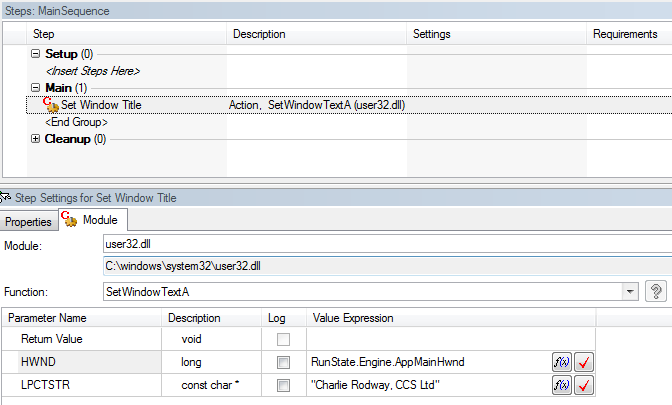- Subscribe to RSS Feed
- Mark Topic as New
- Mark Topic as Read
- Float this Topic for Current User
- Bookmark
- Subscribe
- Mute
- Printer Friendly Page
Change Title Bar Name
07-05-2016 12:21 PM
- Mark as New
- Bookmark
- Subscribe
- Mute
- Subscribe to RSS Feed
- Permalink
- Report to a Moderator
Hi,
I would like to change the Title Bar of the main sequence when it is launched. Instead of having the sequence name currently running, I would like to have a fixed specific name. I haven't found it within the TestStand API.
The equivalent in LabVIEW would be "VI Propreties" and "Window Title". How do do this in TestStand.
Furthermore, if possible, can we change the propreties of a sequence file (same as LabVIEW under "Project Explorer" and "Build Specifications" and "Version Information").
Thanks
07-06-2016 08:33 AM
- Mark as New
- Bookmark
- Subscribe
- Mute
- Subscribe to RSS Feed
- Permalink
- Report to a Moderator
I don't think this is possible in TestStand. If you need a custom window, you will have to make a user interface. There are good examples included in your TestStand install and many examples in the forums here.
07-07-2016 09:07 AM
- Mark as New
- Bookmark
- Subscribe
- Mute
- Subscribe to RSS Feed
- Permalink
- Report to a Moderator
Hi,
1) To change the properties of the sequence file you need to go to edit--> sequence file properties. (for changing of version).
2) To change the title there are some options available which you can try :
All the title information are stored in language files :
C:\Program Files (x86)\National Instruments\TestStand abcd\Components\Language\English\*.ini
YOu need to copy them (which you are planning to override) to equivalent TestStand public directory :
C:\Users\Public\Documents\National Instruments\TestStand abcd (32-bit)\Components\Language\English\*.ini
There are different sections for each ini file and you can modify whatever title that you need.
Example : I copied SequenceEditorStrings.ini to the public directory. (override).Changed the main title to "My sequence editor".On restart the TestStand shows the title as "NI TestStand - My sequence editor" instead of the default "NI TestStand - Sequence editor".
Ravi
07-19-2016 06:35 AM
- Mark as New
- Bookmark
- Subscribe
- Mute
- Subscribe to RSS Feed
- Permalink
- Report to a Moderator
Hi,
To pick up on your question on changing the Title Bar, there is a way to do this whilst your test is executing.
Using the Windows user32.dll you can call a function SetWindowText to set the title bar (but TestStand will change it back when it finishes executing a test and switches back to Edit mode).
If this isn't a problem for your situation, add a C/C++ DLL step into your sequence and configure it as below:
Module: user32.dll
Function: SetWindowTextA
Return Value (void): -
HWND (long): Runstate.Engine.AppMainHwnd
LPCTSTR (string): "Whatever text you want to appear in Title Bar"
eg.
I hope this helps,
Charlie Rodway | Principal Software Engineer | Certified TestStand Architect (CTA)
Computer Controlled Solutions Ltd | NI Silver Alliance Partner | GDevCon#1 Sponsor
08-11-2016 07:11 AM
- Mark as New
- Bookmark
- Subscribe
- Mute
- Subscribe to RSS Feed
- Permalink
- Report to a Moderator
First Thanks for the information which works fine for changing TestStand Title, but his requirement is to change the Sequence Name i hope
Palanivel Thiruvenkadam | பழனிவேல் திருவெங்கடம்
LabVIEW™ Champion |Certified LabVIEW™ Architect |Certified TestStand Developer
Kidlin's Law -If you can write the problem down clearly then the matter is half solved.
-----------------------------------------------------------------------------------------------------------------
08-02-2018 12:07 PM
- Mark as New
- Bookmark
- Subscribe
- Mute
- Subscribe to RSS Feed
- Permalink
- Report to a Moderator
Would "user32.dll" still be used for 64-bit TestStand?
08-03-2018 01:50 AM
- Mark as New
- Bookmark
- Subscribe
- Mute
- Subscribe to RSS Feed
- Permalink
- Report to a Moderator
Yes you can use user32.dll for TS 64 bit
Palanivel Thiruvenkadam | பழனிவேல் திருவெங்கடம்
LabVIEW™ Champion |Certified LabVIEW™ Architect |Certified TestStand Developer
Kidlin's Law -If you can write the problem down clearly then the matter is half solved.
-----------------------------------------------------------------------------------------------------------------