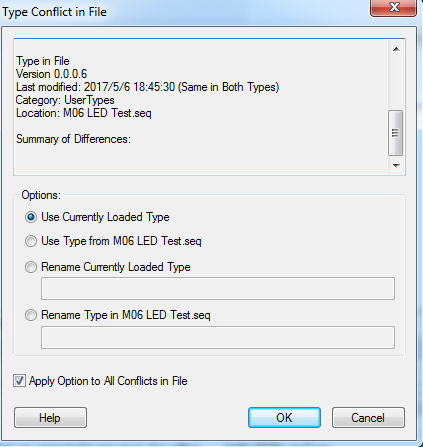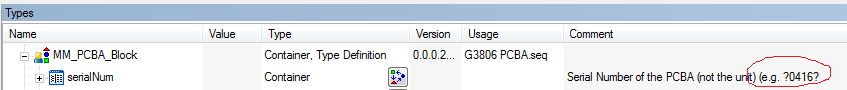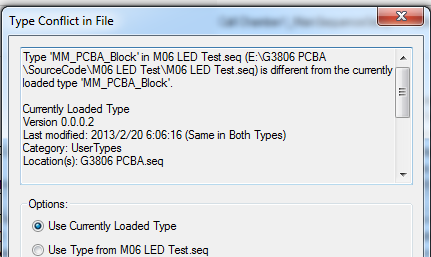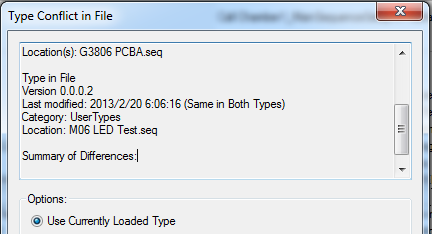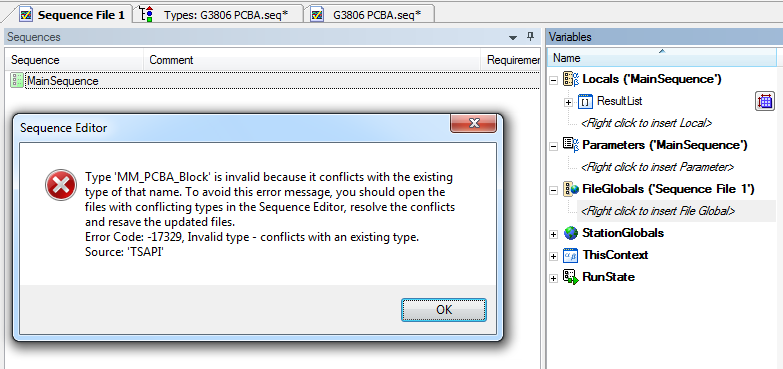- Subscribe to RSS Feed
- Mark Topic as New
- Mark Topic as Read
- Float this Topic for Current User
- Bookmark
- Subscribe
- Mute
- Printer Friendly Page
Always Show Type Conflict in File Dialog
Solved!05-06-2017 07:43 AM
- Mark as New
- Bookmark
- Subscribe
- Mute
- Subscribe to RSS Feed
- Permalink
- Report to a Moderator
here is a very strange questions, in the teststand(2014) main.seq had about 7 step in MainSequence,all is call sub seq file like
now when i double chick one of the steps to open sub seq ,the Dialog Type Conflict in File is show
but the type is the same , also the summary of differences is null.
if i chick OK ,sub seq file can be open, and i do save it .
but when i close the sub seq file and try to double chick the step open again,
the same Dialog Type Conflict in File show again.
i try a lot of ways but can't fix it.
this is too strange, I even can't find the same questions in web, does someone can help?
thanks!
Solved! Go to Solution.
05-06-2017 11:04 PM
- Mark as New
- Bookmark
- Subscribe
- Mute
- Subscribe to RSS Feed
- Permalink
- Report to a Moderator
Can you send the rest of the text from the scroll window in that dialog box? It will help know which file to look in and which datatype to look at.
Thanks,
05-09-2017 09:26 AM
- Mark as New
- Bookmark
- Subscribe
- Mute
- Subscribe to RSS Feed
- Permalink
- Report to a Moderator
Thanks for reply.
This problem had identified the cause,is because the commend of the type had some strange characters
--------------------------------------------
Type Conflict in File Dialog :
This problem will even lead to can't copy this MM_PCBA_Block type(or variable) to an new empty sequences file.
Error message is:
05-09-2017 10:39 AM
- Mark as New
- Bookmark
- Subscribe
- Mute
- Subscribe to RSS Feed
- Permalink
- Report to a Moderator
If you delete those strange characters do the errors go away?