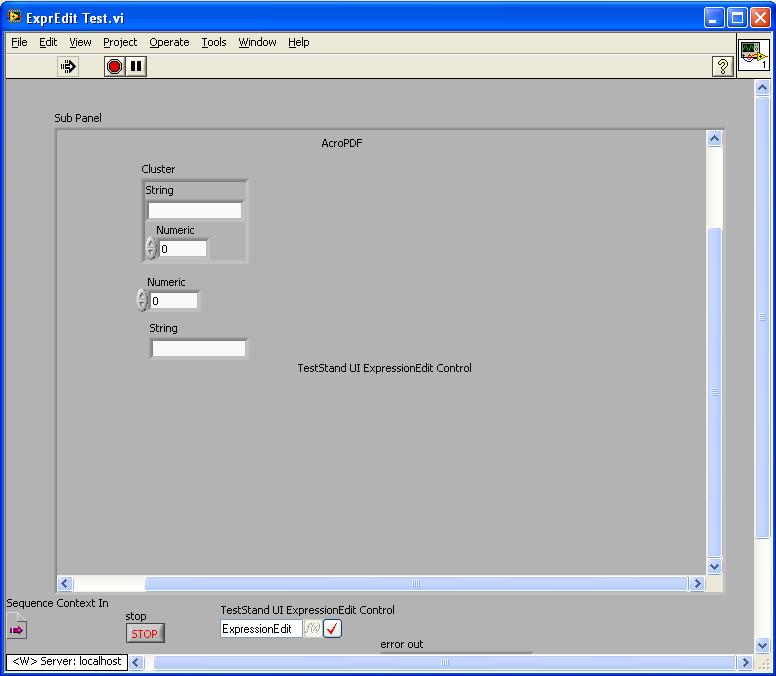- Subscribe to RSS Feed
- Mark Topic as New
- Mark Topic as Read
- Float this Topic for Current User
- Bookmark
- Subscribe
- Mute
- Printer Friendly Page
ActiveX controls disappear when VI is loaded in a Sub-Panel with Start Modal Dialog usage
Solved!02-22-2012 07:45 AM - edited 02-22-2012 07:47 AM
- Mark as New
- Bookmark
- Subscribe
- Mute
- Subscribe to RSS Feed
- Permalink
- Report to a Moderator
Hi,
I have a subpanel in a VI (VI1) in which another VI (VI2) is loaded. VI1 is used as a module for an Action step in TestStand. VI2 has ActiveX controls like ExpressionEdit and Adobe PDF reader etc. VI1 loads VI2 in a sub-panel and calls Start Modal Dialog.vi. I have set 'Show front panel when called' to true for VI1 so that the VI pops up when the sequence is run. When the sequence runs and when the Start Modal Dialog VI is called from VI1, all ActiveX controls in VI2 (loaded in the sub-panel) disappears. Here is the screenshot of the frontpanel of VI1 when the sequence is run:
This problem occurs in TestStand 4.2.1, TestStand 2010 and TestStand 2010 SP1 (as far as I have tested. May occur in older versions too). In the attached file, VI1 is 'ExprEdit Test.vi' and VI2 is 'SubpanelLoad.vi'. The attached sequence is developed in TestStand 2010 SP1.
How can this issue be solved?
Thank you,
Ganesh Kumar
Solved! Go to Solution.
02-23-2012 10:57 AM
- Mark as New
- Bookmark
- Subscribe
- Mute
- Subscribe to RSS Feed
- Permalink
- Report to a Moderator
Hi,
An update on this issue: I tried changing the order of loading the VI in the SubPanel and the start modal dialog. I called start modal dialog and then loaded the VI (VI2) in the SubPanel. When I ran the sequence, the activeX controls did not disappear (I was pretty sure that the ActiveX controls in VI2 would not disappear since I am calling Start Modal Dialog before loading the VI in the Subpanel). Then I just changed the sequence of operations back to the previous order (loading the Subpanel with the VI and then calling the Start Modal Dialog). When I ran the sequence, the activeX controls where still displayed. But when I ran the sequence with the VI1 backup (that I had taken before making all these modifications) the activeX controls were not displayed. I a nutshell, I now have 2 versions whose codes are the same. But when I run the sequence with action steps for these VIs, the activeX controls disappear when the unmodified backup VI runs and does not disappear when the modified VI is run. I have attached the files that I used along with the sequence file. The details are as follows:
ExprEdit Test (Not Working).vi - The unmodified backup VI for which the ActiveX controls disappear.
ExprEdit Test (Working).vi - The modified VIs in which the ActiveX Controls do not disappear (But same code as ExprEdit Test (Not Working).vi).
ExpreEdit Test.seq - The sequence file containing 2 action steps one each for theabove mentioned VIs.
SubpanelLoad.vi - The VI that contains activeX controls and is loaded in the SubPanel.
Note that the sequence is created in TestStand 4.2.1.
Thank you,
Ganesh Kumar
02-24-2012 06:31 AM
- Mark as New
- Bookmark
- Subscribe
- Mute
- Subscribe to RSS Feed
- Permalink
- Report to a Moderator
Hi all,
Found the solution to the issue 🙂 . The problem is that the Front Panel of the VI in which Start Modal Dialog.vi is used should not be open before Start Modal Dialog.vi is called. In the files that I have attached in my previous post, ExprEdit Test (Not Working).vi had the 'Show Front panel when called' option enabled in the VI Properties. This was causing the issue. When I unchecked this option, everything started working fine (ActiveX controls do not disappear when the sequence is run). I had accidentally disabled it in ExprEdit Test (Working).vi which was working. A thorough examination of the differences between the 2 VIs led to finding problem cause.
Thank you,
Ganesh Kumar