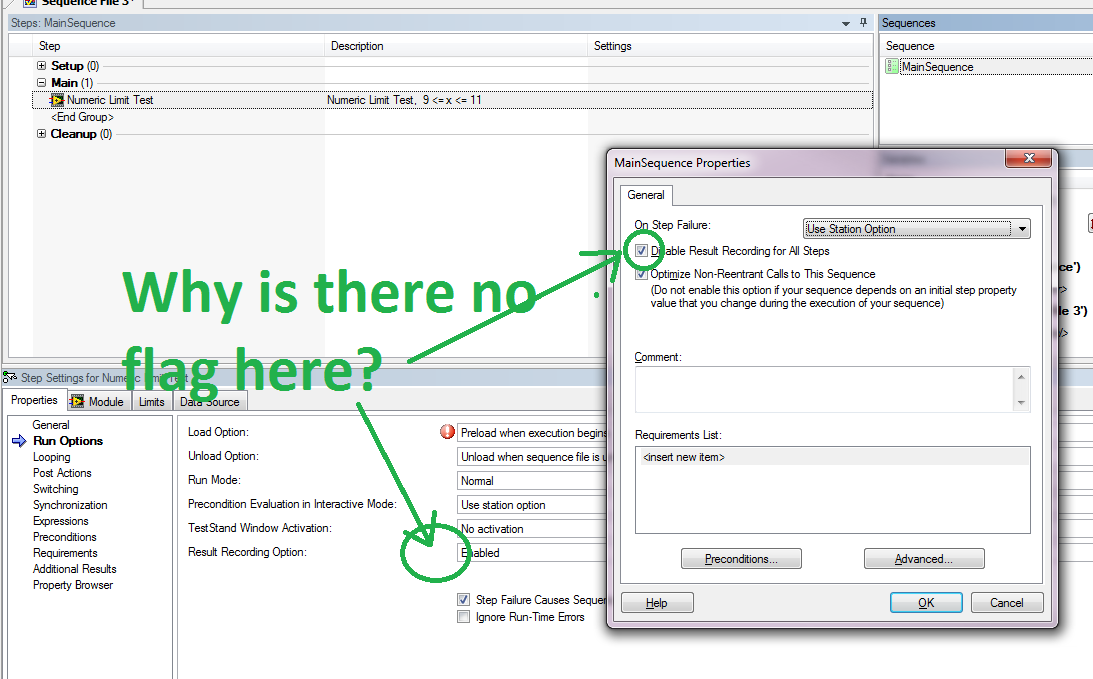- New 341
- Under Consideration 4
- In Beta 0
- Completed 70
- Duplicate 15
- Declined 108
- Already Implemented 32
- Subscribe to RSS Feed
- Mark as New
- Mark as Read
- Bookmark
- Subscribe
- Printer Friendly Page
- Report to a Moderator
result recording option flags
Background --
When I have a step in a sequence file, and I change the Load Option of the step, and I go to Sequence File Properties and change the global Load Option to something other than "use step load option", I get red exclamation marks next to my load options on my steps to let me know that that value is overridden by the global sequence file option.
HOWEVER
if I look at the Result Recording Option, I see the step result recording option configured for that step. But, that can be overridden by the Sequence Properties -> "Disable Result Recording for All Steps". I would expect that I would get a similar red exclamation mark next to the result recording option in my step properties configuration page to let me know that that value is overridden by the sequence option. Possibly also update the settings column to include "result recording disabled" message like it would if I flagged just that step option to disable result recording (although I am a little more on the fence about this part)
On a similar but different topic, it is horribly hard to understand whether a sequence itself has configured to disable results recording. I need to go through each sequence individually and look at the sequence properties. Adding a settings column for the sequence list view would be nice.
You must be a registered user to add a comment. If you've already registered, sign in. Otherwise, register and sign in.