When running teststand deployment licence there is no Teststand GUI available to set or configure Results Processing.
I think it should be easy to export the active configuration to file. And then have a property loader type step to load the settings back into the sequence at runtime on the deployed machine. Note in my case I want to run different sequences with different reporting requirements on the same deployment PC.
I have found https://decibel.ni.com/content/docs/DOC-32076
and after more stuffing around than was justified I have got it working with TestStand 2014.
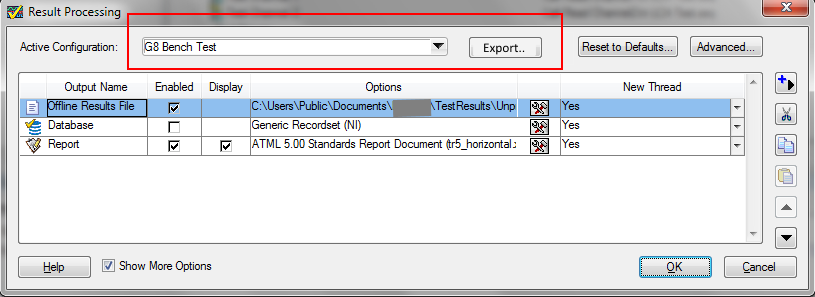
Also it should be much easier to specify a relative UDL file.
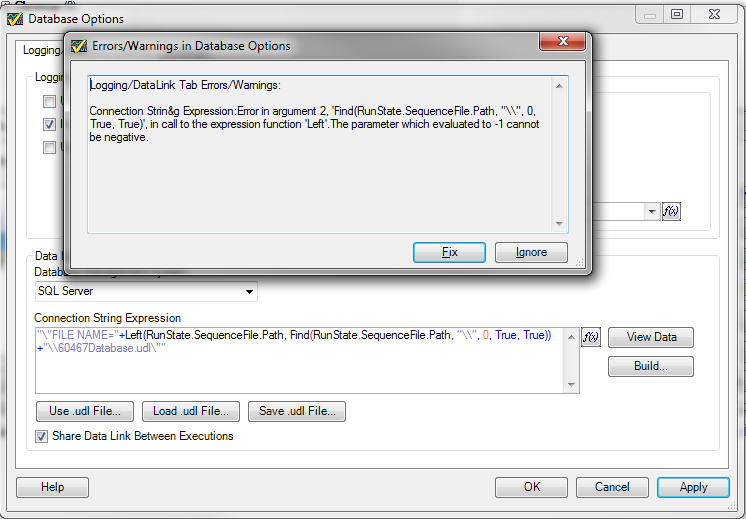
I resolved this by adding an expression after ReadEx that was:
Parameters.ModelPlugin.PluginSpecific.Options.ConnectionString="\"FILE NAME="+Left(RunState.SequenceFile.Path, Find(RunState.SequenceFile.Path, "\\", 0, True, True)) +"\\60467Database.udl\""
This means I can select an absolute path to the UDL file in the development directory on my laptop and then use a relative to sequence path in the deployment.
I feel there should be an more obvious way or am I missing something?