Hi,
I suggest being able to group steps in a sequence:
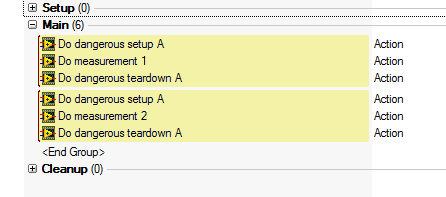
Steps that are grouped should in interactive mode be forced to be handled together, e.g. "Run selected steps" would always select all the steps in the group. This way you could re-use certain steps multiple times down the sequence without allowing such steps to be executed by themselves (or the opposite, make sure certain steps were never executed without surrounding safeguards).
Today we'd usually enclose such must-work-together steps inside sub-sequences, but that solution does not safeguard against selecting a single step within that sub-sequence for execution by itself, and sometimes putting steps in a sub-sequence is non-optimal (one such case is when you have disabled tracing into subsequences, but this particular set of steps you'd like to have tracing on - I know there are ways to go about this, but these are cumbersome and non-trivial to spot when editing the sequence).
I wouldn't add any extra configuration options to a group, it should simply be a group/ungroup thing - all settings still being on a per step basis.
The use cases for a group could be expanded into making it easier to select a co-working set of steps for copying and pasting, it would be a good way to document co-working steps and so on.
Cheers,
Steen