I've encountered on several occassions, especially with complex testing, customers who are frustrated by the inherent 'flicker' that happens when stepping into and out of subsequences of logic. This leads to people opting to not use sub sequences, or creating complex replacements for the execution view that has a more persistant way of presenting the executed step data.
I'd like to see an optional setting for execution viewing that allows for sub sequences to be shown as expandable nodes (perhaps defaulted to 'collapsed') so that low level test operators can see the overview results at the sequence-call level, but so advanced users can expand for details if they're interested without added pulldowns or tabs for additional information. this could be one more API property similiar to showing one-stepgroup or showing all, so that developers can chose whether to be more efficient, or display-heavy....
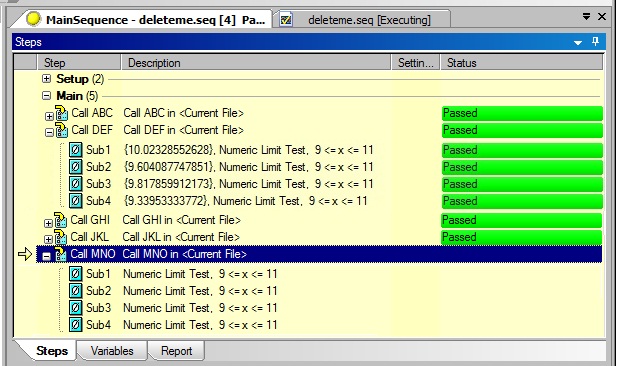
In scenarios with dynamic sequence loading, the display might simply show a 'no pre-loading possible' sort of message until the execution actually gets to that portion of the sequence.
Cheers,
Elaine R.
Cheers,
Elaine R.
www.bloomy.com