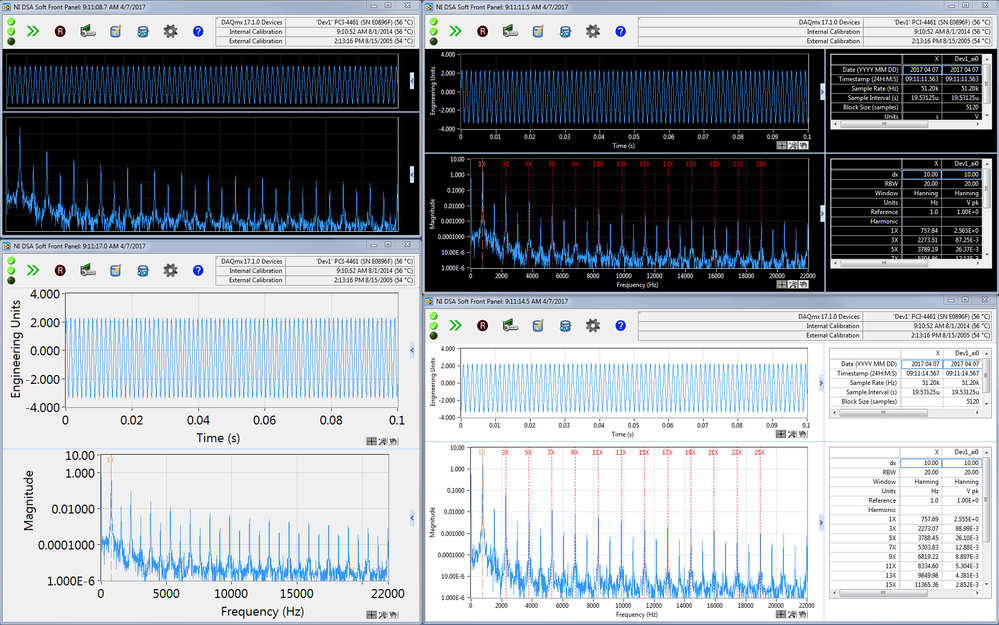- Document History
- Subscribe to RSS Feed
- Mark as New
- Mark as Read
- Bookmark
- Subscribe
- Printer Friendly Page
- Report to a Moderator
- Subscribe to RSS Feed
- Mark as New
- Mark as Read
- Bookmark
- Subscribe
- Printer Friendly Page
- Report to a Moderator
NI DSA hardware devices provide the 24-bit measurement systems customers need to do testing of audio circuit designs, measure microphone signals and perform vibration measurements.
The NI Dynamic Signal Analyzer (DSA), NI Dynamic Signal Generator (DSG), and the Pure Tone generator are designed to let you quickly use NI DSA hardware. The DSG executable provides a graphical interface for configuring test signals, configuring NI-DAQmx analog output hardware, and generating these signals with smooth rampup, rampdown, and update behavior. The DSA executable provides a graphical interface for configuring NI-DAQmx analog input hardware and performing interactive, cursor-based inspection of time and spectral data. As of the 2022 release, a Pure Tone executable enables you to configure the PureTone hardware module included with the NI PXIe 4467 and NI PXIe 4468.
Included in this page is a link to the latest download of the DSA Soft Front Panels, overviews of how the panels work, and getting started videos of the panels being used for common tasks.
Download the DSA Soft Front Panels
The NI DSG soft front panel provides the functionality of generating a variety of band-limited signal types with DAQmx devices that support analog output. You can use 24-bit analog output channels available on the PXIe 4463, NI 9260, PXI-4461, PCI-4461, and USB-4431. You may also use analog output channels on DAQmx MIO devices.
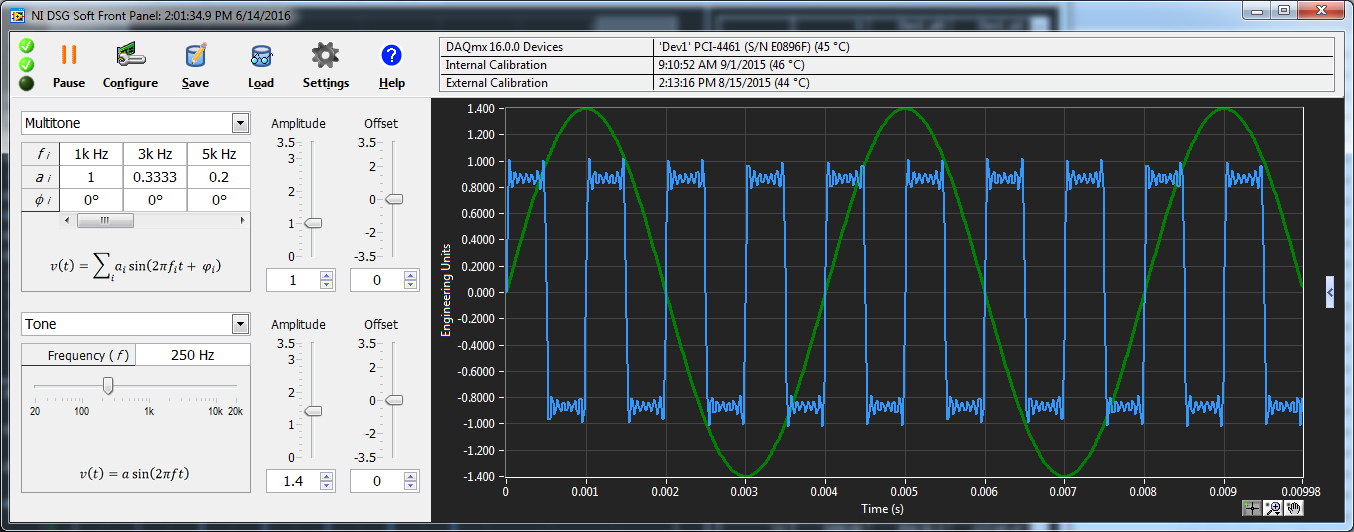
The Pure Tone soft front panel generates a sinusoid with exceptionally low harmonic distortion. Because this soft front panel leverages the PureTone hardware module that ships with the NI PXIe 4467 and NI PXIe 4468, this soft front panel can only be used with these high-performance DSA output modules.

The NI DSA soft front panel provides a view of both the time domain and spectral domain of the acquired data. Windowing, overlap, averaging parameters can be accessed in Settings. Additional settings are available for data directory, user annotations, and recording duration. Configure acquisition in terms of time and frequency parameters. The SFP includes cursor functionality for interactive inspection of waveforms and spectra. Each graph has a cursor table that can be used to show key waveform and spectral parameters, or the cursor table can be hidden to maximize graph area.
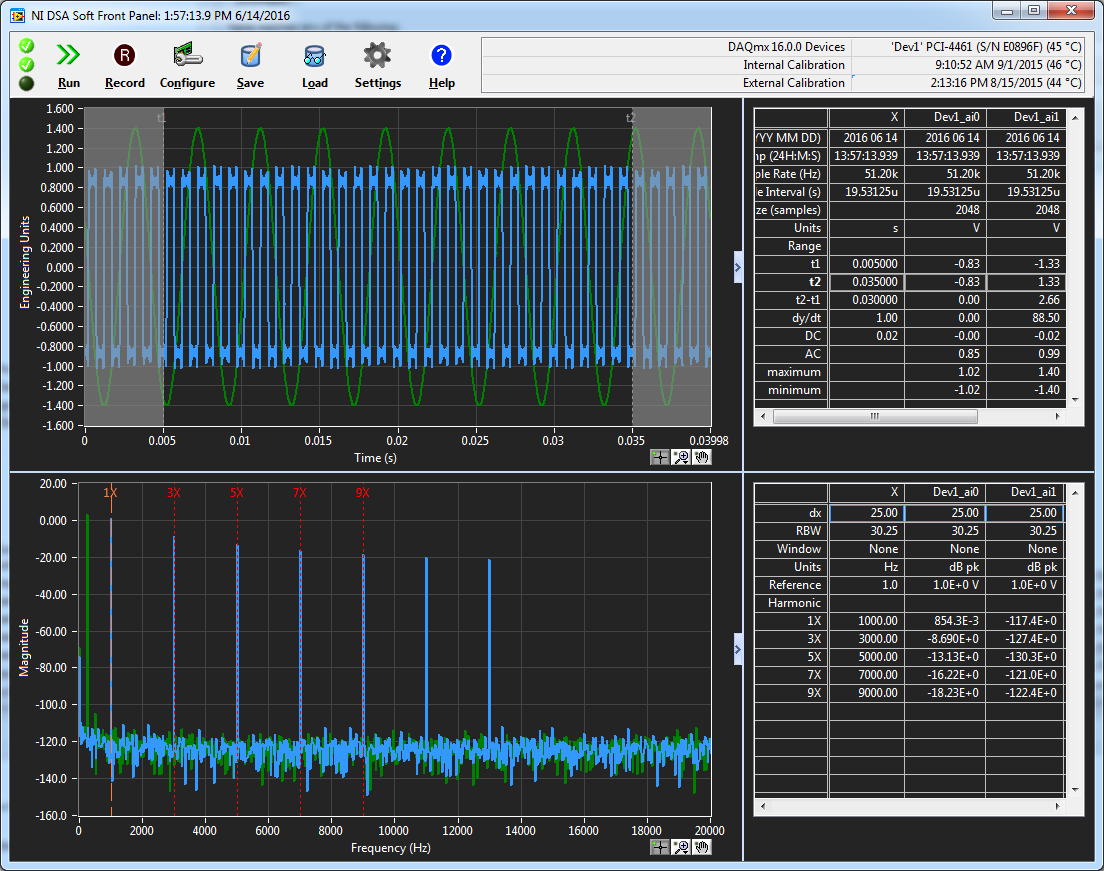
Visibility, size, and color features are also implemented for presentations, screenshots, and printing.
The DSA soft front panel can be configured to update on a software analog reference trigger. The DSG soft front panel can be configured to start on a hardware digital start trigger. These triggers provide two different techniques to synchronize a set of DSA and DSG soft front panels. The Pure Tone soft front panel starts generating as soon as the configuration is valid.
The DSA, DSG, and Pure Tone soft front panels allow for quick interaction with NI DSA hardware for the purposes of understanding the performance and behavior of the hardware. These free soft front panels require LabVIEW and DAQmx Run-Time Engines but do not require installation of or provide a replacement for the measurement analysis available in the Sound and Vibration Toolkit. The source code versions of these soft front panels are available as LabVIEW Sample Projects installed with Sound and Vibration Toolkit (Base).
Please download the installer and provide feedback in the discussion forum, or by commenting on this page.
Getting started video for using the Dynamic Signal Analyzer to measure an accelerometer signal:
- Mark as Read
- Mark as New
- Bookmark
- Permalink
- Report to a Moderator
how can i develop exe like you , insert in max like this?
Certified LabVIEW Architect (CLA)
Certified TestStand Architect (CTA)