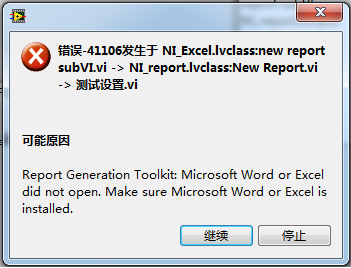求帮助!!labview 2013 在生成excel报表时出现-41106报错信息
Error-41106 Creating an Excel Report with the New Report VI
Primary Software:
Primary Software Version: 2010
Primary Software Fixed Version: N/A
Secondary Software: LabVIEW Toolkits>>LabVIEW Report Generation Toolkit for Microsoft Office
|
|
||||||||||||||||||||||||||||||||||||||||||||||||||
Problem:
Whenever I run an Excel report with the New Report VI, I always get Error -41106. The error states that Microsoft Excel is not installed on the computer. What can I do to run this report?
Solution:
Most likely a beta version of Microsoft Office 2010 has been installed and proper uninstall of this version of Microsoft Office was not done. Also, this error code can occur when a piece of Office software is installed that is newer that the version of Excel used. For example, having Visio 2013 installed on the same machine as Microsoft Office 2010. Both scenarios can cause an extra registry key to be available. The registry key was not pointed to a Microsoft Excel Object Library and the Report Generation Toolkit was trying to use this registry.
Check Registry Keys for Excel
In order to do this go to Start»Run and type regedit and select OK. This will open the registry for editing.
Note: Editing the Registry can damage your computer. Making a backup copy before modifying the registry is strongly encouraged. To do this go to the Registry Menu and choose Export Registry File. Select All for the export range, and select a file name.
Once the registry editor is open, navigate to the following key for Microsoft Excel:
HKEY_CLASSES_ROOT\TypeLib\{00020813-0000-0000-C000-000000000046}
This key contains the location of the type libraries for Excel. Under this key, check the following subkeys, shown below, to have the correct data associated with them.
- The data for the 1.0 subkey should be Microsoft Excel 5.0 Object Library
- The data for the 1.2 subkey should be Microsoft Excel 8.0 Object Library
- The data for the 1.3 subkey should be Microsoft Excel 9.0 Object Library
- The data for the 1.4 subkey should be Microsoft Excel 10.0 Object Library
- The data for the 1.5 subkey should be Microsoft Excel 11.0 Object Library
- The data for the 1.6 subkey should be Microsoft Excel 12.0 Object Library
If there any other registry keys that are not assigned to a Microsoft Excel Object Library then that registry needs to be deleted.
For example, if there is a registry 1.7 and is not pointed to a Microsoft Excel Object Library it needs to be deleted. The error is occurring because ActiveX is trying to call upon that registry instead of the registry it needs to call upon to work with Excel.