- Document History
- Subscribe to RSS Feed
- Mark as New
- Mark as Read
- Bookmark
- Subscribe
- Printer Friendly Page
- Report to a Moderator
- Subscribe to RSS Feed
- Mark as New
- Mark as Read
- Bookmark
- Subscribe
- Printer Friendly Page
- Report to a Moderator
Overview
The NI ELVISmx Digital Waveform Viewer is an instrument that captures data from multiple digital input lines simultaneously. Data is acquired on the specified lines for a configurable time duration.
Note: If you want to modify the software code for this instrument, the code requires advanced knowledge of LabVIEW software programming. The LabVIEW proficiency of a Certified LabVIEW Developer or higher is suggested to modify the software code.
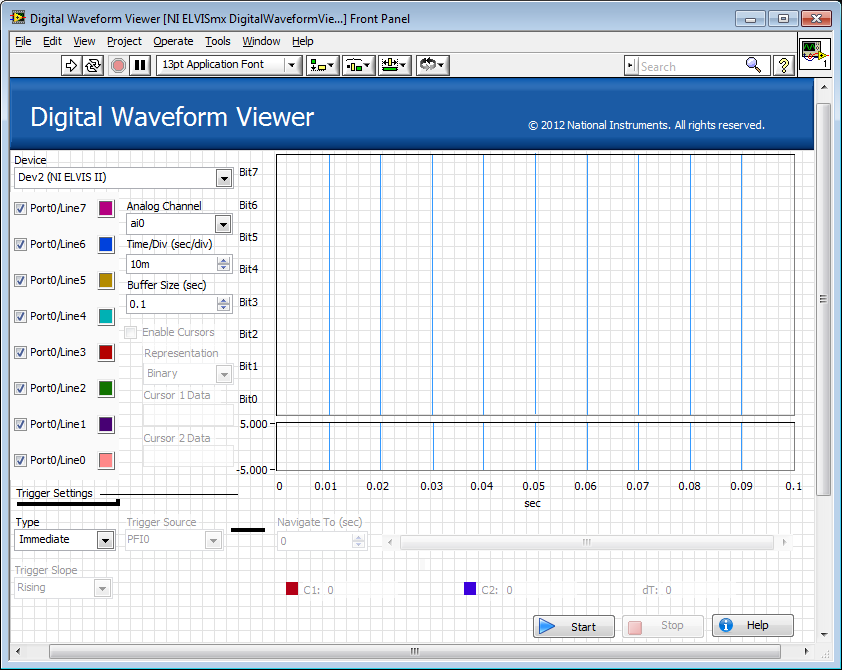
Purpose
The Digital Waveform Viewer provides a single instrument for analysis of digital waveforms acquired by NI ELVIS II or NI ELVIS II+ devices.
Background
Digital channels on an NI ELVIS II/II+ device are acquired simultaneously and plotted on the graph. The length of the acquisition is based on the Buffer Size specified in seconds and the amount of data displayed on the graph at any given time is ten times the Time/Div.
Acquisition can occur immediately upon clicking the Start button or on a digital edge trigger with configurable channel and direction.
Two cursors can be enabled on the graph. The value of the digital lines at each cursor position can be displayed in binary, decimal, or hexadecimal with Bit0 as the least significant bit and the time delta is displayed below the graph.
Application
The Digital Waveform Viewer can be used to visualize digital byte patterns, testing digital counter circuits, and designing logic state analyzers. Waveform acquisitions can be triggered on digital edges to synchronize the acquisition with a start event in the circuit under test.
You can use cursors to analyze time between events on digital lines for checking timing or clock periods.
Hardware Instructions
Connect the signal(s) you want to acquire to the analog (AI) channel and digital (DIO) channel(s) on the device. For further connection information, refer to your hardware reference manual. Please note that this instrument only works on NI ELVIS II/II+ hardware.
Software Instructions
Complete the following steps to view a signal with the NI ELVISmx Digital Waveform Viewer:
- Connect the signal you want to acquire to the analog (AI) or digital (DI) input channels.
- Configure the Device and Analog Channel settings to correspond to your device and connections.
- Enable the lines corresponding to your signals by selecting the associated checkboxes. Select the color of the trace corresponding to each enabled line by clicking on the color boxes beside the line labels.
- If you are using an external digital trigger, connect your signal to the desired PFI lines and configure the appropriate trigger settings.
- Configure the Buffer Size and Time/Div settings as necessary.
- Click Start. You should see the signal on the graph once the required number of samples has been acquired or the trigger condition is met.
- The status of the acquisition will be indicated below the graph.
- Adjust the Time/Div setting and cursor settings accordingly for how you want to view the acquired data.
- Mark as Read
- Mark as New
- Bookmark
- Permalink
- Report to a Moderator
This page clearly says that this VI is for use with the myDAQ, yet with my myDAQ plugged in and recognized by other NI VIs, this one always says "no supported devices" (and the instrumet launcher says "Elvis II only)! What gives? Where can I fid a digital logic analyzer that works with the myDAQ digital I/O?
- Mark as Read
- Mark as New
- Bookmark
- Permalink
- Report to a Moderator
I have the same problem...
- Mark as Read
- Mark as New
- Bookmark
- Permalink
- Report to a Moderator
Another one with the same problem. It does not work with myDAQ.
- Mark as Read
- Mark as New
- Bookmark
- Permalink
- Report to a Moderator
Support the myDAQ please! Then I will give more stars. Why, oh, why isn't the myDAQ supported? I called NI and they told me they do not provide support for the myDAQ product at all. Why doesn't the $200 I spent on this thing buy me support from the company that manufactured the product??
- Mark as Read
- Mark as New
- Bookmark
- Permalink
- Report to a Moderator
Hello All - apologies for the above incorrectly stated hardware requirements. This particular instruments has only been developed for NI ELVIS II/II+ and was incorrectly originaly posted by the developer.
mitchcrooks - please note that you can get support for myDAQ via the User Forum at http://forums.ni.com/t5/Academic-Hardware-Products-ELVIS/bd-p/10. This page is reviewed and monitored by NI Application Engineers. They should be able to support any of your questions.
