From 04:00 PM CDT – 08:00 PM CDT (09:00 PM UTC – 01:00 AM UTC) Tuesday, April 16, ni.com will undergo system upgrades that may result in temporary service interruption.
We appreciate your patience as we improve our online experience.
From 04:00 PM CDT – 08:00 PM CDT (09:00 PM UTC – 01:00 AM UTC) Tuesday, April 16, ni.com will undergo system upgrades that may result in temporary service interruption.
We appreciate your patience as we improve our online experience.
03-06-2017 02:53 AM
Hello everyone,
I am very new to Multisim. I am trying to design a preamplifier and I would like to use SMA 142-0701-801 as an input as well as an output in my circuit.
I chose the RF COAXIAL 73391-0060. However, when I place this component on ultiboard, it remains in a vertical position rather than being in a horizontal position as shown in the attachment.
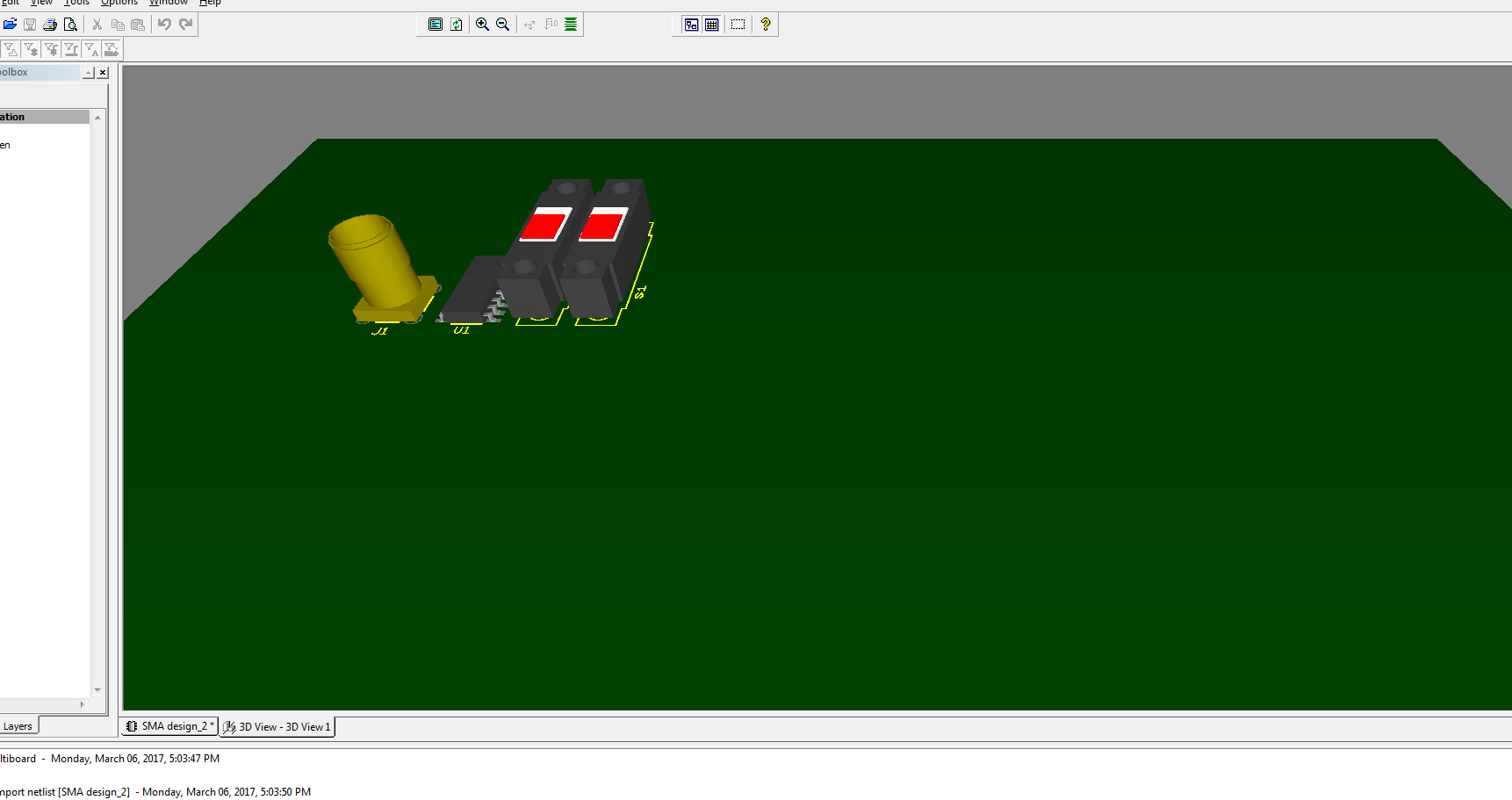
Kindly could someone help me. Thanks
Regards,
Mel
03-07-2017 01:50 PM
Hi Cheps,
I don't think is possible to place a component on the sides like the picture. My suggestion is to take the component, in a vertical position, the closest you can to a side and get ready for a nice soldering.
Regards,
PedroR
03-07-2017 04:53 PM - edited 03-07-2017 04:57 PM
Yes, you can do it.
Here is a free gift for you (might need to be on ver 14.1) to open it).
If not you may have to create this part yourself, or if you can open this one you may have to modify it a bit to match your exact part.
Note you cannot do a horizontal cylinder in the 3D view so you have to accept the horizontal rectangle is the round threaded part of the SMA.
03-09-2017 07:47 AM
Dear PedroR,
Thank you so much for your response. I was worrie dthat maybe there was a concept that I wasn't getting. I appreciate the reply.
Let me design it as you have said.
Thanks
Warm Regards,Cheps
09-11-2017 06:22 PM
Hi,
I've 14.1 and when I open the zip files, the package is missing. I'm not sure how to export the package but I will appreciate if you can add it to the post.
09-11-2017 06:56 PM
Open the SMAedge.ewprj file directly with UB and the part should be in the design as shown above. You can then select the part and add to your database. If that doesn't work I'm not sure why. I just checked it in my UB14.1. If you open in MS and export to UB the part will not be there since you don't have it in your library yet.
09-11-2017 07:25 PM
Yes, once opened, I did select it and I was able to save the footprint to my database.
This is Great! Thanks!