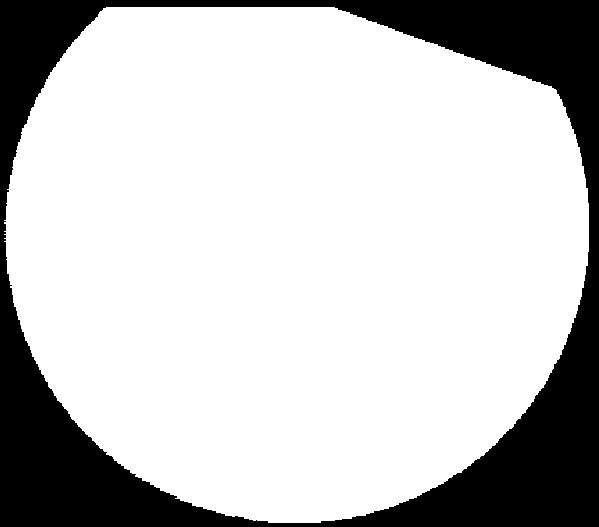- Subscribe to RSS Feed
- Mark Topic as New
- Mark Topic as Read
- Float this Topic for Current User
- Bookmark
- Subscribe
- Mute
- Printer Friendly Page
When a custom pad is created and added to the pad database, how do you get the pad to be solid instead of the way Microsoft Paint saves it which is a bunch of lines, causing the gerbers produced to have voids in the custom pads?
10-15-2010 02:36 PM
- Mark as New
- Bookmark
- Subscribe
- Mute
- Subscribe to RSS Feed
- Permalink
- Report to a Moderator
I'm creating a pcb for a customer who demands a PCB which is an exact replica of an existing board. This pcb in question has multiple pads of unique shapes. I followed the advice elsewhere in this forum and created the custom pads within Microsoft paint and saved them as bitmaps so I could place them as pictures within Ultiboard and save them into the pad database. This method seemed to be working, however being very labour intensive and annoying, until I used a gerber viewer to check the gerbers that were produced by Ultiboard. All of the custom pads that were produced have voids and lines in them which I assume when produced is going to leave gaps and void in the copper pads. I have already lost a week's work producing the custom pads only to find them useless. Is there a way to fill the pads so they will be solid copper. I've tried several approaches to this problem including changing bitmap resolution, saving as jpeg and converting to bitmaps different paint programs etc, with the same result. HELP!
10-16-2010 12:12 AM
- Mark as New
- Bookmark
- Subscribe
- Mute
- Subscribe to RSS Feed
- Permalink
- Report to a Moderator
For creation of pads of any form it is necessary to make so:
1. Choose Tools»Database»Database Manager.
2. Click the Create new part button above the Parts panel.
3. Select the Custom Pad.
4. Design your pad using the Place and Draw tools.
5. When finished designing the pad, choose File»Save to database as.
10-18-2010 06:46 AM
- Mark as New
- Bookmark
- Subscribe
- Mute
- Subscribe to RSS Feed
- Permalink
- Report to a Moderator
Thanks for the reply,but it is something that I've already tried and was unable to accurately re-create the pad shapes I wanted. There is no way in Ultiboard to accurately create a round pad with part of one side missing and keep the diameter and shape of the pad.
10-18-2010 07:49 AM
- Mark as New
- Bookmark
- Subscribe
- Mute
- Subscribe to RSS Feed
- Permalink
- Report to a Moderator
1. Select the footprint and choose Edit»In-Place Part Edit.
2. Select the Pad. Right-click and, from the context menu, choose Properties.
3. On the Layer settings tab of the properties dialog box, enable one layer only.
10-18-2010 08:07 AM
- Mark as New
- Bookmark
- Subscribe
- Mute
- Subscribe to RSS Feed
- Permalink
- Report to a Moderator
I fail to see how enabling one layer will produce for me a solid pad???
10-18-2010 08:51 AM
- Mark as New
- Bookmark
- Subscribe
- Mute
- Subscribe to RSS Feed
- Permalink
- Report to a Moderator
Can you add a screenshot or photo of the shape you want?
10-18-2010 09:17 AM
- Mark as New
- Bookmark
- Subscribe
- Mute
- Subscribe to RSS Feed
- Permalink
- Report to a Moderator
Here is an example of the approximately 50 custom pads I had to create for this pcb. Some are easier some more difficult. This one is basically 0.185" D with 0.015" cut off the top and another 0.015" cut off at a 30 degree angle.
10-18-2010 09:22 AM
- Mark as New
- Bookmark
- Subscribe
- Mute
- Subscribe to RSS Feed
- Permalink
- Report to a Moderator
For Cooper Top only:
10-18-2010 09:53 AM
- Mark as New
- Bookmark
- Subscribe
- Mute
- Subscribe to RSS Feed
- Permalink
- Report to a Moderator
As said earlier by supsup:
. Choose Tools»Database»Database Manager.
2. Click the Create new part button above the Parts panel.
3. Select the Custom Pad.
4. Design your pad using the Place and Draw tools.
To do so, use the pie tool (place/shape/pie) for the circular part f your shape.
Then click right on that pie, and check properties/general/width
set the width very small (I usually take 0.01 mm) then your shap is more neat.
Now we will create the rest of the shape using the polygon tool (place/shape/polygon)
fill up the rest of the desired shape with a polygonal shape
it is no problem if both shapes overlap...
I added a picture of the two parts seperated, just to give you an idea....
When your shape is ok, the save it as descrebed below...
5. When finished designing the pad, choose File»Save to database as.
And when making a component, you can now choose the custom pad instead of circular, or other...
It is better not to use bitmaps, it makes the program slow, and your gerber output might look very bad...
succes!
10-18-2010 10:12 AM
- Mark as New
- Bookmark
- Subscribe
- Mute
- Subscribe to RSS Feed
- Permalink
- Report to a Moderator
Thanks for everyone's help. I take it that the advice given elsewhere in this forum by a National Instrument Employee is bad, and my only solution is to re-create all of the pads within Electronics Workbench. This problem would be much easier to deal with if the program had a cut tool that you could actually cut off pieces of pad, like other CAD packages.