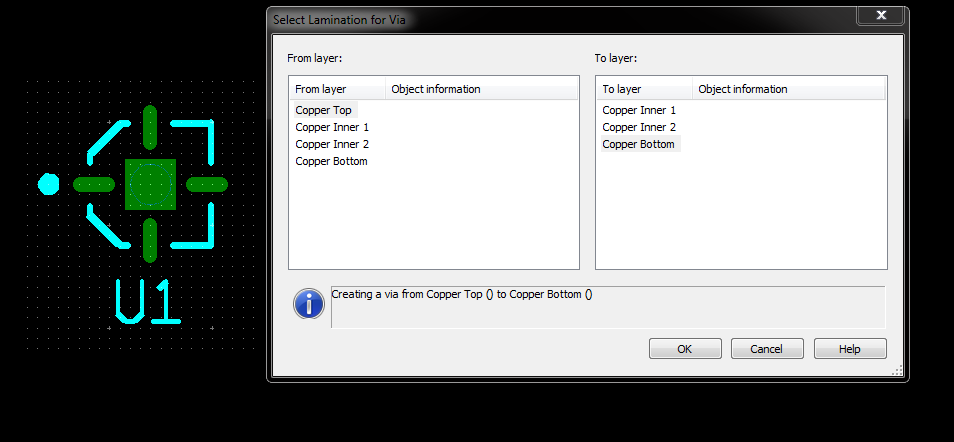- Subscribe to RSS Feed
- Mark Topic as New
- Mark Topic as Read
- Float this Topic for Current User
- Bookmark
- Subscribe
- Mute
- Printer Friendly Page
Thermal Pad for Custom Part
Solved!01-12-2011 04:28 PM
- Mark as New
- Bookmark
- Subscribe
- Mute
- Subscribe to RSS Feed
- Permalink
- Report to a Moderator
Hi all,
I am trying to create a thermal pad for the OPA561. According to the manual beneath this IC the SMT pad of certain dimensions need to be created. Furthermore, thermal vias are to be placed on the SMT pad with diameter of 13 mils. When I place via on the SMT pad the dialog comes up to select the lamination for the via; however, there are not layer to select it from, as the dialog is blank. When I press 'OK', the via is placed on the pad, but I cannot see it. I know the via is there, because I can select it, yet it is invisible. I've tried selecting copper top and/or bottom layers, but to no avail. Does anyone have any suggestions as to how about solving this issue.
Thanks.
Regads,
Viktar
Solved! Go to Solution.
01-14-2011 11:04 AM
- Mark as New
- Bookmark
- Subscribe
- Mute
- Subscribe to RSS Feed
- Permalink
- Report to a Moderator
Hi Viktar,
Are you attempting to place a via while in component edit mode? The best way to place the via would be on the board itself after the part has been placed. If you try to add a via at the component level (ie. while in component edit mode), it will not have knowledge of the number of layers on your particular board - hence why the lamination is not showing up I would guess.
After you have created the custom pad for your part, place the part in your design. Then place the via - you should then see the laminations (as shown below).
If you're still running into issues, it might help to post an example of your file so that we could troubleshoot it.
Natasha
Natasha Baker
R&D Engineer
National Instruments
Join the NI Circuit Design Community
Follow Multisim on Twitter!