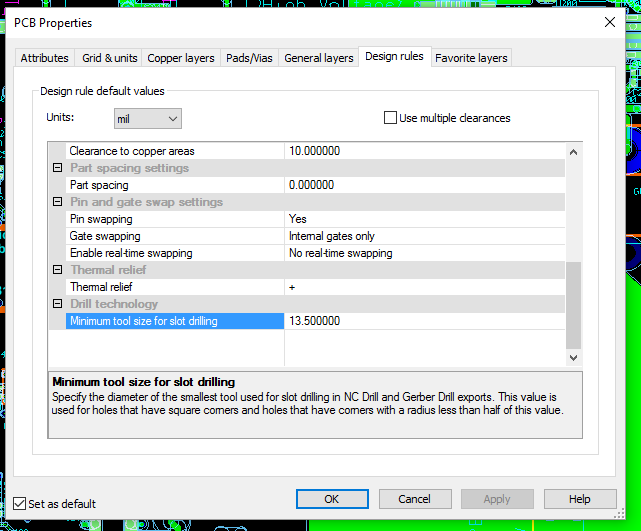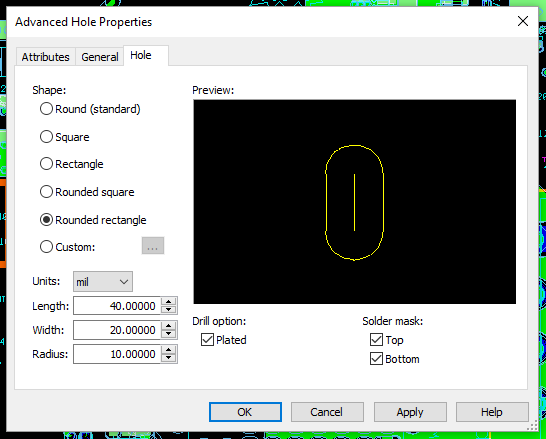- Subscribe to RSS Feed
- Mark Topic as New
- Mark Topic as Read
- Float this Topic for Current User
- Bookmark
- Subscribe
- Mute
- Printer Friendly Page
Need to add 3 plated through slots to a custom component
02-15-2016 04:38 PM
- Mark as New
- Bookmark
- Subscribe
- Mute
- Subscribe to RSS Feed
- Permalink
- Report to a Moderator
Hi,
I need to add 3 slots to my custom footprint layout for a TE Connectivity 1734753-1.
The slots would be plated through with finished dimensions of 0.70mm by 1.90 mm. The radius on the slot would be 0.35mm.
My question would be how to make a slot like this in Ultiboard that would also tell the board house how to route it in the drill files?
Thanks!
- Rich
02-18-2016 07:40 AM
- Mark as New
- Bookmark
- Subscribe
- Mute
- Subscribe to RSS Feed
- Permalink
- Report to a Moderator
Hi Rich,
If I understood correctly you are trying to do the footprint for yur connector and would like to know how to add the dimenssions to the final design?
If that is the case you can take a look at the folloding documents:
http://digital.ni.com/public.nsf/allkb/A925E8F12E7B9A0E862576E9005AF060?OpenDocument - How Do I Look Up Footprint Dimensions in Multisim
http://digital.ni.com/public.nsf/allkb/9F26883DD122D76A86257487004F8484?OpenDocument - Dimensions Not Visible in the Database Manager Preview in Ultiboard
Hope you can find it helpful
Sil.VI
03-10-2016 12:02 AM
- Mark as New
- Bookmark
- Subscribe
- Mute
- Subscribe to RSS Feed
- Permalink
- Report to a Moderator
You probably will have to do custom pads for those slots combined with the slot shape on the outline layer or other layer. You will also have to get with your board fab house and hammer out how they want to see it and how you need to write your special instructions. Usually slots are done at final routing and you won't get plating then. They might need to add additional process steps to route those slots before doing the plate through. This will cost you extra $. Some vendors may have routing bits in thier drill process so it could be done then, but still needs special instructions. Others might look at it and do all that work for you so long as you specify what needs to be done. The hole size may be big enough they could drill overlapping holes without breaking the bit. If they provide a router bit option youcould probably get a way with a series of overlapping holes that are plunge cut.
So far I've been able to use a larger round hole when a slot is called for. Your slots are kind of long and skinny for that and too close to the other pin holes to clear.
See these discussions. Too bad UB does not support OBD++ ouptut.
https://macrofab.com/blog/plated-slots-square-peg-round-holes/
http://community.cadence.com/cadence_technology_forums/f/27/t/13151
03-10-2016 02:27 AM - edited 03-10-2016 02:35 AM
- Mark as New
- Bookmark
- Subscribe
- Mute
- Subscribe to RSS Feed
- Permalink
- Report to a Moderator
I just noticed a new error report in UB for holes drilled smaller than 'minimum tool size for slot drilling'. This looks new in 14.0.1 since I haven't had this flag an error for me in the past. It was 10 mils and when I changed it to 7 mils all my 8mil drill errors went away. See PCB proberties/Design Rules clear down at the bottom. Not sure why a slot drill rule should cause an error on regular round drill holes. Doesn't seem the right way to do it.
This sounds suspiciously like there is some built in support for plated slots, though I don't know how it works yet. Do a help search on Advanced Hole, or do a Place/Hole and go to the Hole tab. It's all there (Rounded Rectangle, option: Plated).