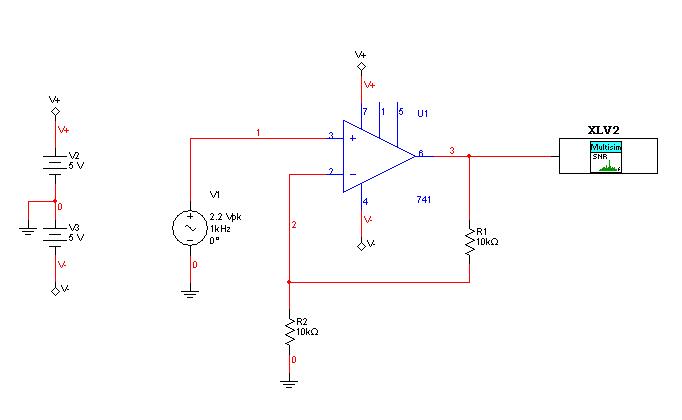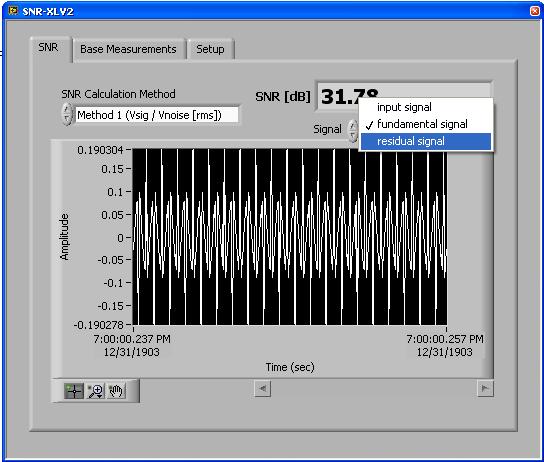- Subscribe to RSS Feed
- Mark Topic as New
- Mark Topic as Read
- Float this Topic for Current User
- Bookmark
- Subscribe
- Mute
- Printer Friendly Page
How to export from multism to matlab
Solved!05-13-2011 01:24 PM
- Mark as New
- Bookmark
- Subscribe
- Mute
- Subscribe to RSS Feed
- Permalink
- Report to a Moderator
I need to export signal (output of opamp ) from multism to matlab to calculate SNR
Solved! Go to Solution.
05-16-2011 02:07 PM
- Mark as New
- Bookmark
- Subscribe
- Mute
- Subscribe to RSS Feed
- Permalink
- Report to a Moderator
Hi,
Multisim doesn't export data to Matlab, but what can do is export to Excel and
then use Matlab to import the Excel file.
To the export data, select View>>Grapher and in the Grapher View select Tools>>Export to Excel.
National Instruments
05-20-2011 12:40 PM
- Mark as New
- Bookmark
- Subscribe
- Mute
- Subscribe to RSS Feed
- Permalink
- Report to a Moderator
Have you considered using the native capability of doing LabVIEW based measurements directly in the Multisim simulation rather than an external math analysis tool? Here is a LabVIEW VI that incorporates 2 methods of calculating Signal to Noise ratio (SNR) based on posts that have been done in the LabVIEW forums.
Here are the NI links describing the 2 slighly different methods used for calculating SNR...
Method 1 -> Reference: http://zone.ni.com/devzone/cda/tut/p/id/2058
Method 2 -> Reference: http://forums.ni.com/t5/Dynamic-Signal-Acquisition/SNR-measurement-VI/m-p/224168
There are some assumptions that are built into these calculation methods, so please look through the definitions for more information.
To use, place the contents of the zip folder in the folder "C:\Program Files\National Instruments\Circuit Design Suite 11.0\lvinstruments". Relaunch Multisim and the SNR instrument will be available from the LabVIEW drop down icon on the right (or top) of the screen for use in your own circuit simulations.
I provided 2 simple Multisim v11 examples to try.
This instrument was created with LV 2010; to use previous versions of LabVIEW instruments, check here:
http://zone.ni.com/devzone/cda/tut/p/id/5639
For information on how to create your own Multisim VIs, check here:
http://zone.ni.com/devzone/cda/tut/p/id/5635
Enjoy!
Regards,
Pat Noonan
National Instruments
05-20-2011 12:46 PM
- Mark as New
- Bookmark
- Subscribe
- Mute
- Subscribe to RSS Feed
- Permalink
- Report to a Moderator
Screenshots for the above Multisim LabVIEW Instrument that calculates Signal to Noise ratio...
Circuit with SNR LabVIEW VI...
SNR Instrument displaying calculated SNR. Instrument can also display input waveform, detected fundamental signal and residual signal (noise). The base values used in the calculations for each method are shown on the 2nd tab... (residual noise signal is currently displayed on LabVIEW graph)...
Regards,
Pat Noonan
National Instruments
05-20-2011 04:10 PM
- Mark as New
- Bookmark
- Subscribe
- Mute
- Subscribe to RSS Feed
- Permalink
- Report to a Moderator
Hi thanks for reply
I placed contents of SNR to directory but when I open your test example this message appears
"Cannot find the LabVIEW instrument "LVInstrIF1000/SNRv1". The following instrument(s) will not work properly:XLV1"
thanks in advance
05-21-2011 06:52 AM - edited 05-21-2011 06:55 AM
- Mark as New
- Bookmark
- Subscribe
- Mute
- Subscribe to RSS Feed
- Permalink
- Report to a Moderator
fouda,
Verify that SNRv1.llb and SNRv1 folder is placed into the /lvinstruments folder - also you'll need to restart Multisim. If this is set and it does still not work, ry the above link "Assure compatibility with LV instruments..."...
http://zone.ni.com/devzone/cda/tut/p/id/5639
Let me know if that does or does not fix the problem. You should see the 'SNR' instrument in the LabVIEW section as an option with the other instruments in that dropdown.
Can you check and let us know which version you are using in Multisim (v11.0, v11.0.1)?
- Pat
05-21-2011 07:25 AM
- Mark as New
- Bookmark
- Subscribe
- Mute
- Subscribe to RSS Feed
- Permalink
- Report to a Moderator
Hi ,
SNRv1.llb and SNRv1 folder exist in the /lvinstruments folder and when I added the files of " Assure compatibility with LV instruments" to /lvinstruments
they appeared in labview section but SNR doesn't appear ,my version is multisim V11.0
05-23-2011 01:32 PM
- Mark as New
- Bookmark
- Subscribe
- Mute
- Subscribe to RSS Feed
- Permalink
- Report to a Moderator
fouda,
I believe you'll need the latest v11.0.1 update to get the VIs to work in the latest version of LabVIEW.
http://forums.ni.com/t5/Circuit-Design-Suite-Multisim/Multisim-11-0-1-Now-Available/m-p/1291836
Regards,
Pat
05-23-2011 03:28 PM
- Mark as New
- Bookmark
- Subscribe
- Mute
- Subscribe to RSS Feed
- Permalink
- Report to a Moderator
thanks ,It is worked
05-23-2011 03:34 PM
- Mark as New
- Bookmark
- Subscribe
- Mute
- Subscribe to RSS Feed
- Permalink
- Report to a Moderator
fouda,
Great, let us know how it works out. If there are any other simulation based measurement requests it is likely that they can be handled with LabVIEW.
Regards,
Pat N