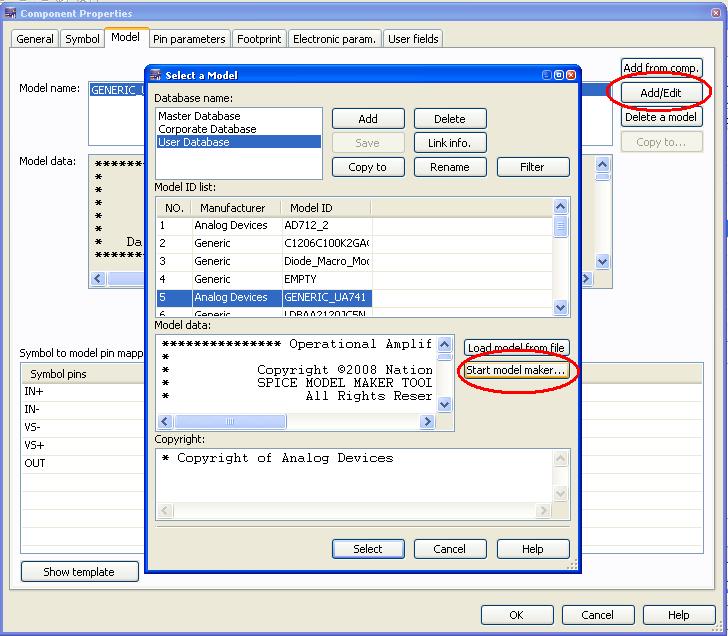- Subscribe to RSS Feed
- Mark Topic as New
- Mark Topic as Read
- Float this Topic for Current User
- Bookmark
- Subscribe
- Mute
- Printer Friendly Page
How do you find the Model Makers in v11 Power Pro?
Solved!05-25-2011 03:07 PM
- Mark as New
- Bookmark
- Subscribe
- Mute
- Subscribe to RSS Feed
- Permalink
- Report to a Moderator
How do you find the Model Makers in version 11 Power Pro Edition?
Solved! Go to Solution.
05-26-2011 08:19 AM
- Mark as New
- Bookmark
- Subscribe
- Mute
- Subscribe to RSS Feed
- Permalink
- Report to a Moderator
SNS_RF, There are 2 ways to access the model maker.
1. The first method allows you to go through the Component Wizard (Tools -> Component Wizard) and in the 'Select simulation model' step, you can copy a paste a model directly in the working area, you can choose to copy an existing model or open one from a file, and the last option is to use the Model Maker.
2. Secondly, if you have an existing part (or you've copied a part using the 'Save Component to Database' in the property dialog when you double-click on a part), you can access the Model Maker from Database Manager (Tools -> Database -> Database Manager). From the Database Manager, copy a component from the Master DB or select a component (you can only edit from the User or Corporate Database) and select 'Edit' which will open the 'Component properties' dialog box. In the Model tab, select 'Add/Edit' and then you can manage models from this 'Select a model' window .
If you add a new model (which by the way doesn't need to be associated to the component you're working with), click Add and then to create a model from the Model Maker, choose "Start model maker..."
Regards,
Pat Noonan
05-27-2011 08:11 AM
- Mark as New
- Bookmark
- Subscribe
- Mute
- Subscribe to RSS Feed
- Permalink
- Report to a Moderator
Thanks!