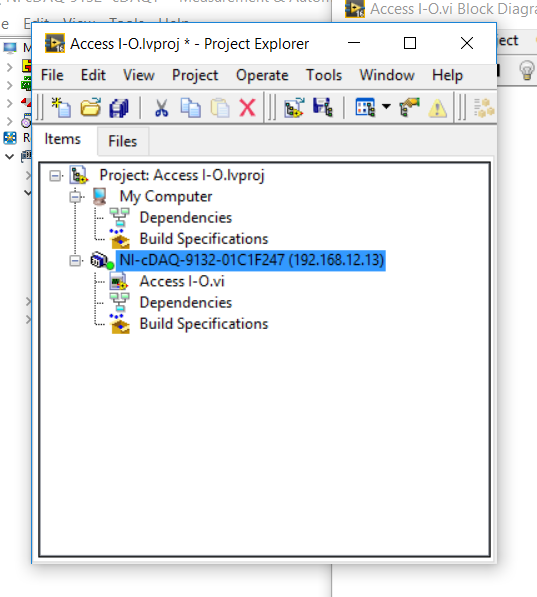- Subscribe to RSS Feed
- Mark Topic as New
- Mark Topic as Read
- Float this Topic for Current User
- Bookmark
- Subscribe
- Mute
- Printer Friendly Page
cDAQ-9132 unable to see modules in Project Explorer
Solved!04-25-2017 12:09 PM
- Mark as New
- Bookmark
- Subscribe
- Mute
- Subscribe to RSS Feed
- Permalink
- Report to a Moderator
Hello,
I am using the cDAQ-9132 with Labview RT. So far I have been able to program the cDAQ and view remotely with a monitor. I am trying to access the modules I have plugged in (9477 and 9205) and I am unable to see them in the project explorer. The tutorial I am following is not very clear with this step. Does anyone know why?
Solved! Go to Solution.
04-25-2017 01:40 PM
- Mark as New
- Bookmark
- Subscribe
- Mute
- Subscribe to RSS Feed
- Permalink
- Report to a Moderator
In other words I don't know how to access my I/Os. Can anyone point me to a resource explaining how?
04-25-2017 02:06 PM
- Mark as New
- Bookmark
- Subscribe
- Mute
- Subscribe to RSS Feed
- Permalink
- Report to a Moderator
On the CompactDAQ platforms, you use DAQmx. Your I/O modules are visible by exploring the chassis in NI-MAX. You use the DAQmx Data Acquisition VIs and Functions to access your I/O. You may also want to look at Getting Started with NI-DAQmx.
(The CompactRIO platforms place the I/O modules under the LabVIEW Project Explorer, because the I/O modules are static resources that have to be built into the resultant LabVIEW FPGA image. CompactDAQ uses the same C Series modules as CompactRIO, so that might have created some confusion.)
04-26-2017 10:29 AM
- Mark as New
- Bookmark
- Subscribe
- Mute
- Subscribe to RSS Feed
- Permalink
- Report to a Moderator
Alright thanks!