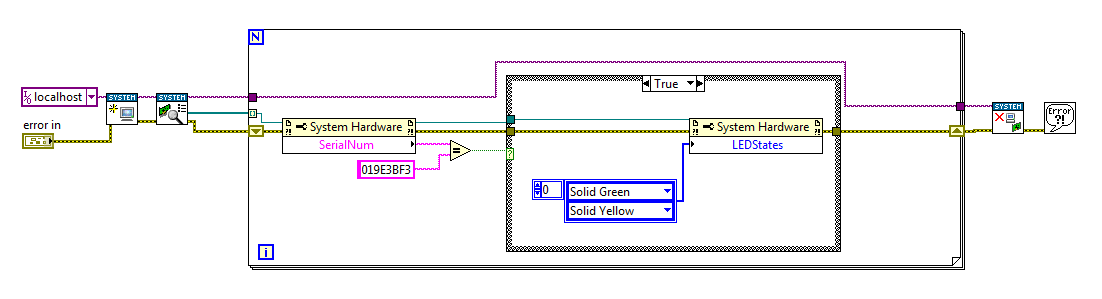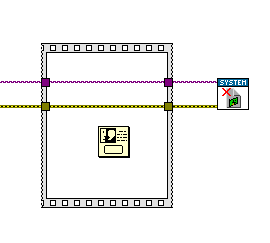- Subscribe to RSS Feed
- Mark Topic as New
- Mark Topic as Read
- Float this Topic for Current User
- Bookmark
- Subscribe
- Mute
- Printer Friendly Page
Set USER LED on cDAQ-9134
03-04-2015 11:46 PM
- Mark as New
- Bookmark
- Subscribe
- Mute
- Subscribe to RSS Feed
- Permalink
- Report to a Moderator
Hello,
how can I activate the two USER LEDs (USER1 and USER2) on our cDAQ-9134 chassis?
I can read the LED states, but writing the states has no effect.
I tried the following VI, but nothing happens (SerialNumber 019E3BF3 is the cDAQ-9134):
Best regards,
Thomas
03-05-2015 01:42 AM - edited 03-05-2015 01:47 AM
- Mark as New
- Bookmark
- Subscribe
- Mute
- Subscribe to RSS Feed
- Permalink
- Report to a Moderator
without exactly knowing your hardware: Rigth after setting the LEDs you are closing the task and I assume that the LEDs are reset to default then 🙂
How about a short OK user message before closing?
Henrik
LV since v3.1
“ground” is a convenient fantasy
'˙˙˙˙uıɐƃɐ lɐıp puɐ °06 ǝuoɥd ɹnoʎ uɹnʇ ǝsɐǝld 'ʎɹɐuıƃɐɯı sı pǝlɐıp ǝʌɐɥ noʎ ɹǝqɯnu ǝɥʇ'
03-05-2015 04:39 AM
- Mark as New
- Bookmark
- Subscribe
- Mute
- Subscribe to RSS Feed
- Permalink
- Report to a Moderator
Hello Henrik,
unfortunatly this message or a wait doesn't change the behavior.
When I read the LEDStates with another System Hardware Property block after setting the LEDStates the result is also "OFF" for both LEDs.
I'm confused...
Greetings back from Austria 😉
Thomas
03-06-2015 06:16 AM
- Mark as New
- Bookmark
- Subscribe
- Mute
- Subscribe to RSS Feed
- Permalink
- Report to a Moderator
Hi Tom,
your VI looks good, but have you debugged it already? Is the Propertynode to set the LEDs executed for sure? Basically it should work the way you try it. Maybe your Serial-Number got a wrong letter, or something like that. If you haven't checked that yet, please run the VI in Highlight-Mode to see wich devices are detected, wich Serialnumbers are delivered by the first Property-node and if any Serial-Number matches the one you defined in the constant.
Regards,
Jan Göbel
Applications Engineer
03-09-2015 12:11 PM
- Mark as New
- Bookmark
- Subscribe
- Mute
- Subscribe to RSS Feed
- Permalink
- Report to a Moderator
Hello Jan,
I've checked the VI - the serial number is correct and the property node is executed.
I'm very confused why this is not working...
Best regards,
Thomas
03-27-2015 03:22 AM
- Mark as New
- Bookmark
- Subscribe
- Mute
- Subscribe to RSS Feed
- Permalink
- Report to a Moderator
Hi Thomas,
sorry for the late reply.
I have a 9134 for testing now, and tried your code on it. When doing so i get an error, that the Property "led-states" is not supported by the device. I guess this is a CAR (bug).
I will do some more testing, and give you a final statement about that as soon as possible.
For now i can say, that its propably not possible to set the user-leds with the current version of LV.
Regards,
Jan Göbel
Applications Engineer
03-27-2015 11:34 AM
- Mark as New
- Bookmark
- Subscribe
- Mute
- Subscribe to RSS Feed
- Permalink
- Report to a Moderator
Hi Thomas,
i got bad news for you. The problem you are facing is a bug. I have created a CAR (Bug-report) for the topic, and hope it will be fixed in the next LV-Version.
Regards,
Jan Göbel
Applications Engineer
03-27-2015 02:49 PM
- Mark as New
- Bookmark
- Subscribe
- Mute
- Subscribe to RSS Feed
- Permalink
- Report to a Moderator
Hello Jan,
thank you for this information and the bug-report. I hope this works in the next version of LabView.
To your previous post: When I get the system hardware list the cDAQ-9134 is shwon two times with two different serial numbers.
When using the first serial number the led-states setting occurs in an error. When I use the second serial number there is no error (but the led states still not change).
Thank you and best regards!
Thomas
03-31-2015 01:19 AM
- Mark as New
- Bookmark
- Subscribe
- Mute
- Subscribe to RSS Feed
- Permalink
- Report to a Moderator
Hi Thomas,
thanks for that Information. I already wondered, why you didn't mentioned an error while setting the LEDs.
I will attach that information to the bug-report!
Regards,
Jan Göbel
Applications Engineer
06-07-2019 07:32 AM - edited 06-07-2019 07:33 AM
- Mark as New
- Bookmark
- Subscribe
- Mute
- Subscribe to RSS Feed
- Permalink
- Report to a Moderator
Now it works.