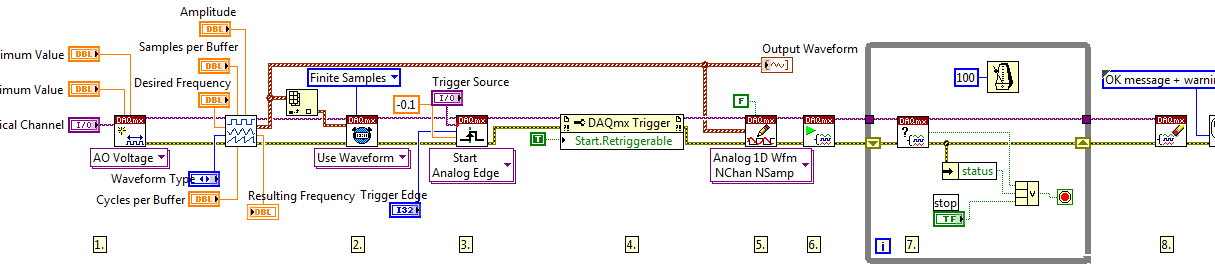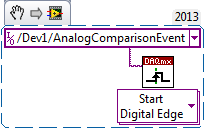- Subscribe to RSS Feed
- Mark Topic as New
- Mark Topic as Read
- Float this Topic for Current User
- Bookmark
- Subscribe
- Mute
- Printer Friendly Page
Sample a microsecond pulse (analog input) to generate an analog output trigger of millisecond pulse
02-20-2015 09:27 AM
- Mark as New
- Bookmark
- Subscribe
- Mute
- Subscribe to RSS Feed
- Permalink
- Report to a Moderator
Hi all,
I have a daq 6361 with bnc connector, I and wondering if can sample the analog input pulse of 4.5 usec pulse and -0.1v to generate an analog out put pulse of square wave of 3 ms and 2 v. I tried to use "Gen Mult Volt Updates-Int Clk-Retriggerable" example but was not succesfull in getting the analog input pulse detected by the daq board.
I want to generate the analog output trigger when the analog input pulse is present.
02-23-2015 01:17 PM
- Mark as New
- Bookmark
- Subscribe
- Mute
- Subscribe to RSS Feed
- Permalink
- Report to a Moderator
AnkitG,
When you say that you were not successful in getting the analog input pulse detected do you mean that you were unable to use it to trigger your output pulse or that you unable to measure it entirely?
What rate are you sampling at?
What shape is the input pulse? How long is the pulse at -0.1V?
What voltage level are you using to trigger your output pulse?
With a little more information hopefully we can figure out why you aren't able to detect the input pulse.
Regards
Troubleshooting & Maintenance Digital Business Manager - NI
02-23-2015 01:23 PM
- Mark as New
- Bookmark
- Subscribe
- Mute
- Subscribe to RSS Feed
- Permalink
- Report to a Moderator
@SeaSick wrote:
AnkitG,
When you say that you were not successful in getting the analog input pulse detected do you mean that you were unable to use it to trigger your output pulse or that you unable to measure it entirely?
What rate are you sampling at?
What shape is the input pulse? How long is the pulse at -0.1V?
What voltage level are you using to trigger your output pulse?
With a little more information hopefully we can figure out why you aren't able to detect the input pulse.
Regards
I was unbale to use the analog input pulse to generate the output pulse.
Input pulse is a square wave of 4.5 microsecond
Voltage level is -5 to +5 v,
I am using the example "Gen Mult Volt Updates-Int Clk-Retriggerable" I used APFIO input with voltage level -0.1v in the analog trigger selection
When I use the input pulse of 1.3 millisecond I was able to generate the output trigger, but not with the 4.5 microsecond pulse, will it be because of daq card couldnt detect microsecond pulse?
thanks
02-24-2015 10:18 AM
- Mark as New
- Bookmark
- Subscribe
- Mute
- Subscribe to RSS Feed
- Permalink
- Report to a Moderator
What did you set as your trigger for your ao task? I think you'll want to use the "AnalogComparisonEvent" signal. To find it, you may need to right click on the 'Trigger Source' control and select "I/O Filtering" then check the box for "Include Advanced Terminals". You can then left-click the control, and pick "Browse..." from the very top of the list. Search through there for your AI device and its corresponding "AnalogComparisonEvent" signal to use as a trigger for your AO task.
BTW, if you'd like the "Advanced Terminals" to be visible and available by default, go add your voice here.
-Kevin P
02-24-2015 10:32 AM - edited 02-24-2015 10:34 AM
- Mark as New
- Bookmark
- Subscribe
- Mute
- Subscribe to RSS Feed
- Permalink
- Report to a Moderator
@Kevin_Price wrote:
What did you set as your trigger for your ao task? I think you'll want to use the "AnalogComparisonEvent" signal. To find it, you may need to right click on the 'Trigger Source' control and select "I/O Filtering" then check the box for "Include Advanced Terminals". You can then left-click the control, and pick "Browse..." from the very top of the list. Search through there for your AI device and its corresponding "AnalogComparisonEvent" signal to use as a trigger for your AO task.
BTW, if you'd like the "Advanced Terminals" to be visible and available by default, go add your voice here.
-Kevin P
Hi Kevin,
I using waveforme generation buffer .
Attached is the example i am using.
Trigger input is coonected to PFI0 and analog output is ao 0. The pulse is a 4.5 microsecond pulse with -0.1v amplitude.
All i want is whenever that input pulse is detected , generate an output square wave of 2v so that I use it to trigger my device.
How should I use " AnalogComparisonEvent" , do I have to use different Analog input? my daq device is USB 6361 with bnc connector.
02-25-2015 02:59 PM
- Mark as New
- Bookmark
- Subscribe
- Mute
- Subscribe to RSS Feed
- Permalink
- Report to a Moderator
AnkitG,
What analog input are you using for the trigger? Can you provide a screenshot of your front panel as well so that we can see the channels selected.
Regards
Troubleshooting & Maintenance Digital Business Manager - NI
02-26-2015 07:25 AM
- Mark as New
- Bookmark
- Subscribe
- Mute
- Subscribe to RSS Feed
- Permalink
- Report to a Moderator
It looks like you're using a shipping example with few if any modifications. That's a good place to start, we can assume it's fundamentally sound. However, it's not *quite* gonna cover your needs. Here's the main change I think you need to make:
The analog signal you're triggering off of needs to be wired to an APFI input (you mentioned APFI0 in an earlier post). You will need to have a retriggerable Analog Input task set up to use this signal as an Analog Start Trigger (the version of the vi shown in your last pic, but you show it for your AO task). When the analog triggering conditions are detected, the AI task is triggered *AND* an internal digital pulse known as the "Analog Comparison Event" is generated. Your AO task needs to be set up for a DIgital Start Trigger that triggers off of this internal digital pulse.
Note that if your finite-sampling AI task will not re-arm itself for the purpose of re-triggering until it completes all the specified AI samples. Similar for the AO task. Just something to watch for to make sure both are ready in time.
-Kevin P
02-26-2015 09:02 AM
- Mark as New
- Bookmark
- Subscribe
- Mute
- Subscribe to RSS Feed
- Permalink
- Report to a Moderator
@Kevin_Price wrote:
It looks like you're using a shipping example with few if any modifications. That's a good place to start, we can assume it's fundamentally sound. However, it's not *quite* gonna cover your needs. Here's the main change I think you need to make:
The analog signal you're triggering off of needs to be wired to an APFI input (you mentioned APFI0 in an earlier post). You will need to have a retriggerable Analog Input task set up to use this signal as an Analog Start Trigger (the version of the vi shown in your last pic, but you show it for your AO task). When the analog triggering conditions are detected, the AI task is triggered *AND* an internal digital pulse known as the "Analog Comparison Event" is generated. Your AO task needs to be set up for a DIgital Start Trigger that triggers off of this internal digital pulse.
Note that if your finite-sampling AI task will not re-arm itself for the purpose of re-triggering until it completes all the specified AI samples. Similar for the AO task. Just something to watch for to make sure both are ready in time.
-Kevin P
Hi Kevin,
Thank you, Can you clear out little bit more. So I should create another an anolog input (AI physical chanel) and create a task for it ? or should I just change the vi as you mention to " digital trigger with analogcomparisonevent"
attached is the front panel of the vi
02-26-2015 10:23 AM
- Mark as New
- Bookmark
- Subscribe
- Mute
- Subscribe to RSS Feed
- Permalink
- Report to a Moderator
I don't have hw to test on, but my understanding is that YES, you will need to have an AI task running in order to activate the analog triggering circuitry and generate the "Analog Comparison Event" which in turn is needed to act as a digital start trigger signal for your AO task.
You may want to make a "dummy" AI task that takes a minimum # of samples at a high rate on a single channel so it can be ready for retriggering again ASAP.
-Kevin P