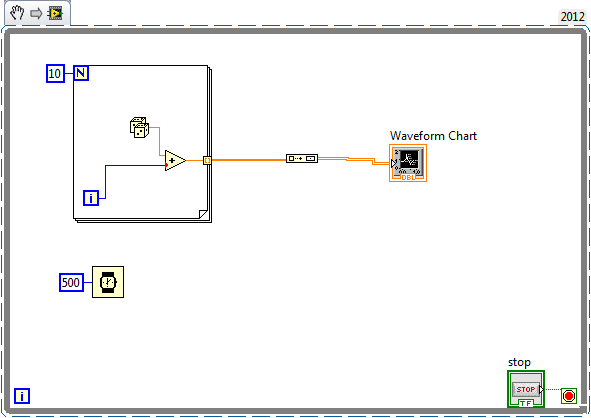- Subscribe to RSS Feed
- Mark Topic as New
- Mark Topic as Read
- Float this Topic for Current User
- Bookmark
- Subscribe
- Mute
- Printer Friendly Page
Questions graph/tableau real time
04-20-2017 03:15 AM
- Mark as New
- Bookmark
- Subscribe
- Mute
- Subscribe to RSS Feed
- Permalink
- Report to a Moderator
Hello.
In a laboratory test, our bench consists of 16 thermocouples that we connect to the NI module. The purpose of the test is to observe the rise of temperature on an electrical circuit at particular points.
We have problems with programming.
Indeed, we want to retrieve our values on an array, as well as in a chart, which displays real-time values for each channel and then save it in an EXCEL / TEXT document.
To do this, we used the DAQ command. I attach a screenshot of my VI. The problem is that we are unable to separate each channel on the chart. For the table, currently, the values are displayed one after the other, while we want the values to be displayed for the last hour. The goal is to see on the front face, the evolution of the temperature for the last hour.
Thank you for you answer.
04-20-2017 03:15 AM
- Mark as New
- Bookmark
- Subscribe
- Mute
- Subscribe to RSS Feed
- Permalink
- Report to a Moderator
Hello.
In a laboratory test, our bench consists of 16 thermocouples that we connect to the NI module. The purpose of the test is to observe the rise of temperature on an electrical circuit at particular points.
We have problems with programming.
Indeed, we want to retrieve our values on an array, as well as in a chart, which displays real-time values for each channel and then save it in an EXCEL / TEXT document.
To do this, we used the DAQ command. I attach a screenshot of my VI. The problem is that we are unable to separate each channel on the chart. For the table, currently, the values are displayed one after the other, while we want the values to be displayed for the last hour. The goal is to see on the front face, the evolution of the temperature for the last hour.
Thank you for you answer.
04-20-2017 03:45 AM
- Mark as New
- Bookmark
- Subscribe
- Mute
- Subscribe to RSS Feed
- Permalink
- Report to a Moderator
Read the values as a 1D array of wfrm or insert a build array to make the 1D array a 2D array
or See examples on how to tell the daqmx driver to store your data...
Henrik
LV since v3.1
“ground” is a convenient fantasy
'˙˙˙˙uıɐƃɐ lɐıp puɐ °06 ǝuoɥd ɹnoʎ uɹnʇ ǝsɐǝld 'ʎɹɐuıƃɐɯı sı pǝlɐıp ǝʌɐɥ noʎ ɹǝqɯnu ǝɥʇ'
04-20-2017 04:18 AM
- Mark as New
- Bookmark
- Subscribe
- Mute
- Subscribe to RSS Feed
- Permalink
- Report to a Moderator
Thank you Henrik_Volkers 😉
Did you know if it's possible to make the same with a tableau ?
04-20-2017 05:32 AM - edited 04-20-2017 05:33 AM
- Mark as New
- Bookmark
- Subscribe
- Mute
- Subscribe to RSS Feed
- Permalink
- Report to a Moderator
You really should be logging the data as you capture it.

There are only two ways to tell somebody thanks: Kudos and Marked Solutions
Unofficial Forum Rules and Guidelines
"Not that we are sufficient in ourselves to claim anything as coming from us, but our sufficiency is from God" - 2 Corinthians 3:5
04-20-2017 07:05 AM
- Mark as New
- Bookmark
- Subscribe
- Mute
- Subscribe to RSS Feed
- Permalink
- Report to a Moderator
Hello crossrulz,
Thank you for your answer, but I want to see data displayed on the front face, in a tableau. I'm already writing my values in an EXCEL file with the function-"write to a delimiter file"
04-20-2017 08:40 AM
- Mark as New
- Bookmark
- Subscribe
- Mute
- Subscribe to RSS Feed
- Permalink
- Report to a Moderator
@Jeremie.D wrote:
Thank you for your answer, but I want to see data displayed on the front face, in a tableau.
Then use a Table or a 2D array indicator .
There are only two ways to tell somebody thanks: Kudos and Marked Solutions
Unofficial Forum Rules and Guidelines
"Not that we are sufficient in ourselves to claim anything as coming from us, but our sufficiency is from God" - 2 Corinthians 3:5
04-20-2017 08:56 AM
- Mark as New
- Bookmark
- Subscribe
- Mute
- Subscribe to RSS Feed
- Permalink
- Report to a Moderator
I have already tried and it does not allow me to see all the values, but only the last sent by the thermocouple.
What I would like to achieve is a blend between Table 1 and Table 3.
Table 1 shows all values at the end of VI execution, and Table 3 shows the last value sent by the thermocouple.
04-20-2017 09:14 AM
- Mark as New
- Bookmark
- Subscribe
- Mute
- Subscribe to RSS Feed
- Permalink
- Report to a Moderator
Use a shift register to hold the values and concatenate the new values each iteration.
There are only two ways to tell somebody thanks: Kudos and Marked Solutions
Unofficial Forum Rules and Guidelines
"Not that we are sufficient in ourselves to claim anything as coming from us, but our sufficiency is from God" - 2 Corinthians 3:5
04-20-2017 09:37 AM
- Mark as New
- Bookmark
- Subscribe
- Mute
- Subscribe to RSS Feed
- Permalink
- Report to a Moderator
So, this is my VI.
The graph part is OK.
For my table, I have 1D data in output, and for display all values, i need 2D data, but if I concatenate, i don't have this condition