- Subscribe to RSS Feed
- Mark Topic as New
- Mark Topic as Read
- Float this Topic for Current User
- Bookmark
- Subscribe
- Mute
- Printer Friendly Page
Question about DAQ sampling
Solved!05-11-2015 10:39 AM
- Mark as New
- Bookmark
- Subscribe
- Mute
- Subscribe to RSS Feed
- Permalink
- Report to a Moderator
I am wondering, if I set the DAQ for continuous sampling and set the rate to say, 1 khz, then I read a single sample DBL value within a loop, what am I reading at that sample? Is it an average of the sampling that the DAQ carried out at the set rate? I am simply trying to monitor analog voltages on 9 channels. What is the point of setting a sampling rate on the DAQ if I'm just reading a single sample?
Should I set it to "N channel N samples" to take advatage of this setting that was done on the DAQ hardware? See below screen shot of code. Thanks.
Solved! Go to Solution.
05-11-2015 11:29 AM
- Mark as New
- Bookmark
- Subscribe
- Mute
- Subscribe to RSS Feed
- Permalink
- Report to a Moderator
In the code you posted, the data would be sampled at 2 kHz, with the sample clock derived by the oscillator on the DAQ card. The software would read back 1 point at a time from the buffer of acquired data. If the software cannot keep up with the 2 kHz sample rate, then you be reading old data (and you will eventually get a buffer overflow error).
If you only care about the most recent sample and don't need an exact 2 kHz sample rate, you could remove hardware timing altogether.
Best Regards,
05-11-2015 02:36 PM
- Mark as New
- Bookmark
- Subscribe
- Mute
- Subscribe to RSS Feed
- Permalink
- Report to a Moderator
05-11-2015 02:40 PM
- Mark as New
- Bookmark
- Subscribe
- Mute
- Subscribe to RSS Feed
- Permalink
- Report to a Moderator
You can still read 1 sample at a time and use a hardware-timed buffered acquisition (hardware-timed single-point is non-buffered). The data will accumulate in the DAQmx buffer and the loop will iterate no faster than the sample rate on average (since the read call will block until a new sample is available). For fast rates this wouldn't work since the loop wouldn't be able to keep up if it is only removing 1 sample at a time from the buffer.
I actually didn't notice this but the original screenshot is clearing the DAQmx task inside the loop--that's wrong no matter how the task is configured.
Best Regards,
05-11-2015 02:46 PM
- Mark as New
- Bookmark
- Subscribe
- Mute
- Subscribe to RSS Feed
- Permalink
- Report to a Moderator
THanks Dennis and John.
I have decided that I would like to allow for setting the hardware sampling rate and then reading the data in the loop as "N channel N sample 2D DBL."
The only issue I'm having with this approach is how my .csv file is now being saved. I am indexing the 2D array coming out of the read function such that each row (correspondin to each DAQ channel) is being separated. I perform some scalar operations on the values then attempt to concatenate it all back into an array and write to spreadsheet file. Instead of a nice spreadsheet where each column of data represents each channel of the DAQ, like I got when I used single sample, I'm getting this massive spreadsheet with many rows and columns. I'm trying to figure out whats going wrong. The write to spreadsheet is being used iteratively (append mode). Please see attached code and screenshot. I've tried some reshaping approaches but I can't get this to work.
THanks
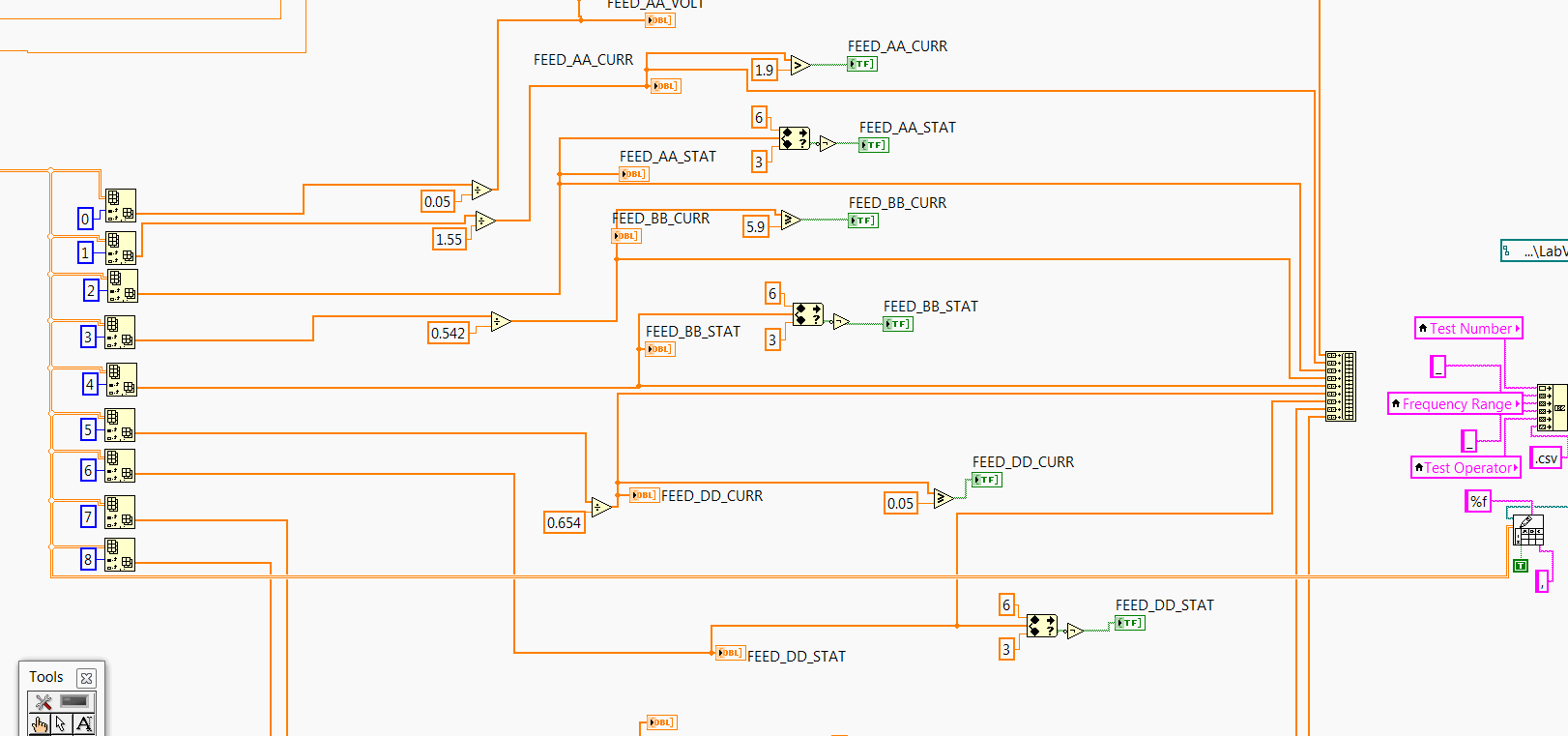
05-11-2015 02:50 PM
- Mark as New
- Bookmark
- Subscribe
- Mute
- Subscribe to RSS Feed
- Permalink
- Report to a Moderator
I thought we answered that already (here). Just take the average of each of the channels after you index it to get one point per channel.
Best Regards,
05-11-2015 02:54 PM
- Mark as New
- Bookmark
- Subscribe
- Mute
- Subscribe to RSS Feed
- Permalink
- Report to a Moderator
Yes that was the original approach, however, we decided that we need more data. We don't want to filter it further by averaging any of it.
Ideally I'd like to have this 2d DBL data end up in a final .csv representation where there are n columns representing n DAQ channels. I'm wondering how I might acheieve this. Thanks.
05-11-2015 03:03 PM
- Mark as New
- Bookmark
- Subscribe
- Mute
- Subscribe to RSS Feed
- Permalink
- Report to a Moderator
Transpose the data going into the Write Spreadsheet File VI. There is a boolean input to the function that does this.
Best Regards,
05-11-2015 03:16 PM
- Mark as New
- Bookmark
- Subscribe
- Mute
- Subscribe to RSS Feed
- Permalink
- Report to a Moderator
Thanks. I knew this was a simple solution. I also applied a transpose 2D array at the output of the read function so that it would give me a corresponence between channels and columns as opposed to channels and rows.


