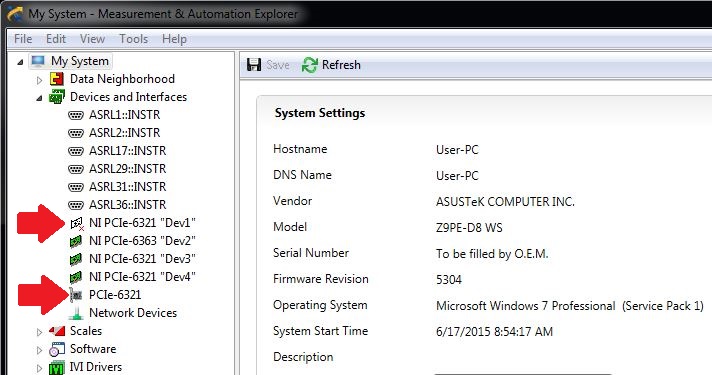- Subscribe to RSS Feed
- Mark Topic as New
- Mark Topic as Read
- Float this Topic for Current User
- Bookmark
- Subscribe
- Mute
- Printer Friendly Page
NI Max dropping PCI card
06-17-2015 08:09 AM
- Mark as New
- Bookmark
- Subscribe
- Mute
- Subscribe to RSS Feed
- Permalink
- Report to a Moderator
I have loaded a PC with 4 PCI daq cards 6321,6321, 6321, and 6363. After a reboot one of the 6321 cards will show with a RED X (white icon) in the M&A making it unusable and an additional card without a name is added to the list (see attached images), Device Manger still sees all four cards and claims they are working properly. When we see this error we proceed to delete the RED X item, 'Reset Configuration Data' in M&A then reboot, this brings the 6321 back to Green icon and we are able to use the system normally. This is painful to the users of the computer since two reboot are required to get the system operational.
Why would one of the cards randomly change to a Red X?
Why is it always the same card?
Why does a 'Reset Configuration Data' and reboot resolve the issue?
If this is some sort of Discovery bug with M&A, is there a mechanism to lock in the M&A settings to prevent the Red X?
Our production system uses are using NI DAQmx 9.8. We updgraded and reproduced the issue with DAQmx 14.2 also.
Image 1: Before Reboot
Image 2: After Reboot
06-18-2015 03:04 PM
- Mark as New
- Bookmark
- Subscribe
- Mute
- Subscribe to RSS Feed
- Permalink
- Report to a Moderator
Hi zeekial,
Does this happen only after a reboot? Or after the computer goes to sleep and then you are forced to reboot it? What happens if you delete the newly added device and then refresh MAX by going to View>>Refresh?
06-18-2015 04:04 PM - edited 06-18-2015 04:05 PM
- Mark as New
- Bookmark
- Subscribe
- Mute
- Subscribe to RSS Feed
- Permalink
- Report to a Moderator
The sleep function is disabled on the computer so I'm not sure if it occurs then. It happens at every reboot.
Deleting the RedX item and refreshing does not bring back the card.
06-19-2015 03:37 PM
- Mark as New
- Bookmark
- Subscribe
- Mute
- Subscribe to RSS Feed
- Permalink
- Report to a Moderator
What machine are the cards installed on? Also what versions of MAX and DAQmx do you have installed?
06-19-2015 04:15 PM - edited 06-19-2015 04:15 PM
- Mark as New
- Bookmark
- Subscribe
- Mute
- Subscribe to RSS Feed
- Permalink
- Report to a Moderator
ASUS® Z9PE-D8 WS Motherboard: Dual Intel® Socket LGA 2011/C602 chipset for Xeon® processor E5-2600/E5-2600
Happens on DAQmx 9.8 and 14.2
06-22-2015 12:09 PM
- Mark as New
- Bookmark
- Subscribe
- Mute
- Subscribe to RSS Feed
- Permalink
- Report to a Moderator
what version of NI-PAL do you have installed? You can check this by going into MAX and expanding the Software tree. I was able to find a CAR (corrective action request) for an issue similar to this but apparently it was fixed in version 3.0 of NI-PAL.
06-22-2015 03:31 PM
- Mark as New
- Bookmark
- Subscribe
- Mute
- Subscribe to RSS Feed
- Permalink
- Report to a Moderator
My system currently has NI PAL 2.9.1. I'll have to upgrade and try 3.0. I don't see a dowload link based on a quick google search. Do you have one? If not I'll locate the most recent disks.
06-23-2015 11:26 AM
- Mark as New
- Bookmark
- Subscribe
- Mute
- Subscribe to RSS Feed
- Permalink
- Report to a Moderator
I believe NI-PAL downloads with DAQmx. Which version of LabVIEW are you using?
Here is a comptability chart for LabVIEW and the DAQmx driver. I would upgrade to the lastest version that is supported with your LabVIEW version.
http://digital.ni.com/public.nsf/allkb/B0D5630C0A50D5C6862578E800459248