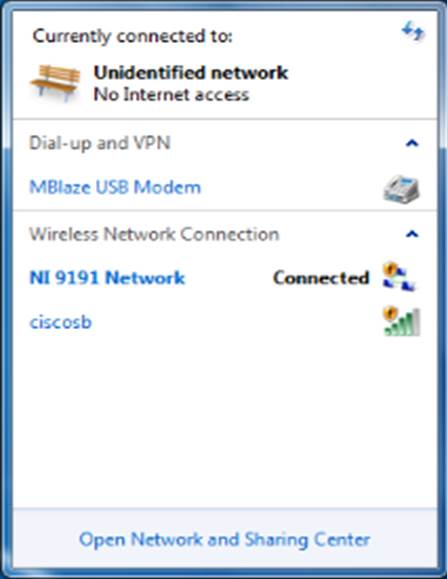- Subscribe to RSS Feed
- Mark Topic as New
- Mark Topic as Read
- Float this Topic for Current User
- Bookmark
- Subscribe
- Mute
- Printer Friendly Page
Is there a way to set up a stand alone ad hoc wireless connection with the cDAQ-9191, that immediately connects with tablet on startup?
02-27-2015 05:41 PM
- Mark as New
- Bookmark
- Subscribe
- Mute
- Subscribe to RSS Feed
- Permalink
- Report to a Moderator
I have a cDAQ-9191 that I am trying to permanently set up for an ad hoc connection with a Panasonic Toughpad. It seems that after I set up the connection, if I remove the power from the DAQ and then power it up again and reconnect it, won't reestablish the connection without going through a reset and the whole ad hoc setup procedure again.
Is it possible to configure these devices so that they will connect right away without having to set everything yup again after turning off? It seems like that may not be a feature.
I just want the tablet VI to be able to run off the wireless ethernet DAQ right away.
- Tags:
- 自动建立AD hoc连接
03-02-2015 03:48 AM
- Mark as New
- Bookmark
- Subscribe
- Mute
- Subscribe to RSS Feed
- Permalink
- Report to a Moderator
hi,
cDAQ9191 will work perfectly once you use "usb wifi adapter", then everytime you dont need to connet,it will work without ethernet cable.With usb wifi adapter configure that adapter in MAX NETWORK SETTINGS and connect your cDAQ with wifi adapter.So whenever you want to use connect using that adapter and do self test in MAX for using.
03-03-2015 04:24 PM
- Mark as New
- Bookmark
- Subscribe
- Mute
- Subscribe to RSS Feed
- Permalink
- Report to a Moderator
If you've configured the Wireless Mode under Network Settings in MAX to Create wireless network (Don't forget to hit the Save button!), then the cDAQ should begin broadcasting with the chosen SSID, Channel, and Security settings upon receiving power and completing initialization. Whenever the 9191 is turned on, the network should be available to the tablet.
If you are running Windows 8.1, then your OS will not discover ad hoc networks automatically. A quick web search shows some suggestions for working around this limitation -- I don't know for sure that any of them will allow you to boot up and connect right away, but they're probably worth your consideration.