From Friday, April 19th (11:00 PM CDT) through Saturday, April 20th (2:00 PM CDT), 2024, ni.com will undergo system upgrades that may result in temporary service interruption.
We appreciate your patience as we improve our online experience.
From Friday, April 19th (11:00 PM CDT) through Saturday, April 20th (2:00 PM CDT), 2024, ni.com will undergo system upgrades that may result in temporary service interruption.
We appreciate your patience as we improve our online experience.
11-27-2015 03:43 AM
According to this you can read back analog output values without the need to connect wires physically.
Using the technique described in the example given (DAQmx_Read_Output_Internal_Channels.vi) I'm trying to read an AO current on my compactDAQ cDAQ-9174 with a analog current output module NI-9265.
The output channel is created in MAX and my vi can write values to it without problems
But when I try to create an analog input channel for reading the output an error occurs.
What am I doing wrong?
Is this not supported by my hardware?
Or is the example given at the link above incorrect?
The example is 10 years old. Maybe it doesn't work in LV2013.
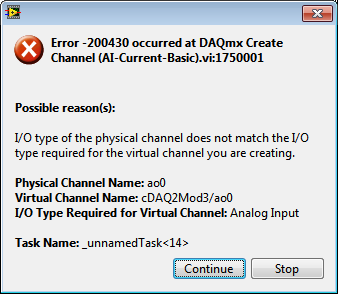
Solved! Go to Solution.
11-30-2015 08:53 AM
Hi Jocker,
The link wasn't attached to your message but I am assuming it is this one: http://digital.ni.com/public.nsf/allkb/CB86B3B174763C3E86256FFD007A2511 as it has the example vi that you mention.
The error you are getting is due to using the channel for the analog output and trying to set the task up as an input task. You need to use _aoX_vs_aognd as the channel for the task rather than the output channel. This compares the ground to the analog output values.
The NI 9265 is not on the list of modules in the C series that have internal channels:
So I would assume the module is not capable of comparing its output to ground. It would show up in the dropdown of channel names if it is available.
Pete
NI Applications Engineer
12-01-2015 01:06 AM
Thank you!
That explains my problem.
I'll have to wire the output to an AI-channel of another module as well.
Actually the link is hidden in the word "this" in my first post. Not that obvious apparently.
12-01-2015 11:00 AM
Ah yes 🙂 my screen doesn't show the different colours that well at the moment.
Wiring into an AI-channel is definitely your best bet.
Cheers
Pete