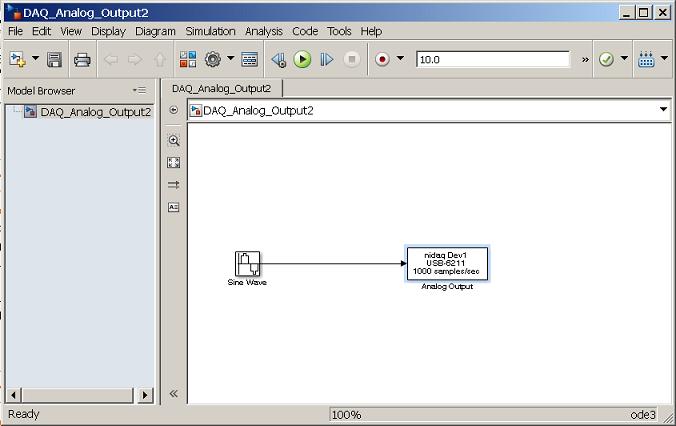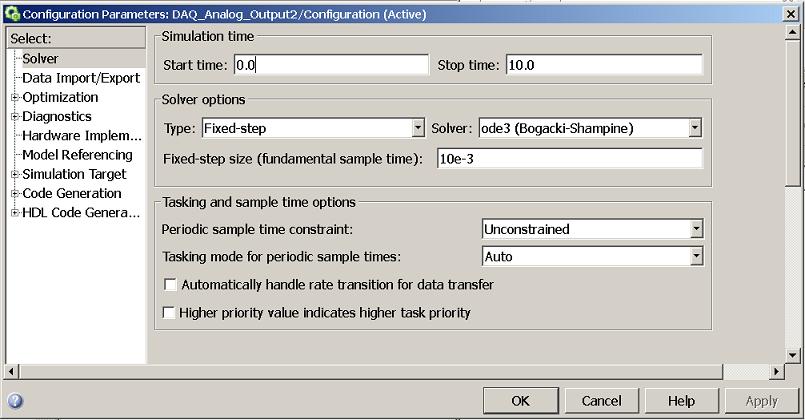- Subscribe to RSS Feed
- Mark Topic as New
- Mark Topic as Read
- Float this Topic for Current User
- Bookmark
- Subscribe
- Mute
- Printer Friendly Page
Error with Simulink DAQ analog output
09-26-2014 08:30 AM
- Mark as New
- Bookmark
- Subscribe
- Mute
- Subscribe to RSS Feed
- Permalink
- Report to a Moderator
Hello, I have trouble outputting data with a NI USB 6211 device using the Analog Output block from the Data Acquisition Toolbox on Simulink.
I have been able to acquire signals with the Analog Input block, which makes me think it sholud be possible to output the signals the same way. This is the model that worked fine and the configuration I used:
Anyway, I keep getting the following error whenever I want to run the simulation using Analog Output:
Error reported by S-function 'sdaqao' in 'DAQ_Analog_Output/Analog Output':
To run in a hardware-clocked output mode, this hardware requires that at least
2 samples be queued using PUTDATA. You must pad your output with additional
samples to use PUTDATA, or use PUTSAMPLE instead.
I have tried writing the following code in the command window and then running the simulation:
ao = analogoutput('nidaq','Dev1');
ch = addchannel(ao,0:1);
y = [1 1]';
putdata(ao,[y y])
But the same error keeps comming out.
I also tried using Analog Output (Single Sample), but I have problems with the timing. For example, I generate a sin of some frequence but on the osciloscope I see another frequence and the simulation does not last what I put in the model.
I could acquire and output data writing code in the Command Window, but for my work I need to be able to do it on Simulink. I am using Matlbab R2012b.
This are the images of the model and the configuration of the block for Analog Output:
How can I output data using the Analog Output block? I really need to do this so any help will be very appreciated.
09-30-2014 12:16 PM
- Mark as New
- Bookmark
- Subscribe
- Mute
- Subscribe to RSS Feed
- Permalink
- Report to a Moderator
Hi Idrim.
Are you giving a 2 point array to the putdata function? Does the error also ocurr if you give it more data points?
I found these examples for outputting data from Simulink, They could be good starting points to get you up and running:
http://www.mathworks.com/help/daq/examples/generate-signals-on-ni-devices-that-output-voltage.html
I hope these help you out.
Regards.
Ingenieria de Aplicaciones
10-02-2014 01:34 PM
- Mark as New
- Bookmark
- Subscribe
- Mute
- Subscribe to RSS Feed
- Permalink
- Report to a Moderator
Hi,
I coludn't solve my problem with this information since I have already read the documentation that Mathworks offers to use the Data Acquisition Toolbox and there isn't any example that shows how to use the block I'm interested in clearly. The links you suggest tell how to do it on the Command Window, but I already did it and now I have to do it on Simulink.
Thank you very much, anyway, for the quick answer and the help.
I.
11-16-2015 04:55 AM
- Mark as New
- Bookmark
- Subscribe
- Mute
- Subscribe to RSS Feed
- Permalink
- Report to a Moderator
Hello All,
Any update about this issue?
I face a similar one.
11-30-2023 01:47 AM
- Mark as New
- Bookmark
- Subscribe
- Mute
- Subscribe to RSS Feed
- Permalink
- Report to a Moderator
If anybody has solved this issue Let us know
01-16-2024 02:54 AM
- Mark as New
- Bookmark
- Subscribe
- Mute
- Subscribe to RSS Feed
- Permalink
- Report to a Moderator
Hello @iamrajakr
Did you solved that issue?