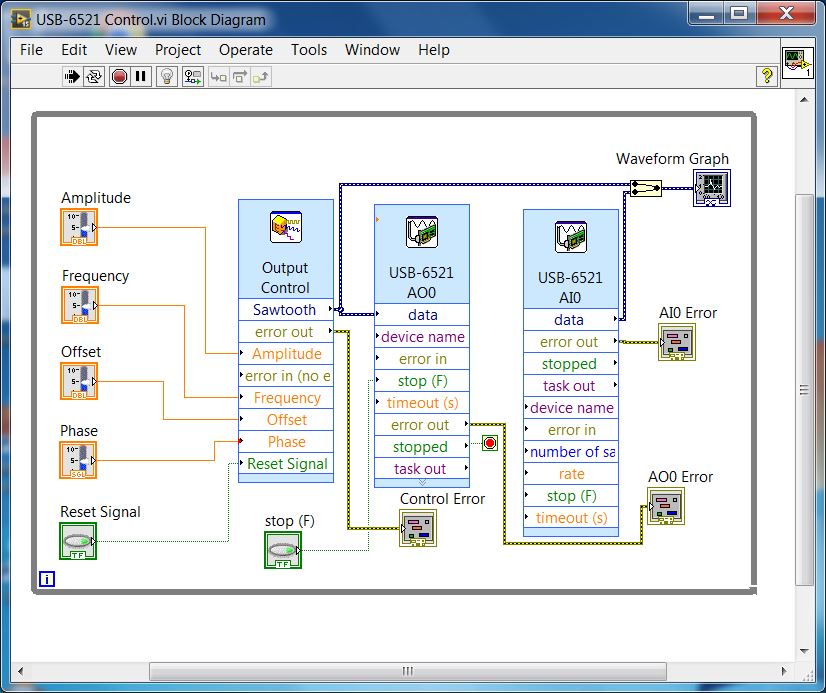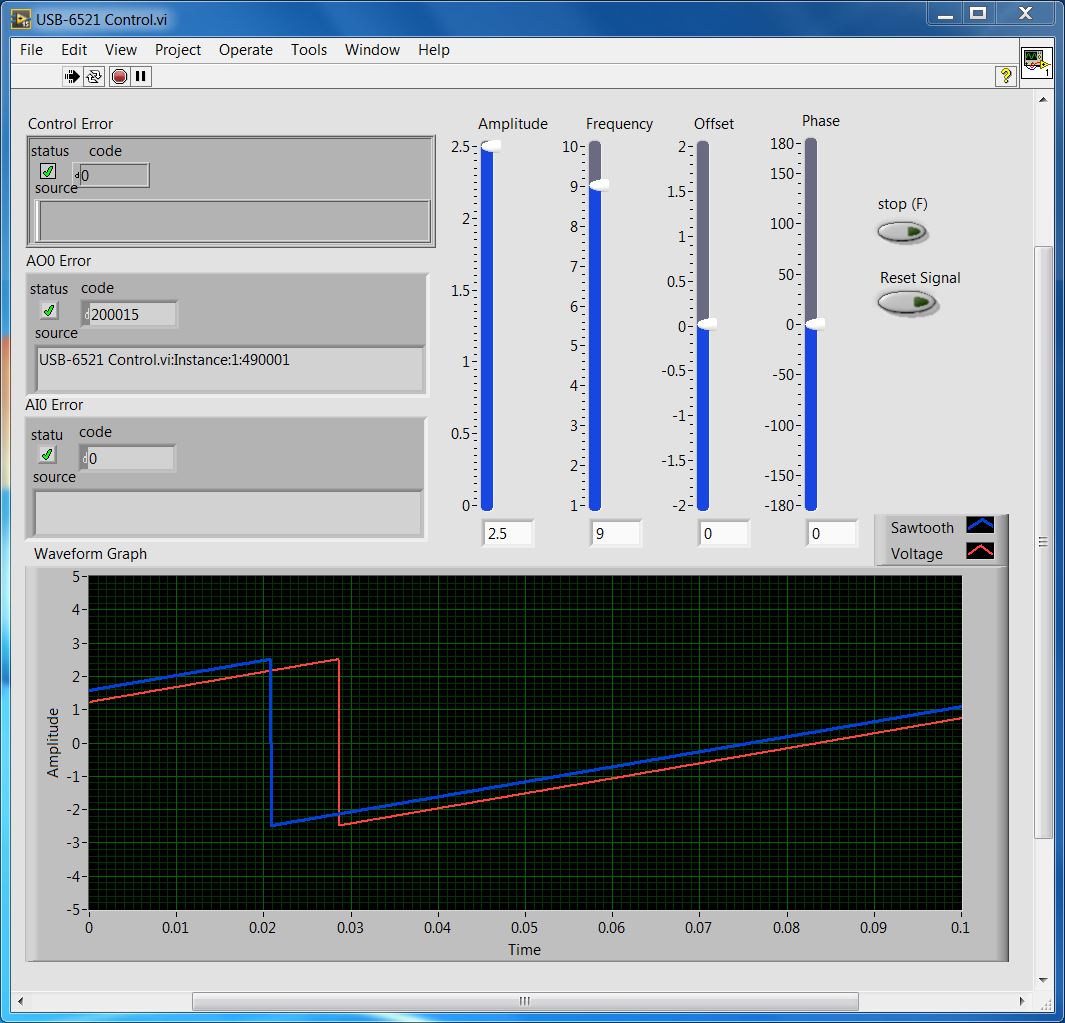- Subscribe to RSS Feed
- Mark Topic as New
- Mark Topic as Read
- Float this Topic for Current User
- Bookmark
- Subscribe
- Mute
- Printer Friendly Page
Enormous latency while working with NI USB-6521
Solved!01-21-2016 06:00 AM
- Mark as New
- Bookmark
- Subscribe
- Mute
- Subscribe to RSS Feed
- Permalink
- Report to a Moderator
Hello,
The setup of my testbend is shown on Fig.1, Fig.2.
Here are its features:
- "Simulate Signal" block generates Sawtooth signal with adjustable parameters - ampl, freq, offset, phase
- the output of "Simulate Signal" is wired to the driver of the output AO0 (block "USB-6521 AO0") of the USB-6521 device
- the output AO0 is cabled to the input AI0 of the USB-6521 device
- the output of the driver of the input AI0 (block "USB-6521 AI0") is wired to Waveform Graph (blue line) as well as the input to the driver "USB-6521 AO0" (red line)
Playing with thist testbend I've observed 2 strange phenomenas:
- when I modify some of Sawtooth parameters (i.e. ampl, freq, offset) the latency is about 15 seconds
- while the signal, generated by "Simulate Signal" is perfect Sawtooth, the "USB-6521 AO0" output is not perfect ... in other words its shape doesn't always follow the source shape (I control also by oscilloscope).
Any comments welcome.
Thanks in advance
Pavel
Fig.1
Fig.2
Solved! Go to Solution.
01-21-2016 06:14 AM
- Mark as New
- Bookmark
- Subscribe
- Mute
- Subscribe to RSS Feed
- Permalink
- Report to a Moderator
01-21-2016 06:41 AM
- Mark as New
- Bookmark
- Subscribe
- Mute
- Subscribe to RSS Feed
- Permalink
- Report to a Moderator
Denis,
First, thanks for feedback.
"Calculate" probably isn't proper word.
But, Ok ... I proceed this way:
- Change some paramater on front panel, e.g. amplitude passes from 2.5V to 1.0V
- See at my watch and notice the time
- Control the waveform on osciloscope
- Certify that waveform on osciloscope changes about 15sec. later
Regards
Pavel
01-21-2016 06:50 AM
- Mark as New
- Bookmark
- Subscribe
- Mute
- Subscribe to RSS Feed
- Permalink
- Report to a Moderator
Pavel_47 wrote: Certify that waveform on osciloscope changes about 15sec. later
Now that just opens up another can of worms. What oscilloscope? What settings are you using for the oscilloscope (timebase, display mode, trigger settings, etc)?
My suspicion is that you are using a setting that the scope does not show the waveform until is has been fully captured and you have a really large timebase so that it takes 15 seconds for a waveform to display on the scope.
There are only two ways to tell somebody thanks: Kudos and Marked Solutions
Unofficial Forum Rules and Guidelines
"Not that we are sufficient in ourselves to claim anything as coming from us, but our sufficiency is from God" - 2 Corinthians 3:5
01-21-2016 07:50 AM
- Mark as New
- Bookmark
- Subscribe
- Mute
- Subscribe to RSS Feed
- Permalink
- Report to a Moderator
01-21-2016 09:13 AM
- Mark as New
- Bookmark
- Subscribe
- Mute
- Subscribe to RSS Feed
- Permalink
- Report to a Moderator
Dennis,
Here is my code (in attachment).
I've sligthly modified my setup - on Fig.1 and Fig.2 - the snapshots of the Block Diagram and running Front Panel.
I've also change oscillscope: before it was very old HP 150MHz 4-channel, now it's Tektronix TDS 2004C.
Just before changing it seems that HP didn't work at all, so probably Crossrulz had reason.
Now the visual oscilloscope reaction is much better ... at least it's less than 15sec, but still isn't instant.
Also waveform deformation persists - it isn't perfect Sawtooth as it's supposed to be ... especially at low frequencies.
I will further investigate is it the problem of synchronization.
Can you, please, just check if the timing parameters in 3 "players" ("Simulate Signal" and 2 "DAQ Assistant") are coherent.
Also is it possibly to display on WaveForm graph more than 1 period of waveforms.
When I set X-axis to "Autoscale", only 1 period of waveform is displayed.
When I uncheck "Autoscale" and set maximum to 1 sec (with Autoscale it's 0.1 sec), axis scale indeed rises to 1sec, but waveforms remain displayed until 0.1 sec.
Thanks in advance
Pavel
P.S. In the post that will follow I'll also send the table where I resume timing parametrs of different blocks (due to message lengt limitation)
Fig.1
Fig.2
01-21-2016 09:20 AM
- Mark as New
- Bookmark
- Subscribe
- Mute
- Subscribe to RSS Feed
- Permalink
- Report to a Moderator
In the attached .pdf - timing parameters of "Simulate Signal" and 2 DAC assistants.
Regards
Pavel
01-21-2016 09:25 AM
- Mark as New
- Bookmark
- Subscribe
- Mute
- Subscribe to RSS Feed
- Permalink
- Report to a Moderator
To display multiple periods, you need to acquire more samples. Again, this is just basic arithmetic.
01-21-2016 09:36 AM
- Mark as New
- Bookmark
- Subscribe
- Mute
- Subscribe to RSS Feed
- Permalink
- Report to a Moderator
I'm not sure how a USB 6521 works, mainly because I can't find it on NI's website anywhere. As far as I know, two express VIs can't run at the same time on the same device and you have no dependency between the two VIs to guarantee the order of operation.
------------------
Heads up! NI has moved LabVIEW to a mandatory SaaS subscription policy, along with a big price increase. Make your voice heard.
01-22-2016 08:59 AM
- Mark as New
- Bookmark
- Subscribe
- Mute
- Subscribe to RSS Feed
- Permalink
- Report to a Moderator
It seems to be Ok.
I succeed to have both signals (output from "Simulate Signal" and from Analog Input) to have the same scale on WaveGraph (i.e. 5 periods of 5Hz-Sawtooth on 1-sec X-scale)
The only combination of the timing parameters where it was Ok were all timing parameters in 3 blocks were equal to 100k.
In this case all ratios are 1. In other case, where all ratios are equal to 10, both signals have also the same scale, but on 0.1 X-scale, so only half-period of 5Hz-Sawtooth is displayed).
When ratios aren't equal, either both signals have different scales, either VI doesn't run and outputs error.
|
Simulate Signal |
Analog Output |
Analog Input |
||||||
|
Samples per second |
Number of samples |
ratio |
Samples to Write |
Rate [Hz] |
ratio |
Samples to Read |
Rate [Hz] |
ratio |
|
100k |
100k |
1 |
100k |
100k |
1 |
100k |
100k |
1 |
The time of reaction to parameter change seems to be correct ... at least less than 1 sec, difficult to estimate more precisely using only visual control.
In the case where only half-period is displayed it's quite difficult to estimate reactivity even visually, that's why I searched for correct parametrizing.
Thanks a lot to all participants.
Best Regards
Pavel