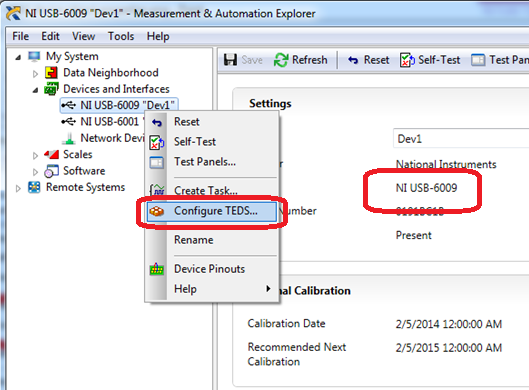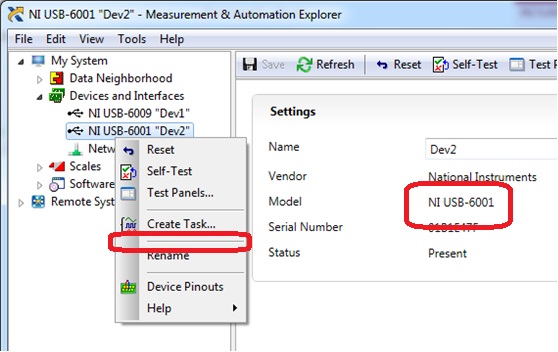- Subscribe to RSS Feed
- Mark Topic as New
- Mark Topic as Read
- Float this Topic for Current User
- Bookmark
- Subscribe
- Mute
- Printer Friendly Page
Configure 6001
05-25-2016 04:03 PM
- Mark as New
- Bookmark
- Subscribe
- Mute
- Subscribe to RSS Feed
- Permalink
- Report to a Moderator
I would like to configure a USB 6001 to receive input from AI0-AI7. I have no problem using MAX (ver 15.0.1) to test the ability to receive the AI inputs on those ports; i.e. I can see my signals in MAX. Now I would like to configure the 6001 to receive those inputs without the MAX tool; i.e. use the 6001 to bring those inputs into MATLAB via USB. I have a USB 6009 which I currently use for this function; that is, it is configured to receive input from AI0-AI7 when power is applied to the device.
My problem is that I don't see how I can configure the 6001 in the same way that I can configure the 6009. I have uploaded my MAX screenshots showing that the 6009 device properties menu shows a 'Configure TEDS...' option, while the 6001 device properties menu does not include that option.
Is this even possible with the 6001?
05-26-2016 12:41 PM
- Mark as New
- Bookmark
- Subscribe
- Mute
- Subscribe to RSS Feed
- Permalink
- Report to a Moderator
Hello WHARIS
Is there possible to you try to create a task in Acquire Signal select the option TEDs, just to see if you can see the sensor there.