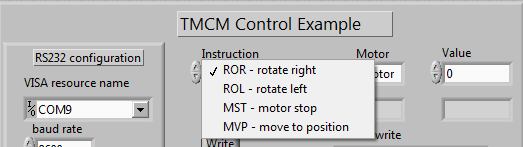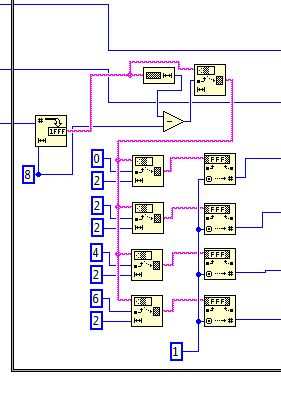- Subscribe to RSS Feed
- Mark Topic as New
- Mark Topic as Read
- Float this Topic for Current User
- Bookmark
- Subscribe
- Mute
- Printer Friendly Page
Trinamic controller - correct commandsin hex-string
Solved!02-16-2017 08:56 AM
- Mark as New
- Bookmark
- Subscribe
- Mute
- Subscribe to RSS Feed
- Permalink
- Report to a Moderator
hi there,
i control a stepper moter with trinamics MCST3601. trinamic provides a labview tool to send commands to the control board.
my problem is, that it is not possible to make a motion (relative to the actual position) in negative direction with the programm provided by trinamic. that does not work.
the command in TMCL would look like this: MVP 1, 0, -1000.
potitive position values are no problem. my assumption is, that the negative value is not properly translated into hex-code.
I would be very happy for any hints how to fix this.
Thanks in advance
Here you can find the VIs:
https://www.trinamic.com/support/software/
https://www.trinamic.com/fileadmin/assets/Support/Software/TMCL_with_Labview.zip
Solved! Go to Solution.
02-23-2017 05:00 AM
- Mark as New
- Bookmark
- Subscribe
- Mute
- Subscribe to RSS Feed
- Permalink
- Report to a Moderator
Hello hering,
in the example you can change rotation from left to right, but what i miss is the feedback part like from an encoder or the postion you are stand. If the drive only accept inputs for driving and you get no information back, then a relative move could not realy done you only can change the direction an move.
Alexander
02-27-2017 01:06 AM
- Mark as New
- Bookmark
- Subscribe
- Mute
- Subscribe to RSS Feed
- Permalink
- Report to a Moderator
Hi Alexander,
thanks for your answer. I contacted trinamic and got the Vi working now. The Problem was in the conversion from dec- to hex-values.
This is the solution:
Cheers
Henning
05-09-2017 05:33 AM
- Mark as New
- Bookmark
- Subscribe
- Mute
- Subscribe to RSS Feed
- Permalink
- Report to a Moderator
Hi Henning,
I too am using the sample code that Trinamic provide for their motor control. Was this the only thing you needed to alter in your code to allow your motors to travel in the -ve direction? I tried to change the sub_vi called 'Value into 4 part' to match what you have marked as the solution, only I get an error saying that "The given session or object reference is invalid".
I'm also curious as to whether you were successful in setting other axis parameters such as max speed and max current using Labview. I'm struggling with that at the moment.
Many Thanks,
Emma
05-09-2017 05:58 AM
- Mark as New
- Bookmark
- Subscribe
- Mute
- Subscribe to RSS Feed
- Permalink
- Report to a Moderator
Hi Emma,
if I remember correctly that was the only thing, I needed to change to move in the negative direction.
I send various instructions from labview to the controller, MVT, SAP, ROL. Once I figured out how the instructions worked, it was straigt forward. If you do not allready have the documentation for TMCL, I would recomend it, to see how the instructions work: https://fmcc.faulhaber.com/resources/img/DE_7000_50002.PDF
The error, which you describe, sounds like there is a problem with the VISA-Communication. Did you chose the right COM-Port?
Cheers
Henning
05-09-2017 06:07 AM
- Mark as New
- Bookmark
- Subscribe
- Mute
- Subscribe to RSS Feed
- Permalink
- Report to a Moderator
Thanks for the swift reply to my comment! I've just realised that my error was due to the wrong COM port being selected. However, I made your changes to my code and for some reason the motor still won't move in the -ve direction.
I too have also tried implementing TMCL's motion commands. I tried adding instructions to that drop down list so they would correspond with the Trinamic motion controls but that didn't work for me. I tried to limit the current to one of the small motors I'm using but when I checked the operating current in the TMCL-IDE it was still set to it's MAX value.
I appreciate the help,
Emma
05-09-2017 06:20 AM
- Mark as New
- Bookmark
- Subscribe
- Mute
- Subscribe to RSS Feed
- Permalink
- Report to a Moderator
Hi Emma,
without seeing your VI it is hard to guesss where the failure is.
One important thing you need to do is to create an controll for the Instruction Type. The Variable is set in the "DEC to HEX" VI.
If you have the controll try to send the following Instruction:
Instruction: MVP
Type: 1 => 1 means Move to relative Position
Value = for example -1000 => any negative value is ok for testing
To send correct commands you need to set the correct Values (see screenshot) in the Instructions Variable. The values ("Werte") for each command can be found in the TMCL documentation.
05-09-2017 06:38 AM - edited 05-09-2017 06:38 AM
- Mark as New
- Bookmark
- Subscribe
- Mute
- Subscribe to RSS Feed
- Permalink
- Report to a Moderator
Hi Henning,
Adding the control for 'Type' means I can now successfully write SAP commands to the motor controller. I still have an issue with moving in the -ve direction though. I've attached a .ZIP of the VI and relevant sub_vis I'm working from. My main program (very rough and not arranged correctly yet) is "New_Module_Control.vi" and the sub_vi I edited to try and solve the -ve direction problem was "Value into 4 part.vi".
Another quick question for you, were you able to write eg. a looping program that allowed the motor to go forward and backwards once you selected that option? What I'd like to do is basically write a small stand-alone program for the motor to run on until the loop terminates. I know this is available in the TMCL-IDE but I was curious to see if it could be implemented in Labview also.
Thank you for your help!
05-09-2017 06:49 AM
- Mark as New
- Bookmark
- Subscribe
- Mute
- Subscribe to RSS Feed
- Permalink
- Report to a Moderator
Hi Emma,
I will have a look at your programm later tonight.
As to your last question: Yes my programm includes a set of SAP-Instructions to initialize the MC3601 with the motor properties I need. After this I make different automated movements depending on the status of my main programm. I created a stat machine with labview wich sends the instructions I need. This should work for you as well. For example: In one case of the state maschine you can send the movement instruciton and in another you can send the MST Motor Stop instruction, when you want the motor to stop.
05-09-2017 06:55 AM
- Mark as New
- Bookmark
- Subscribe
- Mute
- Subscribe to RSS Feed
- Permalink
- Report to a Moderator
Thank you Henning, that would be really helpful. It's interesting to know that this can be done. I don't have a lot of experience with Labview TMCL commands so I'll spend some time figuring out how I can implement something like this.
Emma