- Subscribe to RSS Feed
- Mark Topic as New
- Mark Topic as Read
- Float this Topic for Current User
- Bookmark
- Subscribe
- Mute
- Printer Friendly Page
Thank you for coming!
10-22-2014 06:13 AM
- Mark as New
- Bookmark
- Subscribe
- Mute
- Subscribe to RSS Feed
- Permalink
- Report to a Moderator
Hello all,
Thank you all for coming along to the first user group meeting last week, i hope you all enjoyed it and found it beneficial.
I wanted to summarises a couple of things that came out during the presentations
- Tortoise functions
- Adding files to the ignore list - this can be done by right clicking on the file of the type you wish to add and follow the menu selections in the image below.
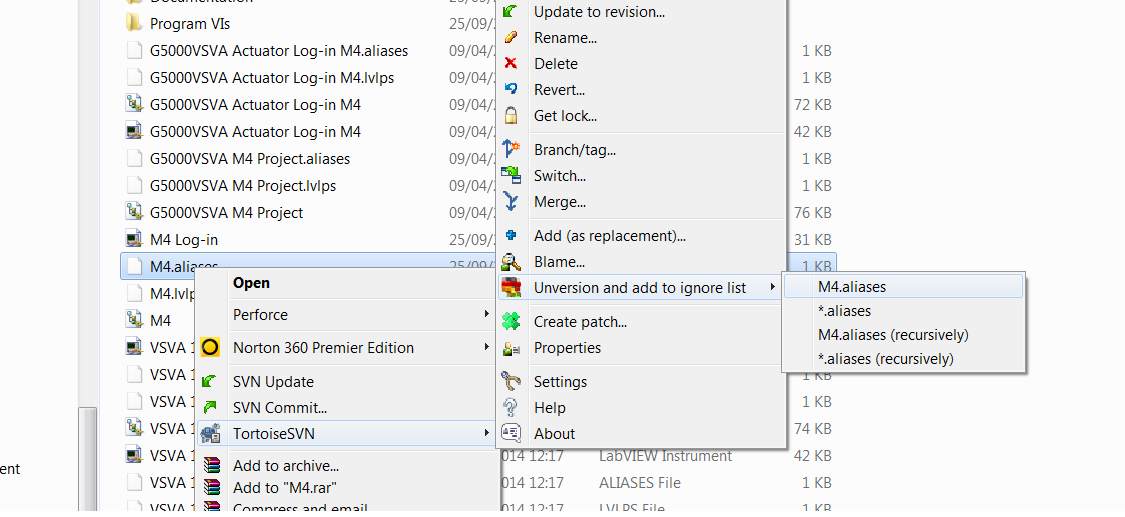
- Use of the compare function - Paul, Ken, would you be able to let us know what you need to do to enable this, I think you mentioned there are a couple of things you need to do.
- Turning on/off the control dot function - I spoke to Tim and David about this one. I had a VI that the control dot function was disabled in and I didn't know how to enable it, below is a screenshot of the window appearance properties. I couldn't see anything in here that would stop me from being able to use control dot. Any ideas?
- Certification points - below is the email i received from Sandra regarding recertification points
Thank you for your enquiry regarding our recertification rewards program. You can find further information by joining our community page which is on the following link and is available to all customers with valid CLD or CLA certifications
From this page you can access our policy documents and also engage in discussions and activities related to certifications. The policy document includes a list of approved activities that you can use to gain recertification points and any requests or enquiries can be e-mailed to certificationrewards@ni.com; or you can e-mail me directly on sandra.taylor@ni.com.
Hopefully some of this will be useful to you.
I look forward to seeing you all at the next user group meeting!
Cheers
Chris
10-27-2014 06:57 AM
- Mark as New
- Bookmark
- Subscribe
- Mute
- Subscribe to RSS Feed
- Permalink
- Report to a Moderator
Hello,
Paul has had some trouble posting on here, so below is what he wanted to post!
Cheers
Chris
Hi all,
Firstly thanks you for inviting us. We did find it beneficial and look forward to getting together again in the future.
A few notes on your summary:
- We have added .aliases and .lvlps files to the ignore list. We just had to remove the files already there and then when they are recreated they now show as being ignored.
- To use LabVIEW to compare you need to open the TSVN settings, select diff viewer, select advanced and add the .vi extension with the following string where it says external program.
"C:\Program Files\National Instruments\Shared\LabVIEW Compare\LVCompare.exe" %mine %base -nobdcosm –nobdpos
- To use LabVIEW to merge you need to open the TSVN settings, select merge tool, select advanced and add the .vi extension with the following string where it says external program.
"C:\Program Files\National Instruments\Shared\LabVIEW Merge\LVMerge.exe" %base %mine %theirs %merged
See document:
http://digital.ni.com/public.nsf/allkb/1A300A1BB1833EE786257A7C0077B422
- I have used programs that have the CTRL . function disabled but always thought that was because the “show abort button” option was deselected. Looking at your screen shot you have it selected though so looks like I'm wrong there.
I hope that's useful for some of you.
10-31-2014 07:12 AM
- Mark as New
- Bookmark
- Subscribe
- Mute
- Subscribe to RSS Feed
- Permalink
- Report to a Moderator
Cheers for that Paul.
I've setup the compare functionality now, but when i right click and select dif with previous version, i get this message
I've had a quick google, but couldn't find anything. Have you come across this?
With the ctrl . thing, i have copied the code into a new VI (not specifically for this reason) and this function is now enabled. Don't know why it is disabled though!
Cheers
Chris
