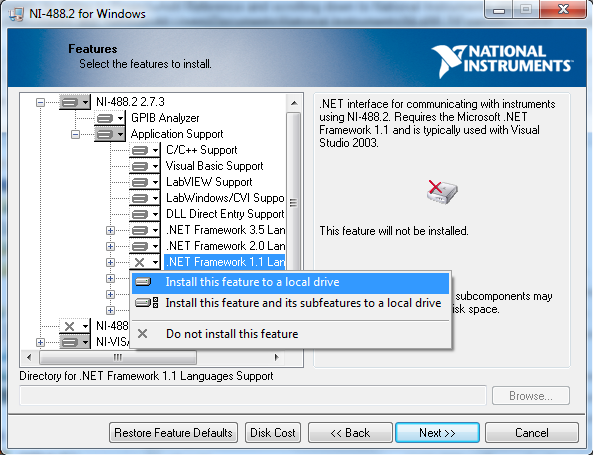- Subscribe to RSS Feed
- Mark Topic as New
- Mark Topic as Read
- Float this Topic for Current User
- Bookmark
- Subscribe
- Mute
- Printer Friendly Page
- « Previous
-
- 1
- 2
- Next »
NI4882.dll error
07-13-2010 11:04 AM
- Mark as New
- Bookmark
- Subscribe
- Mute
- Subscribe to RSS Feed
- Permalink
- Report to a Moderator
Hello Steven,
You want to make sure to click on the 3.5 .NET framework and select install to a local drive. This will add the support for the framework.
Let me know if this helps out and have a great day!
Best Regards,
Adam G
Applications Engineer
07-13-2010 11:32 AM
- Mark as New
- Bookmark
- Subscribe
- Mute
- Subscribe to RSS Feed
- Permalink
- Report to a Moderator
Adam,
Yes I understand. When I check it to install, it comes back saying it can't find it to install it. This is why it has been so frustrating.
Why can't it find what it needs?
Steven
07-13-2010 11:39 AM
- Mark as New
- Bookmark
- Subscribe
- Mute
- Subscribe to RSS Feed
- Permalink
- Report to a Moderator
Adam,
It might be more helpful if I found out the cost to talk over the phone and get real responses for actions to take.
I will check with sales and follow up on that end if we can't find a solution by this Friday.
I have tried to explain everything to you as best as possible.
The bottom line is the NI resources are not available to add as a resourse to my VB program.
I am not able to include the 3.5 .Net framework because it says it is not found.
I did delete and reload everything back again which did change the original condition.
I understand what it is I need, the wizards are just not having any luck on my system of getting everything linked up.
What do you suggest?
Steven
07-13-2010 11:51 AM
- Mark as New
- Bookmark
- Subscribe
- Mute
- Subscribe to RSS Feed
- Permalink
- Report to a Moderator
Hello Steven,
It seems to me the installer cannot find the 3.5 .NET framework on your computer so it cannot add support for it. I would check to make sure the .NET framework is installed. If it is not you can download and install it from this link and then try to do a modify of the NI-488.2 install to add support for .NET.
Best Regards,
Adam G
Applications Engineer
07-14-2010 10:08 AM
- Mark as New
- Bookmark
- Subscribe
- Mute
- Subscribe to RSS Feed
- Permalink
- Report to a Moderator
Adam,
I installed the 3.5 .NET Framework and was able to run the NI488.2 install selecting the framework. The install went flawlessly.
Tried to run the simple read write program in the NI folder and still had a GPIB error.
Long story short - There are two GPIB cards in the mainframe and only one in my labtop (using USB cable). My program had board ID set to 0 and that is how I ran the read/write program. Once I changed the board ID to a 1, all worked well now.
The read/write example works and my program works.
I did not find this. Our expert came back from vacation and took two seconds to point it out to me. Experience does pay.
I do appreciate your help Adam and right now I am glad all is working!
Thank you,
Steven
09-15-2011 08:03 AM
- Mark as New
- Bookmark
- Subscribe
- Mute
- Subscribe to RSS Feed
- Permalink
- Report to a Moderator
Hi all,
I've developed a C# application which communicates via GPIB.
it's running on my development PC but on my colleague PC, there is an error (ni4882.dll could not be found).
This DLL is not present on his PC (on my PC it's present).
I try to copy my DLL on his PC but I get the same error.
Another c# application which uses GPIB, have the some code for GPIB tha the previous one. And this application is running on both PCs.
So my questions are :
why ni4882.dll is missing on my colleague PC ?
why one application runs with GPIB but not the other one ?
what can I do to resolve this issue ?
Thanks in advance for your help
09-16-2011 08:40 AM
- Mark as New
- Bookmark
- Subscribe
- Mute
- Subscribe to RSS Feed
- Permalink
- Report to a Moderator
Hi Max,
It sounds like your colleague's computer is missing the 488.2 driver or the driver that is installed may have gotten corrupted. The latest version is available here from our website. The reason you are able to run one program but not the other is likely because the running program doesn't make a call to this ni4882.dll but it is impossible to know for certain without looking at the low level of the code. Installing the 488.2 driver (even if that means overwriting an older, existing driver) will add all of the necessary libraries for GPIB communication.
Regards,
Trey C.
09-01-2016 04:33 PM
- Mark as New
- Bookmark
- Subscribe
- Mute
- Subscribe to RSS Feed
- Permalink
- Report to a Moderator
Why do I always get an iberror, timeout after communication/query with HP3245A?
- « Previous
-
- 1
- 2
- Next »