- Subscribe to RSS Feed
- Mark Topic as New
- Mark Topic as Read
- Float this Topic for Current User
- Bookmark
- Subscribe
- Mute
- Printer Friendly Page
new install of Measurement Studio in VS 2013, can't see the instrument control option in new projects
11-24-2015 07:21 AM
- Mark as New
- Bookmark
- Subscribe
- Mute
- Subscribe to RSS Feed
- Permalink
- Report to a Moderator
I used to be a user of the old M. Studio under VB6. I am now trying to use MS with Visual Basic (Visual Studio 2013). I am mostky interested in instrument control options. After I install MS, when I go to create a new project, I don't see the VISA option like the example in http://www.ni.com/pdf/manuals/373225a.pdf#page=53
In the PC, I have already the ackages VISA and NI488 installed, I can talk to instruments through other NI software, etc. What am I doing wrong?
Thanks
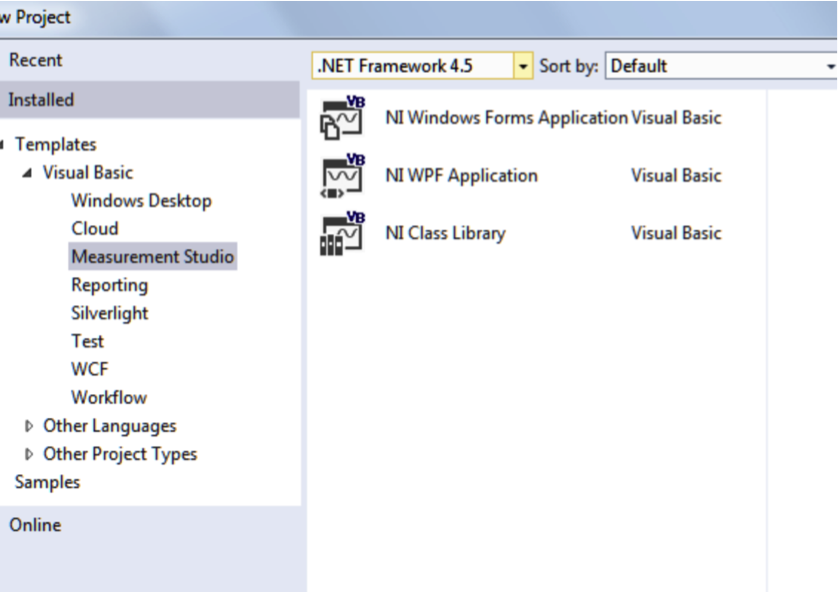
11-24-2015 07:28 AM
- Mark as New
- Bookmark
- Subscribe
- Mute
- Subscribe to RSS Feed
- Permalink
- Report to a Moderator
SOrry, I forgot to add that I installed the evaluation version of MS 2015.
11-25-2015 09:22 AM
- Mark as New
- Bookmark
- Subscribe
- Mute
- Subscribe to RSS Feed
- Permalink
- Report to a Moderator
Hi Zuru,
The Instrument I/O Assistant is no longer supported in Visual Studio 2012 and later. This component is required for the NI VISA Windows Application, so in order to use this project template, you will need to use Visual Studio 2010 or earlier and install support for that version of Visual Studio (if I remember correctly, it's .NET 4.0).
You are still able to use the NI VISA driver in later versions of Visual Studio by manually adding the NationalInstruments.Visa (or NationalInstruments.VisaNS for NI-VISA versions prior to 15.0) to your project references, but you will be unable to use the Instrument I/O Assistant to help configure your project.
Staff Customer Engineer - CTA, CLD
11-25-2015 11:49 AM
- Mark as New
- Bookmark
- Subscribe
- Mute
- Subscribe to RSS Feed
- Permalink
- Report to a Moderator
Steven
Thanks for answering. In the olf Measureemnt Studio with VB6, communicating with instruments through GPIB was very straightforward, one put the control on a form, etc, etc. What would you say is the easiest and fastest way to get going talking to instruments with this version of MS and Visual Basic 2013?
Thanks
11-30-2015 09:43 AM
- Mark as New
- Bookmark
- Subscribe
- Mute
- Subscribe to RSS Feed
- Permalink
- Report to a Moderator
The examples provide a good starting point. They are located in the C:\Users\Public\Documents\National Instruments\NI-VISA\Examples\DotNET4.5 directory. The SimpleReadWrite example works out of the box and only requires you to point to a VISA Resource.
Staff Customer Engineer - CTA, CLD
