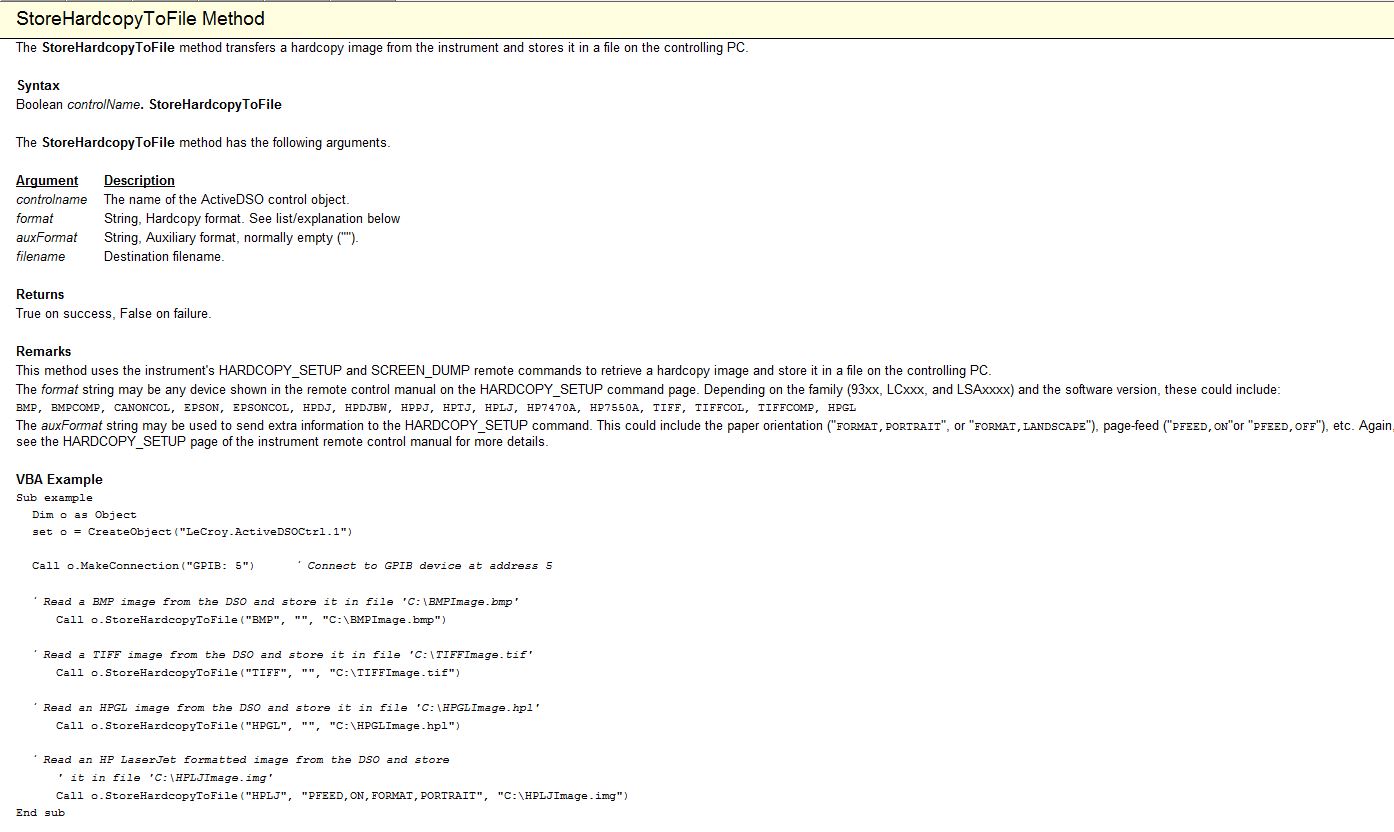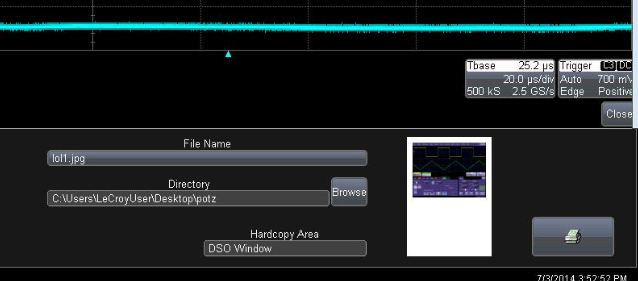- Subscribe to RSS Feed
- Mark Topic as New
- Mark Topic as Read
- Float this Topic for Current User
- Bookmark
- Subscribe
- Mute
- Printer Friendly Page
how to capture waveform using macro excel 2007 with lecroy activedso object
Solved!05-20-2014 07:43 PM
- Mark as New
- Bookmark
- Subscribe
- Mute
- Subscribe to RSS Feed
- Permalink
- Report to a Moderator
Good morning everyone..
I hope you could help me.
INQUIRY:
i have a macro code but there is no image output displayed in specified activedso object after successfully connected in specified IP address.
i think there is a problem in specifying activedso object.
MACRO CODE:
Private Sub CommandButton1_Click()
Dim o As Object
Dim success As Boolean
Set o = CreateObject("LeCroy.ActiveDSOCtrl.1")
ipadd = ActiveSheet.Range("B1").Value 'ip address value in specific cell
With ActiveSheet.OLEObjects("ActiveDSO1")
success = o.MakeConnection("IP: " & ipadd) 'if true, capture current image of waveform from lecroy digital osci and displayed in activedso object
If (success = False) Then
MsgBox "DSO not found ! Address may be wrong ... " & o.ErrorString
GoTo 999
End If
End With
999 Set o = Nothing
End Sub
if there are some questions or conflict in my inquiry please feel free to reply.
Solved! Go to Solution.
05-21-2014 10:47 AM
- Mark as New
- Bookmark
- Subscribe
- Mute
- Subscribe to RSS Feed
- Permalink
- Report to a Moderator
Hello Jeff,
ActiveDSO comes with some examples done in Excel.
None of them have the control embedded though.
With the control embedded, you can use the "Refresh Image" method.
All of the ActiveDSO methods and properties are explained in the help file and show examples of their use in VBA.
You can also manually use the control.
Right click on the control and select "Make Connection". On the resulting dialog, select "Network/VICP" and enter the IP address.
Once you get the connection established, you can right click and select "Refresh Image" to get a screen shot from the scope.
The help and examples folders for ActiveDSO can be found at: START\All Programs\LeCroy\ActiveDSO\...
Regards,
Leonard Brown
Applications Engineer
Teledyne LeCroy
1-800-553-2769
05-22-2014 03:10 AM
- Mark as New
- Bookmark
- Subscribe
- Mute
- Subscribe to RSS Feed
- Permalink
- Report to a Moderator
Good day leonard,
Its a pleasure to meet you sir. Thank you very much for your response.
I'am aware in how to capture the waveform manually.i need to remove the manual procedure in capturing waveform and automate it in just 1 click with macro excel commandbutton.
For the Acvtivedso "HELP" it doesn't give information result that i need. And also for VBA samples codes in activedso, i already using it, still there's a problem.
Hoping for your support.
Thanks again.
05-22-2014 01:55 PM
- Mark as New
- Bookmark
- Subscribe
- Mute
- Subscribe to RSS Feed
- Permalink
- Report to a Moderator
Hi Jeff,
Thanks for the added information.
I took your code snippet and used it with my spread sheet to do this.
I am by no means a VBA developer (I was a "Certified LabVIEW Architect for a while, but I let it go when I came to TeledyneLeCroy).
I find that I can click on the control and connect to the scope and grab an image, but I have to either right click and tell it to refresh, or change the focus away from the control and then click back on it to repeat the process. (The control is not like a button so it does not turn off for me to click it again).
All I did was to change the "o" to "ActiveDSO1" used in the With statement.
I did this for the refresh image as well.
My thought is that you can modify this macro to add a button to do all of this, or add a line in the function to move the focus away from the control after we connect, get an image, and disconnect.
Regards,
Leonard Brown
Applications Engineer
Teledyne LeCroy
1-800-553-2769
06-16-2014 07:35 PM
- Mark as New
- Bookmark
- Subscribe
- Mute
- Subscribe to RSS Feed
- Permalink
- Report to a Moderator
Good day leonard!
Sorry for the late reply!
I already used the revised code and its really working!thank you so much! ive been debuggng it for so long!
I think too much in how to use the "o" as object.now i learned how to use the activedso automatically.
Anyway, let me introduce myself.
I am Failure Analysis Engineer in HDD company and specialize in developing Failure Analysis system/process using VBA programming and other languages such as C++, Php and VB.net.
But not superior in my current field.
I have a question. Is it possible to save the ActiveDSO image as *.bmp/*.jpg in a specific folder. or copy it as *.jpg and paste it in specific cell and image size?
It a pleasure to meet you leonard.
Regards,
Jeff
FA Engineer
06-17-2014 04:58 PM
- Mark as New
- Bookmark
- Subscribe
- Mute
- Subscribe to RSS Feed
- Permalink
- Report to a Moderator
Hello Jeff,
It is also a pleasure to meet you!
There is a "StoreHardcopyToFile" method you can use to get an image and store it on your PC.
Here is an image from the ActiveDSO help file showing the method along with a VBA example for using it.
Let me know if you have any challenges.
Regards,
Leonard Brown
Applications Engineer
Teledyne LeCroy
1-800-553-2769
06-27-2014 03:49 AM
- Mark as New
- Bookmark
- Subscribe
- Mute
- Subscribe to RSS Feed
- Permalink
- Report to a Moderator
Good day leonard!
Thank you so much! This is what we need. Your a savior leonard. 🙂
It really works fine. i improve he code to achieve desired output.
last question leonard. where i can search this source code from ACTIVEDSO help file? My help file doesnt give me the right information for VBA activedso codes.
Is there any PDF file where i can download for free?
i have one more thing that i need to add in my code to achieve my desired output, like saving the image in "GridArea only".
Thanks and regards,
Jeff
FA Engineer
06-27-2014 12:21 PM
- Mark as New
- Bookmark
- Subscribe
- Mute
- Subscribe to RSS Feed
- Permalink
- Report to a Moderator
Hi Jeff,
I am glad I could help.
The help file for ActiveDSO only has examples of the methods and properties that are built in to the control.
You will need to use the WriteString method to send the remote command to setup the "Grid Area Only" selection.
When we talk about remote control of the scope, we have two different command sets. One is called "remote" and the other, we refer to as "automation" or "XStream Browser" commands.
Here is a link to an FAQ on the subject: Remote Control
There are links from the FAQ to the remote and automation documentation, and it points to page numbers in the manuals that will help.
Here is link to a tutorial on the XStream Browser (I recommend getting familiar with this application as it will eliminate most of the need for the automation documentation).
So, here is what you will need to do to setup the "Grid Area Only":
Call o.WriteString ("VBS 'app.Hardcopy.HardcopyArea = GridAreaOnly"",True)
Notice the single quotes around the "automation" command.
Let me know if I can help with anything else!
Regards,
Leonard Brown
Applications Engineer
Teledyne LeCroy
1-800-553-2769
07-03-2014 03:07 AM
- Mark as New
- Bookmark
- Subscribe
- Mute
- Subscribe to RSS Feed
- Permalink
- Report to a Moderator
Good day leonard,
Thanks again for your continuous support. ![]()
I already read the tutorial and download the pdf files for remote and automation. it gives me a lot of information in how to use the activedso and xtreamdso.
I made some revision in your code. Only remove the excess quotation to prevent error in macro excel.
this revised code is working in configuring the hardcopy area to Gridareaonly.
Call o.WriteString("VBS 'app.Hardcopy.HardcopyArea=GridAreaOnly'", True)
But i think something missing in storehardcopytofile method(referring to red highlighted quotation). if this one is solve maybe the above code can be remove.
Call ActiveDSO1.StoreHardcopyToFile("JPG", "", pPath)
Even the code for GridAreaOnly is effective, the captured image is still set to DSOWindow after executing storhardcopytofile.
Here is the sample image:
Thanks a lot again leonard.
Reagrds,
Jeff
FA engineer
Lecroy Digital Oscilloscope user
07-03-2014 12:19 PM
- Mark as New
- Bookmark
- Subscribe
- Mute
- Subscribe to RSS Feed
- Permalink
- Report to a Moderator
Hi Jeff,
Change "jpg" to "JPEG" and make sure the path is correct.
Here is the line of code I used:
Call o.StoreHardcopyToFile("JPEG", "", "C:\LeCroy\XStream\Hardcopy\testimage.jpg")
I will have to check on using a variable for the path and file name. (You may need to add the double quotes around it if they are not part of the variable value).
Regards,
Leonard Brown
Applications Engineer
Teledyne LeCroy
1-800-553-2769