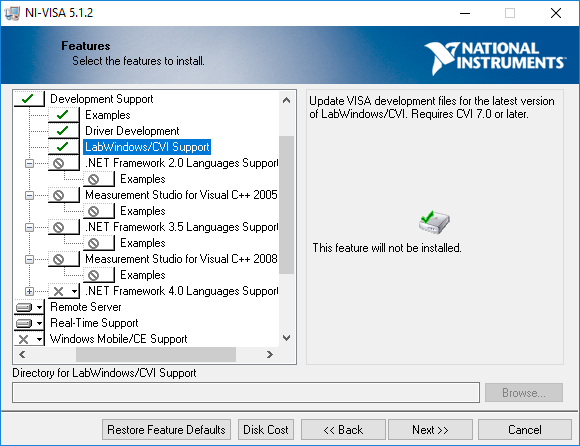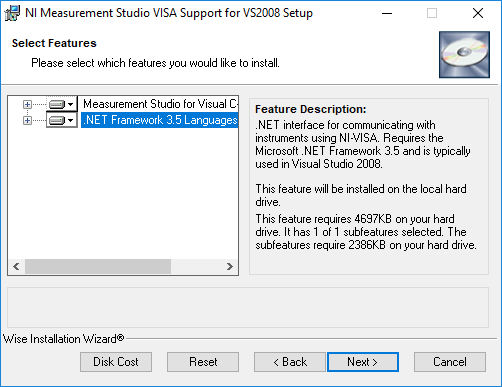- Subscribe to RSS Feed
- Mark Topic as New
- Mark Topic as Read
- Float this Topic for Current User
- Bookmark
- Subscribe
- Mute
- Printer Friendly Page
Support for .NET Framework 3.5 in Windows 10
Solved!05-10-2017 09:45 PM
- Mark as New
- Bookmark
- Subscribe
- Mute
- Subscribe to RSS Feed
- Permalink
- Report to a Moderator
Hi everyone!
I'm trying to install .NET 3.5 support on my Windows 10 machine for use with NI Visa. We built our software around Visa 5.1.2, but I'm not sure if we would need to globally update our libraries or if there's a way to force the NI installer to detect .NET 3.5 on the machine. The framework is installed on the Windows 10 machine, but for some reason the NI installer won't detect it.
Any help is greatly appreciated!
Solved! Go to Solution.
05-11-2017 03:40 PM
- Mark as New
- Bookmark
- Subscribe
- Mute
- Subscribe to RSS Feed
- Permalink
- Report to a Moderator
Hello juchong1,
Unfortunately there is not way to force the NI installer to detect .NET3.5. In fact, it is not possible to include .NET3.5 in NI installer. You can instead create a bash file to install .NET3.5 or install .NET bundle separately.
Cheers,
Applications Engineer
05-11-2017 04:35 PM
- Mark as New
- Bookmark
- Subscribe
- Mute
- Subscribe to RSS Feed
- Permalink
- Report to a Moderator
Hi saki,
I believe that's where my problem lies. I've already installed .NET 3.5 on my machine, but the installer isn't detecting it for some reason. Any ideas why this may be happening?
-Juan
05-12-2017 02:15 PM
- Mark as New
- Bookmark
- Subscribe
- Mute
- Subscribe to RSS Feed
- Permalink
- Report to a Moderator
Hello Juan,
What behavior are you observing that indicates that the installer is not detecting .NET3.5? It would be very helpful if you could post a screenshot of the behavior that you are observing.
Cheers,
Applications Engineer
05-12-2017 08:40 PM
- Mark as New
- Bookmark
- Subscribe
- Mute
- Subscribe to RSS Feed
- Permalink
- Report to a Moderator
Screenshot attached. ".NET Framework 3.5 Language Support" - "This feature will not be installed."
05-15-2017 06:29 PM
- Mark as New
- Bookmark
- Subscribe
- Mute
- Subscribe to RSS Feed
- Permalink
- Report to a Moderator
Hi Juan,
You probably know this already but VISA 5.1.2 is not supported in Windows 10 and I believe that is why this is happening. I suggest you upgrade your VISA or downgrade your Windows.
Cheers,
Applications Engineer
08-22-2017 12:11 PM - edited 08-22-2017 12:34 PM
- Mark as New
- Bookmark
- Subscribe
- Mute
- Subscribe to RSS Feed
- Permalink
- Report to a Moderator
Hi Saki,
I finally figured out a way around the NI installer. I thought it would be good to document it here in case anyone ran into the same issue.
Initially I attempted to install .NET framework 3.5 support on my Windows 10 machine, but even though the framework was properly installed, the NI installer refused to detect it.
<Image of failed install>
The workaround I discovered is to install NI VISA without support for any .NET frameworks and manually force the installation of .NET support. Once the install completes, open the folder where VISA was extracted and navigate to: NI-VISA > 5.1.2 > Products > NI-VISA
Once there, open the MStudioVisa.2008.msi installer and enable the installation of support for .NET languages. If everything installed correctly, the libraries should be located in the correct location for VS 2008 to find!
Hope this helps!
-Juan
08-22-2017 12:46 PM
- Mark as New
- Bookmark
- Subscribe
- Mute
- Subscribe to RSS Feed
- Permalink
- Report to a Moderator
Sorry for the double post. I ran out of time to edit my previous message.
Hi Saki,
I finally figured out a way around the NI installer. I thought it would be good to document it here in case anyone ran into the same issue.
Initially I attempted to install .NET framework 3.5 support on my Windows 10 machine, but even though the framework was properly installed, the NI installer refused to detect it.
The workaround I discovered is to install NI VISA without support for any .NET frameworks and manually force the installation of .NET support. Once the primary install completes, open the folder where VISA was extracted and navigate to:
NI-VISA > 5.1.2 > Products > NI-VISA
Once there, open the MStudioVisa.2008.msi installer, ignore the warnings about running the installer outside of an NI installer, and enable the installation of support for .NET languages. If everything installed correctly, the libraries should be located in the correct location for VS 2008 to find!
Hope this helps!
-Juan
05-26-2021 03:15 AM
- Mark as New
- Bookmark
- Subscribe
- Mute
- Subscribe to RSS Feed
- Permalink
- Report to a Moderator
Vielen Dank.
Hat mich nach endlosersuche suche nach der richtigen dll zu Ziel geführt.
Super Doku...