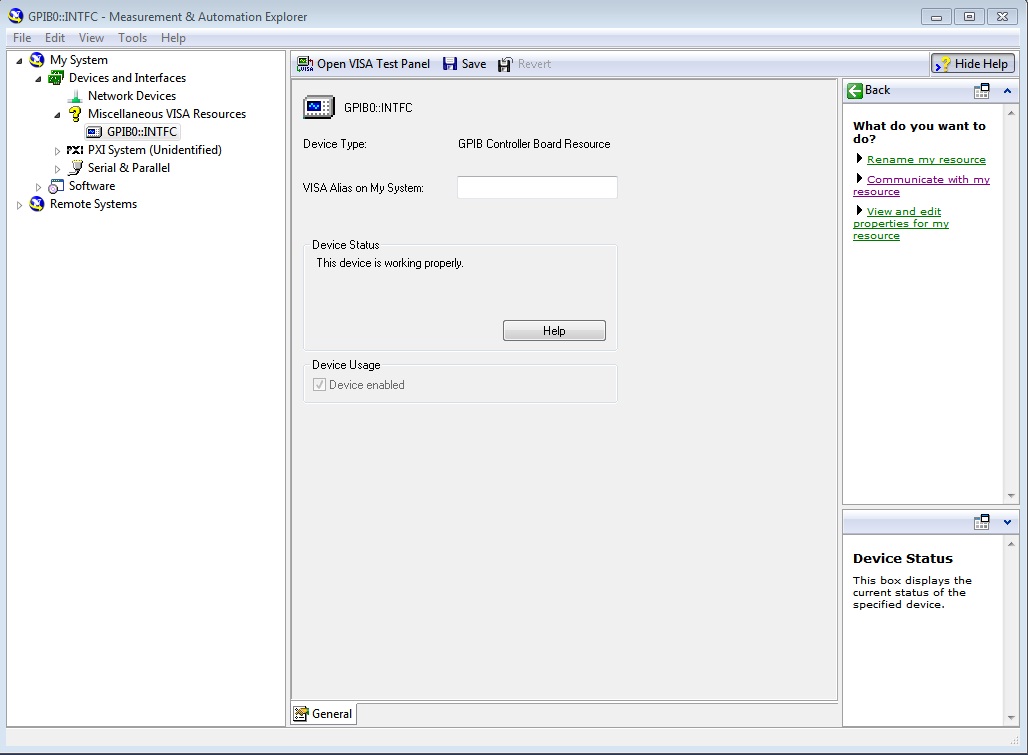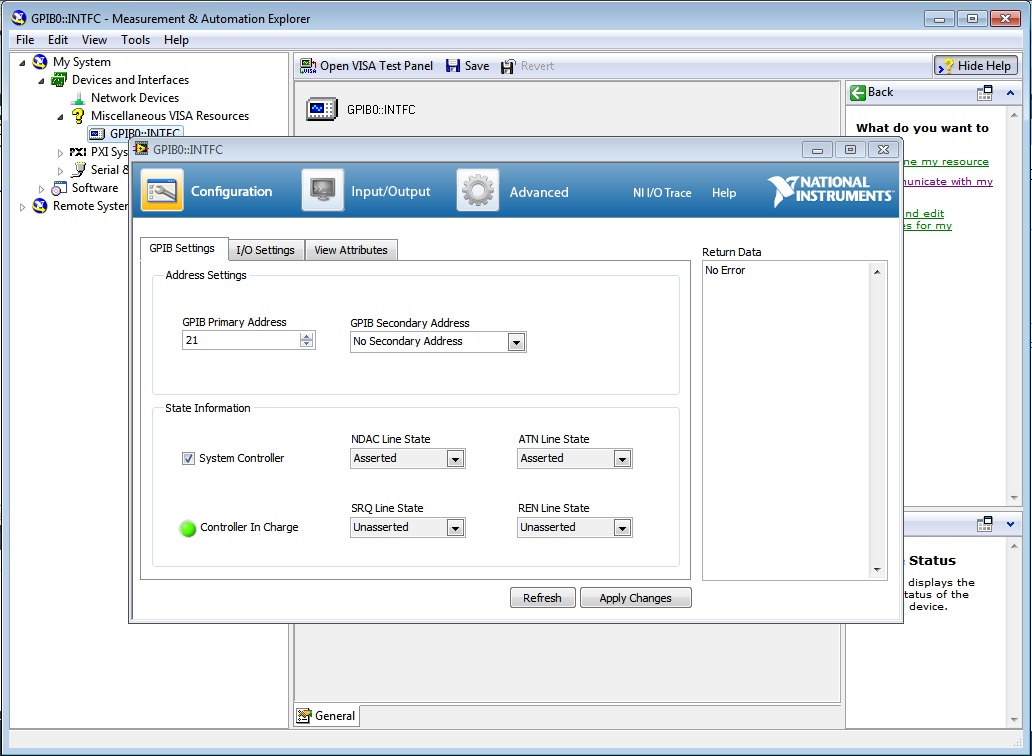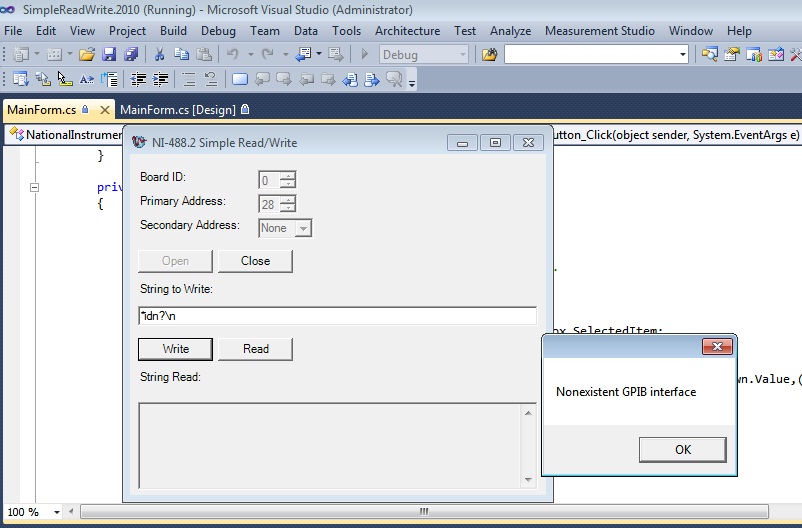- Subscribe to RSS Feed
- Mark Topic as New
- Mark Topic as Read
- Float this Topic for Current User
- Bookmark
- Subscribe
- Mute
- Printer Friendly Page
Nonexistand GPIB Interface, measurament studio example
05-09-2012 07:33 PM
- Mark as New
- Bookmark
- Subscribe
- Mute
- Subscribe to RSS Feed
- Permalink
- Report to a Moderator
Hello, i am evaluating Measurament Studio, i installed the latest version and the 488.2 drivers.
I loaded the Simple asyncronous Read Write example to try to communicate via 488 but i receive this error when i try to write or read:
Nonexisteng GPIB Interface.
I am using an USB Agilent 82357B, it works with CVI, i can communicate via 488.2 without any issue, but i would like to make it works with measurament studio.
Any hints?
Thank you!
05-10-2012 11:15 AM
- Mark as New
- Bookmark
- Subscribe
- Mute
- Subscribe to RSS Feed
- Permalink
- Report to a Moderator
Hi,
I have two suggestions for you:
1. Check if you installed the comptability mode for GPIB
2. Verify that you have the GPIB Language Interface installed.
Best Regards
Miguel Fonseca
Applications Engineer
National Instruments
05-10-2012 04:32 PM
- Mark as New
- Bookmark
- Subscribe
- Mute
- Subscribe to RSS Feed
- Permalink
- Report to a Moderator
Hi, I installed the GPIB 488.2 driver and about the second point is not needed since that is a old 2003 API that is already included in MEasurament studio, also I use VS2010.
The problem is that the Example compile and run without problem, but when i press the Write or Read button it says nonexistent GPIB interface.
Could it be a problem of the agilend USB gpib interface?
But it does works with CVI.
Thanks
05-13-2012 09:55 PM
- Mark as New
- Bookmark
- Subscribe
- Mute
- Subscribe to RSS Feed
- Permalink
- Report to a Moderator
To be more clear: this is the code i am using in c#:
device = new Device((int)boardIdNumericUpDown.Value,(byte)primaryAddressNumericUpDown.Value,(byte)currentSecondaryAddress);
device.Write(stringtowrite);
Basically I open the new device with board number = to 0 (GPIB0), the address of the instrument, and no secondary address.
Then when i call the device.write i recive the error of NonExistent GPIB interface.
In CVI i use the same parameters and i can easily communicate with the instrument.
As I already said, i installed the 488.2 drivers and of course the libraries for .NET.
Thanks
05-14-2012 12:25 PM
- Mark as New
- Bookmark
- Subscribe
- Mute
- Subscribe to RSS Feed
- Permalink
- Report to a Moderator
05-14-2012 03:42 PM
- Mark as New
- Bookmark
- Subscribe
- Mute
- Subscribe to RSS Feed
- Permalink
- Report to a Moderator
The example you linked don't works, i cant compile it:
Error 1 The type or namespace name 'AxCWInstrumentControlLib' could not be found (are you missing a using directive or an assembly reference?) C:\Users\Public\Documents\National Instruments\NI-488.2\Examples\DotNET4.0\simple_gpib\Form1.cs 47 11 Simple GPIB
But it seems it uses an old version of the library, I am trying to run the National Instrument Example called SimpleReadWrite, provided with Measurement Studio, using the GPIB library, and this example give me the error i posted above.
Anyway the Measurament studio help and support is very poor, there is no a proper guide to installation, the help topics are hard to reach and the website refer to different versions without saying which!
I don't really think I will buy it, I can't even get it to work!
05-15-2012 11:45 AM
- Mark as New
- Bookmark
- Subscribe
- Mute
- Subscribe to RSS Feed
- Permalink
- Report to a Moderator
Hi,
I understand how you feel about this process but sometimes the process of comunicating two different verdor technologies it's a little bit complicated.
Can you please use the National Instruments Measurement & Automation Explorer to verify that your computer detects your GPIB device?
Thank you
Miguel Fonseca
05-15-2012 06:02 PM
- Mark as New
- Bookmark
- Subscribe
- Mute
- Subscribe to RSS Feed
- Permalink
- Report to a Moderator
No the automation exporer doesn't display my gpib card.
Is it probably because i am usint an agilent and not a ni one?
05-15-2012 10:33 PM
- Mark as New
- Bookmark
- Subscribe
- Mute
- Subscribe to RSS Feed
- Permalink
- Report to a Moderator
I managed to make it seen with Automation explorer, not sure if it is seen correctly, here are some screenshots
In this last picture you can see the NI example i am using, the gpib board number and device address are correct since they are the same I use with CVI.
Thank you
05-17-2012 09:21 AM
- Mark as New
- Bookmark
- Subscribe
- Mute
- Subscribe to RSS Feed
- Permalink
- Report to a Moderator
Hi,
In order to make your device visible for the Measurement Studio environment first you need to make it work with MAX.
Which version of NI-VISA and NI-488.2 drivers do you have on your computer?
Regards,
Miguel Fonseca
Applications Engineer