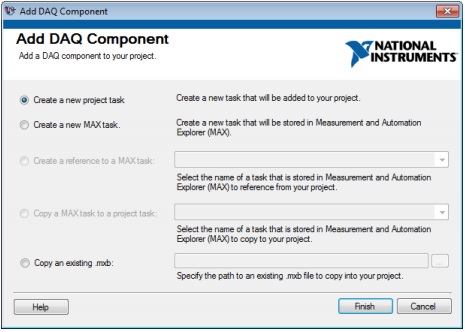- Subscribe to RSS Feed
- Mark Topic as New
- Mark Topic as Read
- Float this Topic for Current User
- Bookmark
- Subscribe
- Mute
- Printer Friendly Page
No "Add DAQ Component" Dialog box after creating new project
02-06-2015 09:36 AM
- Mark as New
- Bookmark
- Subscribe
- Mute
- Subscribe to RSS Feed
- Permalink
- Report to a Moderator
I'm using VS2012 and have installed Measurement Studio, NIDAQmx, drivers, VISA. When creating a new project in Visual Studio, I do the following:
1. Select C# > Measurement Studio
2. Select NI Windows Forms Application
3. Give the project a name
4. Click OK
5. Measurement Studio Class Libraries window pops up and I check the boxes
The project loads fine but I keep readin about an "Add DAQ Component" dialog box after doing the above steps. Since I don't have the box, I can't create new tasks (without writing th actual code). What am I missing? See attached picture for what dialog box I'm missing.
02-09-2015 10:40 AM
- Mark as New
- Bookmark
- Subscribe
- Mute
- Subscribe to RSS Feed
- Permalink
- Report to a Moderator
Hi Musent,
To see this dialog box, you'll need to create an NI DAQ Windows Application instead of a Windows Foms Application.
Kristen M
Automated Test Product Marketing Engineer
National Instruments