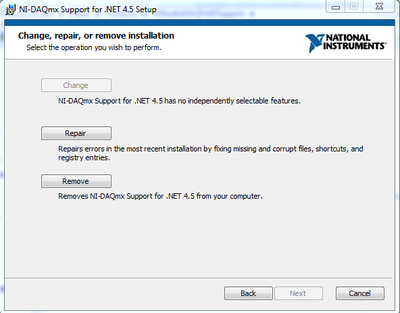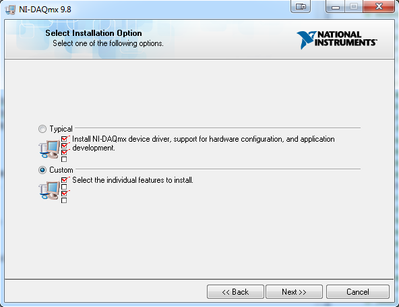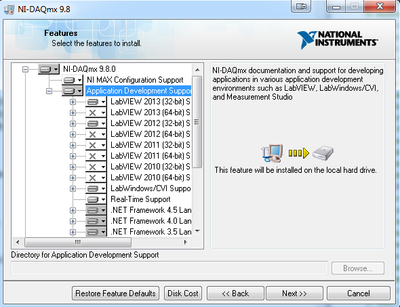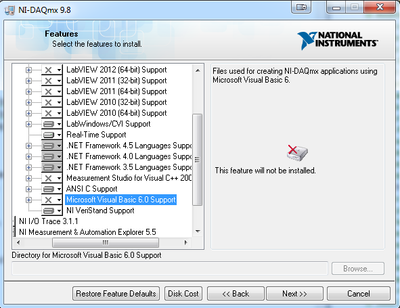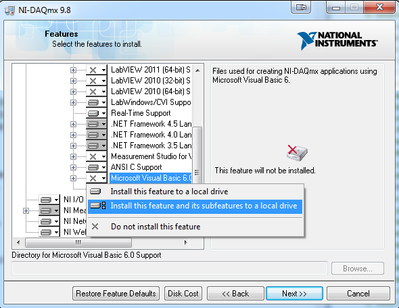- Subscribe to RSS Feed
- Mark Topic as New
- Mark Topic as Read
- Float this Topic for Current User
- Bookmark
- Subscribe
- Mute
- Printer Friendly Page
NIDaq Windows application not visible in new project
04-19-2014 02:14 AM
- Mark as New
- Bookmark
- Subscribe
- Mute
- Subscribe to RSS Feed
- Permalink
- Report to a Moderator
Hi Everyone,
I am trying to build a VB.NET WPF application using Measurement Studio 2013 for Visual Studio 2012.
I followed the walktrough Creating a measurement studio NIDAQmx application, but I get stuck at the point of creating the project as Visual studio does not offer me the possibility to create an NIDaq Windows application.
I have DAQmx9.8 installed for LabVIEW, I downloaded NI device Drivers 2014 feb, but still the same.
When I installed Measurement Studio, it could not find the Device Drivers, and even after downloading them and trying to install them afterwards trought the installer of measurement studio, it cannot find them.
Daqmx support for .NET 4.5 seems to be installed too, although it is not visible in the list of installed softare.
Thanks for your help,
Best Regards,
04-21-2014 06:20 PM
- Mark as New
- Bookmark
- Subscribe
- Mute
- Subscribe to RSS Feed
- Permalink
- Report to a Moderator
Hi everyone,
I haven't found any solutions for this yet, I think this is because Measurement studio does not find the drivers,
Also I don't have access to the daq assistant from visual studio.
I successfully ran the digitalOutputport example, but have nothing in NI IO trace,
Could it be that Measurement studio does not work with the last version of Daqmx?
Thanks in advance for your help.
Best Regards,
04-23-2014 09:35 PM
- Mark as New
- Bookmark
- Subscribe
- Mute
- Subscribe to RSS Feed
- Permalink
- Report to a Moderator
Hi everyone,
At the point of installation of NI Device drivers within Measurement Studio it asks for the NI Device Drivers August 2013, thus I downloaded this one and try to point it, but it keep saying the specified folder does not contain the correct volume...
I don't know what I am doing wrong during installation, is there an order to follow to install all these softwares.
My config is:
-Win7 64bits,
-VisualStudio2012
-MeasurementStudio 2013 for Visual Studio 2012
-NIDaqmx 9.8.0
I also tried to install on another computer (Windows 7 32bits) NIDaqmx 9.7.0 as it is supposed to be the one included in NI Device Drivers August 2013,
-Visual Studio 2012
-Measurement Studio 2013 for visual Studio 2012
Still No Luck...
Still stuck here, please help.
Thanks,
Best Regards,
04-29-2014 08:12 AM
- Mark as New
- Bookmark
- Subscribe
- Mute
- Subscribe to RSS Feed
- Permalink
- Report to a Moderator
When you install DAQmx, did you go for a typical, or custom install? I would recommend removing DAQmx and reinstalling choosing a custom installation. Please see the following images.
You can find the required components beneath "Application Development Support"
As you can see below, VB support is not enabled by default, and so you will need to set this to install with everything else.
Hope that helps!
Kind regards,
Applications Engineer
National Instruments UK
04-29-2014 12:36 PM
- Mark as New
- Bookmark
- Subscribe
- Mute
- Subscribe to RSS Feed
- Permalink
- Report to a Moderator
Hi Matt,
Thanks for your answer, I did a custom install and I installed .NET framework support 4 & 4.5, but I did not install Microsoft Visual Basic 6.0 support, is this mandatory?
Although it is working now on some of my configurations at least.
I have 3 machines on which I have made the attempt, with the following configurations:
A: x86 desktop:
-Windows 7
-LabVIEW installed, NI-Device drivers Feb 2014 and NI-DAQmx 9.8.0 (previously installed, for labview)
-Visual Studio 2010, 2012, 2013
-Measurement Studio 2013 for Visual Studio 2010, 2012
=> NI DAQ project and NI DAQ assistant available in both visual studio 2010 & 2012
B: x86 desktop:
-Windows 7
-NI-Device drivers Feb 2014
-Visual Studio 2010
-Measurement Studio 2013 for Visual Studio 2010
=> NI DAQ project and NI DAQ assistant available in visual studio 2010
C: x64 laptop:
-Windows 7
-LabVIEW installed and NI-DAQmx 9.8.0 ( NI Devices Drivers feb 2014, but Ni-Daqmx 9.8.0 was installed before as I am usually working with labview)
-Visual Studio 2010, 2012, 2013
-Measurement Studio 2013 for Visual Studio 2010, 2012
=> NI DAQ project and NI DAQ assistant available only within visual studio 2010 not 2012....
I would like the laptop to work under 2012 too, as it is the machine I use most of the time.
Does the order of installation impact on visual studio integration?
Should I reinstall everything on the laptop from the begining? In which order?
It seems that NI-DAQmx 9.8.0 even with .NET support 4&4.5 is not enough, and it is mandatory to install NI Device Drivers Feb 2014, Is that correct? If yes, why?
Now the most important for me is the ability to check if the signal outputs are generated correctly on the simulated device, thus being able to see traces with NI IO trace, and none of these configurations, using both NI DAQ example or a project generated with the daq assistant, shows anything in NI IO trace.
I have posted related threads on ni.forums.
http://forums.ni.com/t5/Measurement-Studio-for-NET/Web-publishing-daq-application/m-p/2830642
Thanks for your help,
Best Regards,
05-01-2014 03:55 AM
- Mark as New
- Bookmark
- Subscribe
- Mute
- Subscribe to RSS Feed
- Permalink
- Report to a Moderator
Hi Olivioloyer,
Apologies on pointing you to install VB, I think I misread your original comment and thought you were using Visual Basic.
Would you mind pointing me to the tutorial you originally mentioned? It would help me to have this as a reference, and make it easier for me to replicate anything should the need arise.
For best integration, I would recommend installing DAQmx after Visual Studio. If you have not done so already, removing and reinstalling DAQmx might help towards solving this issue.
Kind regards,
Applications Engineer
National Instruments UK
05-01-2014 12:27 PM
- Mark as New
- Bookmark
- Subscribe
- Mute
- Subscribe to RSS Feed
- Permalink
- Report to a Moderator
Hi Matt,
No problem,
I found the solution by uninstalling and reinstalling everything from the beginning, and in that order.
-Visual Studio 2012
-Measurement Studio 2013 for Visual Studio 2012
-NIDaqmx 9.8.0
And it worked, I think the problem was that I had LabVIEW and NIdaqmx already installed.
Although, my problem now is that I have no way to tell when my application is generating DigitalOutputs correctly, as I work with simulated devices, and NI IO trace does not seems to work correctly with measurement studio.
I have tested my application on a configuration with a real device USB6501 and it works, but I would like to be able to test it on a simulated device.
Thanks,
Best Regards,