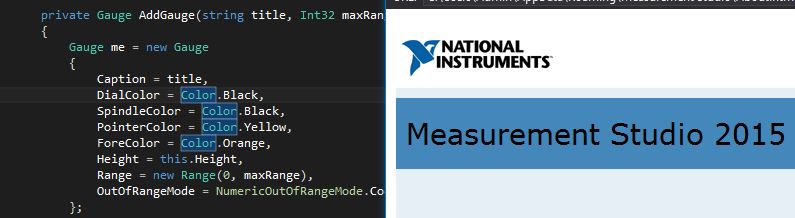- Subscribe to RSS Feed
- Mark Topic as New
- Mark Topic as Read
- Float this Topic for Current User
- Bookmark
- Subscribe
- Mute
- Printer Friendly Page
Measurement Studio 2015 under VS2012 C# Intelisense not working
Solved!06-30-2015 05:35 PM
- Mark as New
- Bookmark
- Subscribe
- Mute
- Subscribe to RSS Feed
- Permalink
- Report to a Moderator
I upgraqded my MS2013 to MS2015 and now intellisense on all MS controls no longer works. For all other language controls intellisense works normally. When I open an existing project using MS controls (Gauage, plots, etc) all NI control properties and methods are colored red. When I press period after a control instance no properties or methods appear. Exisitng projects with valid properties and methods still compile without error.
Solved! Go to Solution.
- Tags:
- intellisense
06-30-2015 08:18 PM
- Mark as New
- Bookmark
- Subscribe
- Mute
- Subscribe to RSS Feed
- Permalink
- Report to a Moderator
Hi Frank334,
I tried to reproduce what you're seeing by creating a project using Measurement Studio 2013 for Visual Studio 2012 that mimics the code in your screenshot, installing Measurement Studio 2015 for Visual Studio 2012, and opening the project again. Here is what I see:
Everything seems to be working. Can you walk us through the process you used to update to Measurement Studio 2015? Have you tried anything to refresh the IntelliSense information for your project? I found this stack overflow article which may help: http://stackoverflow.com/questions/13375961/visual-studio-2012-intellisense-sometimes-disappearing-b...
National Instruments
06-30-2015 09:26 PM
- Mark as New
- Bookmark
- Subscribe
- Mute
- Subscribe to RSS Feed
- Permalink
- Report to a Moderator
Hi Daniel
I don't have an Intellisense refresh option unfortunately, but I did follow the advice to delete the .suo.
When I restarted VS2012 an NI popup appeared requiring me to confirm all the external references. Once done everything is working again so I guess the intellisense cache was refreshed.
Thank you
Frank